-
×InformationNeed Windows 11 help?Check documents on compatibility, FAQs, upgrade information and available fixes.
Windows 11 Support Center. -
-
×InformationNeed Windows 11 help?Check documents on compatibility, FAQs, upgrade information and available fixes.
Windows 11 Support Center. -
- HP Community
- Notebooks
- Notebook Hardware and Upgrade Questions
- spectre x360 rubber feet

Create an account on the HP Community to personalize your profile and ask a question
03-21-2018 08:43 PM
My spectre x360 rubber feet have come off within 4 months of me buying the laptop. One of them was faulty from the beginning and I didn't notice. Where can I get new ones? I tried gluing them back, but didn't work.
03-21-2018 09:11 PM - edited 03-21-2018 09:11 PM
You should be able to find them at HP Partsurfer:
http://partsurfer.hp.com/search.aspx
You will need Product Number of your Spectre to search. There are dozens of Spectre x360 13 models.
https://support.hp.com/us-en/document/c00033108
**Click Accept as Solution on a Reply that solves your issue**
***Click the "YES" button if you think this response was helpful.***
03-24-2019 08:48 PM - edited 03-25-2019 07:30 PM
For a HP ENVY x360 M6-AR004DX 15.6" Convertible Laptop:
I finally have a solution that worked for me, after ordering some trashy parts from China that did not fit and searching endlessly for a simple replacement part. Trying to glue back on original did nothing at all.
These pads i found on Amazon are very adhesive, maybe even more than stock, and i recommend a deep clean of the surface that you will apply to with a microfiber cloth and alcohol to remove old crud and dust to the best you can. Not ideal for looks from below, but being frustrated with the slipping around I've had with missing 3 slim rubber feet, and eventually having none at all, I love these little stick on pads. Only cost me about $7 i believe. And it comes in an 18 pack. So if you lose some, just put some on again. I am very pleased with it right now, zero movement on a glass surface. Always lift to move laptop, not drag, part of the reason I even needed this.
https://www.amazon.com/gp/product/B07C8BRNWQ/ref=ppx_yo_dt_b_asin_title_o00_s00?ie=UTF8&psc=1

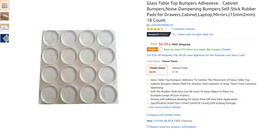
03-24-2019 10:09 PM
Very clever idea! I will keep this in mind if I ever need replacement rubber pads.
**Click Accept as Solution on a Reply that solves your issue**
***Click the "YES" button if you think this response was helpful.***
01-08-2020 03:53 PM
I have HP Spectre x360 a little more than a year old. Already had to send in for sound card repair and noticed the feet were repaired upon return. Well a couple more months down the way and the feet started coming off again. I ordered some but was away from my home and came up with an alternate idea using 3M double stick tape.
Tear the feet away from the computer and also remove any tape/plastic from the two connecting slots. Next, align a fresh strip of double-stick 3M tape along the length of the slot. Use a single edge razor blade to trim the excess tape. Once you have the nicely fitted rectangular strip of tape in the slot, place the rubber feet back on top of the newly seated tape.
Couple weeks now and holding up quite well!
02-28-2020 09:37 PM
Do you have any advice on what to do if you only have one of the rubber strips left? I tried super gluing one back on and it destroyed the strip, so I had to throw it away. The other one has also fallen off but I managed to keep it! I also have the hp spectre x360.
02-28-2020 10:22 PM
I was once trying all that too. I could not get any of them to stick without eventually falling off and getting lost 1 by 1. I ended up just throwing the last one away after trying to get it to stick.
Maybe some KwikWeld would help? Not sure if that'll do for sure
02-29-2020 10:22 AM
As I said, get in touch with HP as this is a warranty matter. They should send you a set of rubber strips. They sent me an extra set of two strips but I already figured out how to use the 3M double stick tape route and have continued with the first set of strips. They are starting to come loose again and from time to time I realign the rubber but not by much. I imagine they will need to be re-taped in a few months but I'm going on a few months of usage now so I like my fix. I also have my complete roll of 3M double stick tape and single edge razor standing by for the next fix! It doesn't take more than 10 minutes to do it.
