-
×InformationNeed Windows 11 help?Check documents on compatibility, FAQs, upgrade information and available fixes.
Windows 11 Support Center. -
-
×InformationNeed Windows 11 help?Check documents on compatibility, FAQs, upgrade information and available fixes.
Windows 11 Support Center. -
- HP Community
- Notebooks
- Notebook Hardware and Upgrade Questions
- Re: ssd m.2 install on hp probook 430g3

Create an account on the HP Community to personalize your profile and ask a question
12-14-2017 08:46 AM
Hello! I need help. Is it possible to install SSD M.2 (2280) on my HP probook 430g3 laptop paired with HDD? I opened the lid, but did not find an empty connector. A similar connector already has a 4g module. I need to remove 4g and connect ssd, right? Or is there another way?
Product Number: P4N83EA
Now installed HDD for 500 GB
Thanks for the help!
Solved! Go to Solution.
Accepted Solutions
12-14-2017 09:00 AM
Taken from p. 45 of the Manual:
Service Manual:
It can take a SATA M.2 disk as follows:
Solid-state drive, M.2 256-GB, TLC 826393-001 128-GB, TLC 826392-001
Backordered at HP parts Store:
But we can see this is an M.2 2280 SATA SSD:
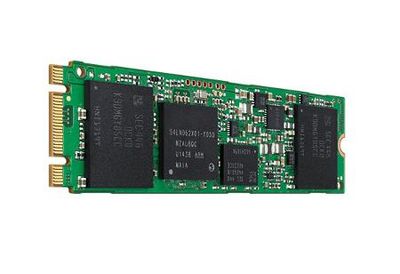
This would work:
It the WWAN module is in that same slot as seen in the hand-drawn circle above, you will have to remove it but that is the place you put the M.2 disk.
Post back with any questions but please "Accept as Solution" if this is the answer you needed, to help others.



12-14-2017 09:00 AM
Taken from p. 45 of the Manual:
Service Manual:
It can take a SATA M.2 disk as follows:
Solid-state drive, M.2 256-GB, TLC 826393-001 128-GB, TLC 826392-001
Backordered at HP parts Store:
But we can see this is an M.2 2280 SATA SSD:
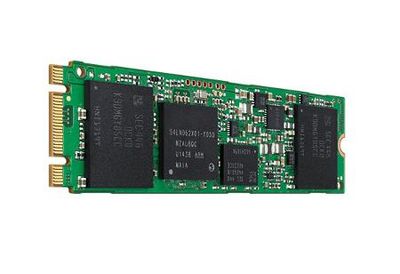
This would work:
It the WWAN module is in that same slot as seen in the hand-drawn circle above, you will have to remove it but that is the place you put the M.2 disk.
Post back with any questions but please "Accept as Solution" if this is the answer you needed, to help others.



12-14-2017 09:17 AM
Something that was missed but you may want to look at???
A potential security vulnerability caused by a local debugging capability that was not disabled prior to product launch has been identified with certain versions of Conexant HD Audio Drivers on HP products.
Your model is listed.
https://support.hp.com/us-en/product/HP-ProBook-430-G3-Notebook-PC/7834547/document/c05519670/
Good luck.
REO
08-27-2018 05:09 AM
Hi there 🙂
Have the same question;
will this ssd work?
-> https://www.kingston.com/de/ssd/consumer/SA1000M8
or
WesternDigital Festplatte WD Green WDS240G1G0B, M.2 2280, intern, M.2, 240GB SSD
Thanks!


