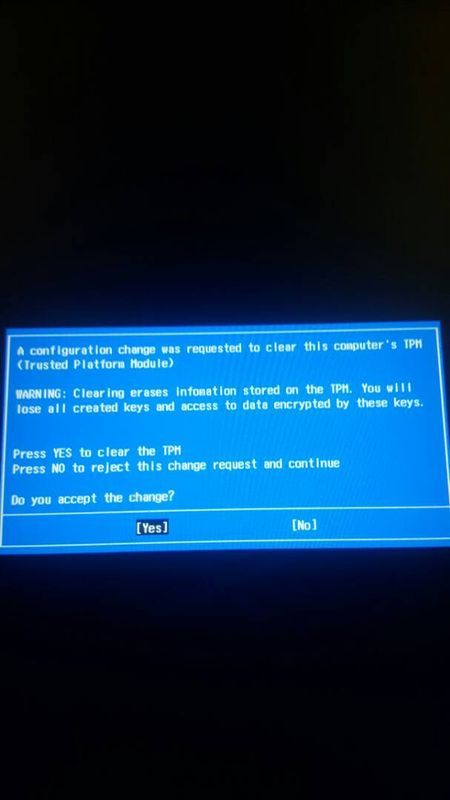-
×InformationNeed Windows 11 help?Check documents on compatibility, FAQs, upgrade information and available fixes.
Windows 11 Support Center. -
-
×InformationNeed Windows 11 help?Check documents on compatibility, FAQs, upgrade information and available fixes.
Windows 11 Support Center. -
- HP Community
- Notebooks
- Notebook Operating System and Recovery
- Re: My hp stream 7 tab unresolved after i reset that tab, wh...

Create an account on the HP Community to personalize your profile and ask a question
Accepted Solutions
03-01-2018 10:34 AM
Hi @Bati23Osm
Welcome to the HP Support forum. Thank you for posting.
The message you get appears when something tries to reset the TPM module. TPM stands for “Trusted Platform Module”. It’s a chip on your computer’s motherboard that helps enable tamper-resistant full-disk encryption without requiring extremely long passphrases. More on TPMs >here<
If your device has an active encryption (like Bitlocker or other) and if you know your encryption key, you can safely tap/hit the [YES] section to clear the TPM.
If your device doesn't have any kind of encryption or if you don't know the encryption recovery key, press/hit [NO].
If for some reason the touch screen doesn't work, connect an external USB keyboard and use it to hit the yes or no.
Hope this helps! Let me knwo if this works for you.
*** HP employee *** I express personal opinion only *** Joined the Community in 2013
03-01-2018 10:34 AM
Hi @Bati23Osm
Welcome to the HP Support forum. Thank you for posting.
The message you get appears when something tries to reset the TPM module. TPM stands for “Trusted Platform Module”. It’s a chip on your computer’s motherboard that helps enable tamper-resistant full-disk encryption without requiring extremely long passphrases. More on TPMs >here<
If your device has an active encryption (like Bitlocker or other) and if you know your encryption key, you can safely tap/hit the [YES] section to clear the TPM.
If your device doesn't have any kind of encryption or if you don't know the encryption recovery key, press/hit [NO].
If for some reason the touch screen doesn't work, connect an external USB keyboard and use it to hit the yes or no.
Hope this helps! Let me knwo if this works for you.
*** HP employee *** I express personal opinion only *** Joined the Community in 2013
03-01-2018 11:06 AM
You are welcome !
If you don't find a USB keyboard, you need to purchase one or ask a friend/relative for one time usage of the keyboard.
Use it along with OTG/adapter
>> https://www.youtube.com/watch?v=h19c1NWbSZ4
>> https://www.youtube.com/watch?v=-UYlaKcUKno
If you press and hold the power-on button for 5-10 seconds, will the tablet shut down. If you attempt to start it after that like normal, does it load properly without asking you for the TPM reset ?
*** HP employee *** I express personal opinion only *** Joined the Community in 2013
03-01-2018 11:34 AM
If you press and hold the power-on button for 5-10 seconds, will the tablet shut down. If you attempt to start it after that like normal, does it load properly without asking you for the TPM reset?
Yes, i did what you said and always ask me about TPM
i will tell you what will happen after i get the keyboard and OTG
Thanks a lot,
Love HP.