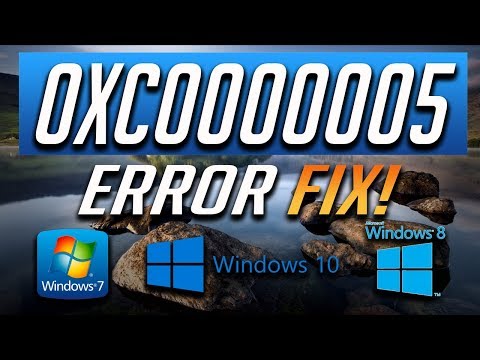-
×InformationNeed Windows 11 help?Check documents on compatibility, FAQs, upgrade information and available fixes.
Windows 11 Support Center. -
-
×InformationNeed Windows 11 help?Check documents on compatibility, FAQs, upgrade information and available fixes.
Windows 11 Support Center. -
- HP Community
- Notebooks
- Notebook Operating System and Recovery
- Re: Bluetooth do not work on ProBook 4530s after upgrade to...

Create an account on the HP Community to personalize your profile and ask a question
04-30-2022 09:46 AM
After upgrade my ProBook 4530s to Windows 10 the Bluetooth do not work and try to install from Community HP the Drivers for Qualcuomm Atherro 3011 3.0 and Windows do not accept and disabled always and says one time code error 22 and one time says code error 43. I need for connection with IPhone XR.
With all respect,
mihai0987
04-30-2022 09:50 AM
Hi, you can use Driver Booster to get the latest Bluetooth drivers for your system.
See if it works out for you.
https://www.iobit.com/en/driver-booster.php
04-30-2022 11:36 AM
Let's try something else.
Try using HP Support Assistant.
https://support.hp.com/us-en/help/hp-support-assistant
04-30-2022 12:32 PM
Hi, @mihai0987
See if this W10 driver works for your notebook...
Qualcomm Atheros QCA9000 Series Bluetooth 4.0+HS Driver
https://ftp.hp.com/pub/softpaq/sp72001-72500/sp72163.exe
OPERATING SYSTEM(S):
Microsoft Windows 10 32
Microsoft Windows 10 64
LANGUAGE(S): Global
DEVICES SUPPORTED:
Atheros AR3011 Bluetooth 3.0 + HS Adapter
Qualcomm Atheros AR3012 Bluetooth 4.0 + HS Adapter
Qualcomm Atheros AR9462 Bluetooth 4.0 + HS Adapter
Qualcomm Atheros QCA9565 Bluetooth 4.0 + HS Adapter
Qualcomm Atheros QCA9565 Bluetooth 4.0 Adapter
04-30-2022 08:31 PM
Sorry the driver didn't work for you. It worked for this forum member with the same notebook as yours.
You can also try the driver from the Microsoft Update Catalog.
Bluetooth Issues with atheros AR3011 driver - HP Support Community - 8082469
You can also try my solution which worked for the AR 3012 BT.
Solved: HP ProBook 4540s Bluetooth problem in Windows 10 (64-bit) - HP Support Community - 7819414
05-01-2022 12:30 AM
Thank You Paul,
I try all options and from other people and do not work. Many hours from yesterday lost do not relax so, I have just this negative from HP.
Try manually selecting your operating system. If your operating system is not listed then HP may not provide driver support for your product with that operating system.
They want's to sell not repair but I wonder how many garbage we make with this electronics devices because the components are not useful for new technology anymore. More faster more garbage, more garbage, we need to move on another Planet I mean, no being life ever make so much garbage on his own Planet for new Era of Technology.
Thank so much for Your kind attention.