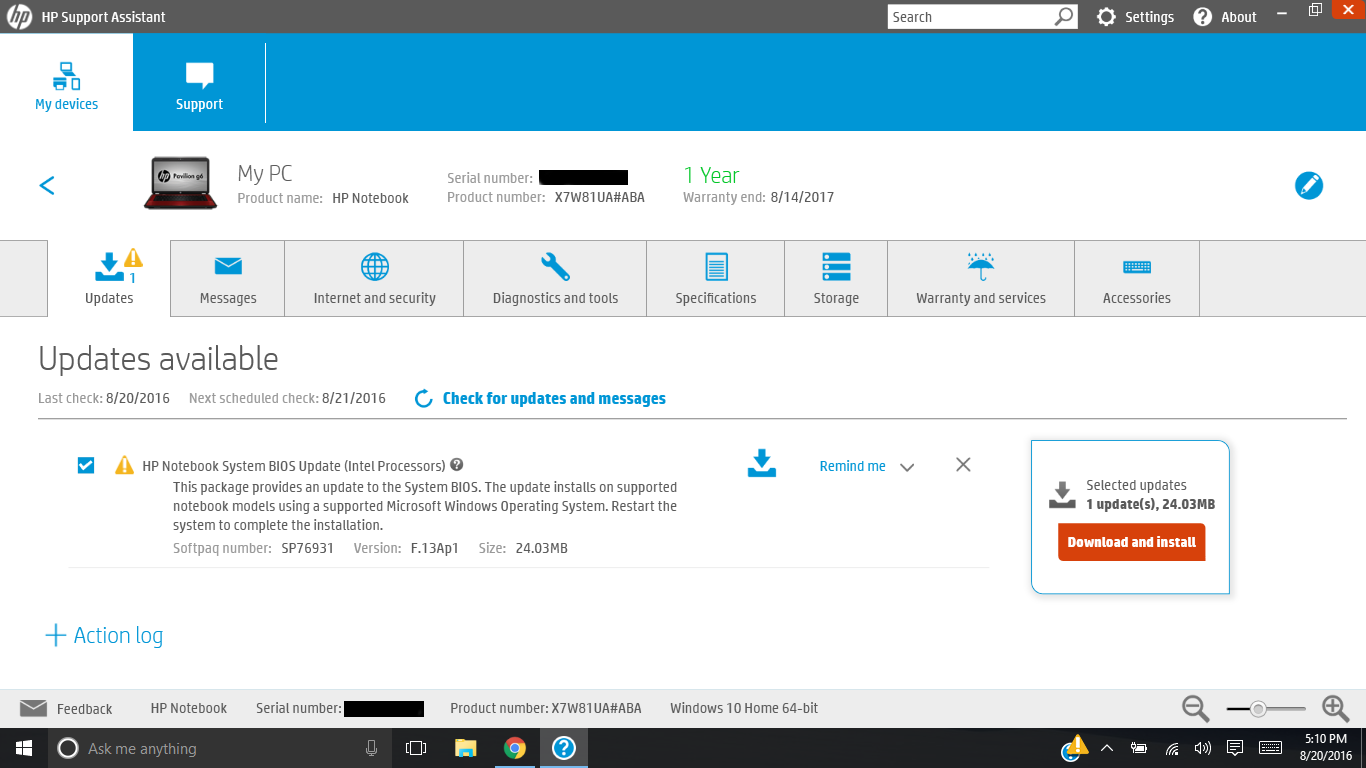-
×InformationNeed Windows 11 help?Check documents on compatibility, FAQs, upgrade information and available fixes.
Windows 11 Support Center. -
-
×InformationNeed Windows 11 help?Check documents on compatibility, FAQs, upgrade information and available fixes.
Windows 11 Support Center. -
- HP Community
- Notebooks
- Notebook Operating System and Recovery
- Re: HP recommended BIOS update: Should I update?

Create an account on the HP Community to personalize your profile and ask a question
08-20-2016 03:22 PM - edited 08-21-2016 08:11 AM
Hey guys. I just bought a new PC for school and the HP Support Assistant program recommends an update to the BIOS. Now I know the update is available but I also know that you typically should only update if their is a problem as updating BIOS is risky if not done properly.
Now since is a recommended update, I have already attempted the update and it has failed twice. I do not want to keep taking chances of messing up a brand new machine just for an update that may not even been necessary to begin with.
What I would like to know, is what exactly does this update add/fix on this machine? I have already searched the Internet but have been unsuccessful in finding a description for this paticular update. If someone could please take a look at the attached screenshot and let me know what this update is for, I would be most appreciative. At least then I could make an informed decision on wether or not I'm going to attempt this update again.
PC Model: HP Notebook X7W81UA#ABA
Current BIOS version: Insyde F.09
Suggested BIOS version: F.13Ap1
Thank you.
Solved! Go to Solution.
Accepted Solutions
08-23-2016 06:58 PM
Hi @EnlightenedShad,
Thanks for becoming a member of the HP Support Forums. I understand you have a question about a BIOS update. I would like to assist you today with resolving this issue.
All the drivers and update can be found at www.support.hp.com.
when I looked at the BIOS F.13 Rev A. the fix and enhancements shows - Provides enhanced password recovery.
I do not think this is a required update.
Please keep me informed of how things went.
If you require further assistance, let me know and I will gladly do all I can to help you.
Please let me know if this resolves the issue by marking this post as "Accept as Solution".
To simply say thanks, click the Thumbs up below! 🙂
Thanks.
I work on behalf of HP
Please click Accept as Solution if you feel my post solved your issue, it will help others find the solution.
Click Kudos Thumbs Up on the right to say “Thanks” for helping!
08-23-2016 06:58 PM
Hi @EnlightenedShad,
Thanks for becoming a member of the HP Support Forums. I understand you have a question about a BIOS update. I would like to assist you today with resolving this issue.
All the drivers and update can be found at www.support.hp.com.
when I looked at the BIOS F.13 Rev A. the fix and enhancements shows - Provides enhanced password recovery.
I do not think this is a required update.
Please keep me informed of how things went.
If you require further assistance, let me know and I will gladly do all I can to help you.
Please let me know if this resolves the issue by marking this post as "Accept as Solution".
To simply say thanks, click the Thumbs up below! 🙂
Thanks.
I work on behalf of HP
Please click Accept as Solution if you feel my post solved your issue, it will help others find the solution.
Click Kudos Thumbs Up on the right to say “Thanks” for helping!