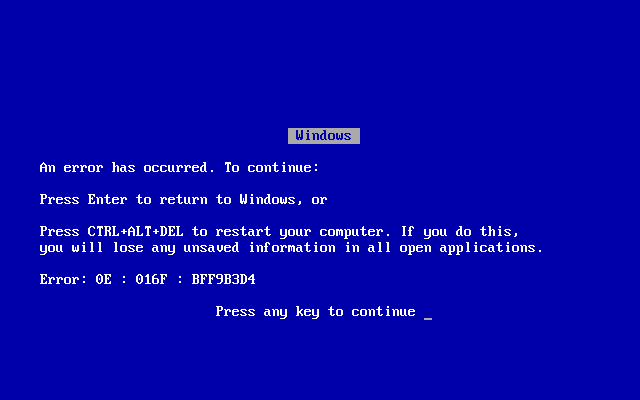-
×InformationNeed Windows 11 help?Check documents on compatibility, FAQs, upgrade information and available fixes.
Windows 11 Support Center. -
-
×InformationNeed Windows 11 help?Check documents on compatibility, FAQs, upgrade information and available fixes.
Windows 11 Support Center. -
- HP Community
- Notebooks
- Notebook Operating System and Recovery
- Re: Laptop rebooting on heavy game

Create an account on the HP Community to personalize your profile and ask a question
02-05-2020 01:22 PM - edited 02-05-2020 01:26 PM
hallo,
my laptop keep rebooting it self randomly when i am playing heavy game(Black desert online; after loading screen to get into the game. PUBG ; randomly while playing) . i had this problem actually last month after update from windows system. i had checked the hardware are fine. and then suddenly the problem was disappear. now after i updated new driver nvidia , the same problem come again. And its only rebooting when the charger plugged in. it said , occur of kernel power 41 error on system.
does it mean i need to replace the charger adaptor?
when i unchecked the auto restart , the screen just went blank any color while on pubg or bdo.
02-05-2020 01:59 PM - edited 02-08-2020 07:01 AM
Hallo @Pinkbananas Herzlich willkommen!
Based on your description and on the symptons this is not a hardware issue, not a power issue since it reboots (restarts), it does not power off. This looks like a software issue.
It may be a Windows issue but you mentioned you updated the drivers - Can you revert back the old ones ?
Was there any specific reason you updated them ?
Try to uninstall all NVidia drivers (instructions here >> https://www.wikihow.com/Uninstall-Nvidia-Drivers)
Do not mess with the Windows Registry, try all other steps
Reboot and leave Windows 10 install drivers it finds best suit your PC
*** HP employee *** I express personal opinion only *** Joined the Community in 2013
02-05-2020 02:06 PM - edited 02-05-2020 02:07 PM
yeah i think so too, cause it happens everytimes soemthing was updated. i have checked hardware ram, cpu etc incase something wrong.i think, all are fine , but i havent check my psu output power cause i dont have voltmeter or another charger to test out.
i have tried to reinstall the old gpu and windows reset, but unfortunatly it still rebooting too. i usually uninstall the driver with ddu app. I might try the way you suggested it maybe it is cleaner.
02-05-2020 02:10 PM
Yes, try these steps, too.
Do not reinstall NVidia driver from their web site so far, just use some proposed by Windows or Windows Updates, to see how it goes
*** HP employee *** I express personal opinion only *** Joined the Community in 2013
02-05-2020 03:22 PM - edited 02-05-2020 03:26 PM
thanks for suggestion , but unfortunately its still the same. reboot after loading screen
will it damage the hardware if it keep suddenly reebot? i might try old nvdia driver and find which is compatible
02-05-2020 03:26 PM
Can you provide a log file for me ?
Download and run the free Speccy > http://www.piriform.com/speccy
Install and run the app
When it is ready, click on File > Save a snapshot
A file with .speccy extension will be generated. Please, upload it somewhere (e.g. in your Google Drive, Dropbox, ICloud or OneDrive storage) and give me URL to download/see
- With regards to one of your comments earlier/above - have you reinstall Windows completely or you just reset it with keeping files ?
*** HP employee *** I express personal opinion only *** Joined the Community in 2013
02-05-2020 03:46 PM
https://drive.google.com/drive/folders/1wcAQm3s5pErRhi9YQOYp1tUpbA8_FM_g?usp=sharing
i did both completely and keeping file too.
02-05-2020 04:02 PM - edited 02-05-2020 04:15 PM
https://drive.google.com/file/d/1LVbUiuc__xGSeG4bw8HzJ-b9vjIOl86i/view?usp=sharing
the first was summary only , here is for couple snap shot
02-05-2020 10:51 PM
Hello @Pinkbananas
Thank you for the logs . Based on them I can see your PC now runs with older version of the drivers (v23) but previously there were attempts to update to version 24. So, with the older version you still experience issues ?
There is no risk for the hardware itself due to sudden reboots - there is a small risk for the operating systems if it begins happening way too often.
If you still face the issue with the older version:
- let me know if it reboots with no error at all (just like that) or it reboots with a blue screen of death (BSOD blue screen) like this
- Can you go to This PC (My Computer/Windows Explorer), navigate to C:\Windows\Minidump\
- Do you see files inside this folder ? If you do, please upload them to GDrive and give them to me
*** HP employee *** I express personal opinion only *** Joined the Community in 2013
02-05-2020 11:29 PM - edited 02-05-2020 11:37 PM
Did u meant the disyplay`s driver? I try to find the competable one with 4 last driver. But now the laptop still reboot it self. It's not blue screen. If I turn off the auto restart it will just go blank any color on screen when the system fail. And I can only restart the laptop with power Button if it happen.
But if it's software failure, would it be fixed if I completely reset the windows? Because everythings were erased, I am not sure maybe there are still couple files behind
i didnt find minidump files on c:windows