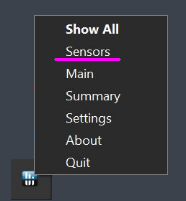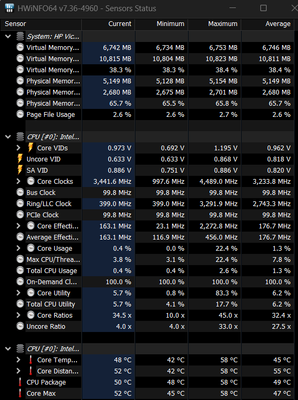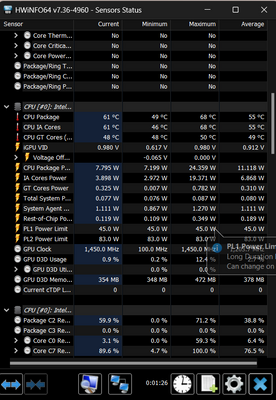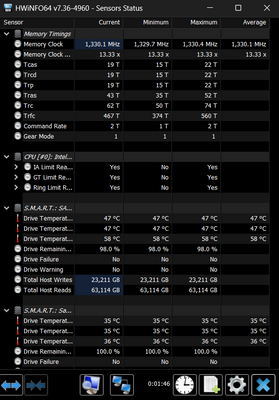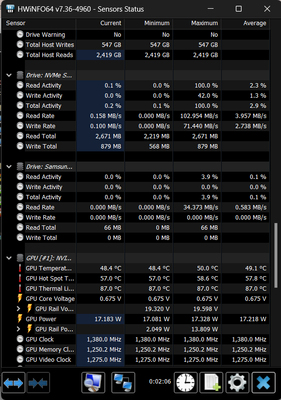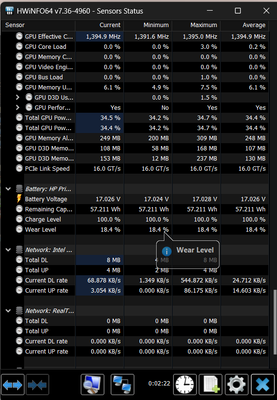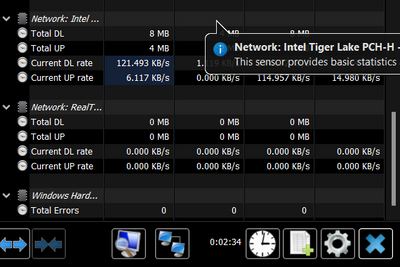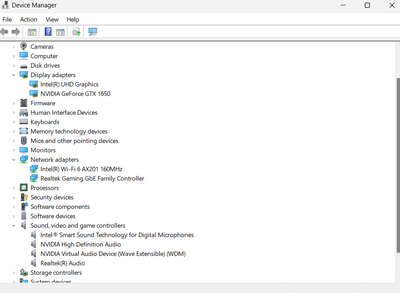-
×InformationNeed Windows 11 help?Check documents on compatibility, FAQs, upgrade information and available fixes.
Windows 11 Support Center. -
-
×InformationNeed Windows 11 help?Check documents on compatibility, FAQs, upgrade information and available fixes.
Windows 11 Support Center. -
- HP Community
- Notebooks
- Notebook Operating System and Recovery
- Re: My victus fan is always on even when turned off from bio...

Create an account on the HP Community to personalize your profile and ask a question
02-03-2023 11:15 PM
Hi guys i have a hp victus 16 and i am having an issue with fan always running on my laptop even when i am not doing anything. I checked my bios and my "fan always on" is disabled is there any fix for it. it used to be fine when i had purchased with 0 fan noise
02-04-2023 03:29 AM
Hello @FleX7557
Sorry to hear that you are having problems ... I would like to help you.
A simple long-term workaround to protect the CPU ...
(1) Set "maximum processor percentage" in Windows to 98%
--->>> How to show or hide Minimum and Maximum Processor State in Power Options in Windows 11/10
(2) Restart Windows
(3) Download and install and run
Popular HWiNFO Diagnostic Sofware
--->>> Send a screenshot showing the CPU and GPU temperature:
<Sensors>
(4) Please report back
02-04-2023 10:51 AM
Hello @FleX7557
Thanks for reporting.
Let me check your basic system configuration. |
(1) Run msinfo32
- Select <System Summary>:
--->>> Copy/screenshot/paste following key/value pairs:
OS Name |
Version |
System Model |
System SKU ( equals HP product number (p/n) ) |
Processor |
BIOS Version/Date |
BaseBoard Product |
BaseBoard Version |
(2) Start Windows <Device Manager>
- Expand <Display adapters>
- Expand <Network adapters>
- Expand <Sound, video and game controllers>
- Expand <Other devices> ? (Those entries are for hardware for which Windows has not loaded a suitable driver)
--->>> Send screenshot
(3) Please report back
02-04-2023 02:51 PM
Hello @FleX7557
(1) Download and install
Intel Management Engine Interface (MEI) Driver | 2210.2.80.0 Rev.E | 1.7 MB | Sep 5, 2022 | Download |
Intel High-Definition (HD) Graphics Driver | 30.0.101.2079 Rev.E | 474.4 MB | Oct 19, 2022 | Download |
NVIDIA High-Definition (HD) Graphics Driver | 30.0.15.1278 Rev.E | 1018.5 MB | Sep 5, 2022 | Download |
OMEN Gaming Hub SDK Package | 1.0.67 Rev.A | 42.8 MB | Nov 25, 2022 | Download |
(2) Download, install and update your system with Intel DSA
Intel Driver & Support Assistant (Intel DSA)
"The Intel Driver & Support Assistant keeps your system up-to-date by providing tailored support and hassle-free updates for most of your Intel hardware."
(3) Restart Windows
(4) Test your notebook
(5) Please report back
02-05-2023 11:16 AM
Hello @FleX7557
Follow the HP standard procedure:
(1) https://www.youtube.com/watch?v=qpiGUojtr3E
(2) Please report back