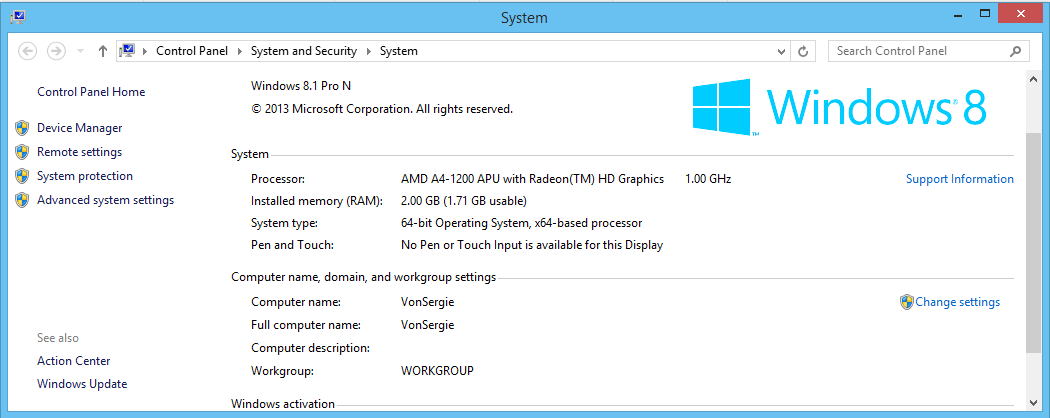-
×InformationNeed Windows 11 help?Check documents on compatibility, FAQs, upgrade information and available fixes.
Windows 11 Support Center. -
-
×InformationNeed Windows 11 help?Check documents on compatibility, FAQs, upgrade information and available fixes.
Windows 11 Support Center. -
- HP Community
- Notebooks
- Notebook Operating System and Recovery
- Re: NO PEN OR TOUCH INPUT AVAILABLE FOR THIS DISPLAY

Create an account on the HP Community to personalize your profile and ask a question
01-19-2017 11:24 PM - edited 01-19-2017 11:25 PM
NO PEN OR TOUCH INPUT AVAILABLE FOR THIS DISPLAY in HP Pavilion 10 TouchSmart Notebook PC - e008AU
i format last week
how can i fix this?
and no HID Complaint TouchScreen Driver
01-20-2017 04:42 PM
Hello@Vonsergie,
Welcome to the HP Forums!
I have read your post and understand that you need assistance in fixing the touchscreen issue on the PC. I will definitely help you.
Since you mentioned that you have formatted the PC, have you changed the operating system on it or just reinstalled the same operating system on the PC using HP Recovery media?
Let me know for more.
Resolv_S
I work for HP
Please click “Accept as Solution ” if you feel my post solved your issue, it will help others find the solution.
Click the “Kudos Thumbs Up" to say “Thanks” for helping!
"HP respects and is committed to protecting the personal information of our covered individuals." You can read more in the HP Privacy Statement.
Note: HP Doesn't recommend any upgrade/downgrade of any hardware/software parts or software that is bundled with the product. It may affect the manufacturer's warranty.
Resolv_S
I work on behalf of HP
If you found this post helpful, you can let others know by clicking the “Accept as Solution” button. You can also show your appreciation, with a kudos, by clicking the “Thumbs up" button!
01-25-2017 01:07 PM
Hey@VonSergie,
Thanks for the response.
I request you to use the link below and try the steps mentioned in it and check if that solves the issue.
Hope this helps. Please share for more assistance.
Resolv_S
I work for HP
Please click “Accept as Solution ” if you feel my post solved your issue, it will help others find the solution.
Click the “Kudos Thumbs Up" to say “Thanks” for helping!
"HP respects and is committed to protecting the personal information of our covered individuals." You can read more in the HP Privacy Statement.
Note: HP doesn’t recommend any upgrade/downgrade of any hardware/software parts or software that is bundled with the product. It may affect the manufacturer's warranty.
Resolv_S
I work on behalf of HP
If you found this post helpful, you can let others know by clicking the “Accept as Solution” button. You can also show your appreciation, with a kudos, by clicking the “Thumbs up" button!
01-23-2018 07:13 AM
Not a whole lot of help with that!! You don't think I tried ALL of that prior to reformatting my entire computer? Wow, I guess you think I am a moron!!
Sir, are you sure your computer is a touchscreen? Well it said it on the box when I bought the piece of crap!!
Sir, have you verified the Model supports touch screen? Well lets find out shall we. My All-in-One is a HP24-g020
This is straight off the HP Website
https://support.hp.com/us-en/product/HP-24-g000-All-in-One-Desktop-PC-series-(Touch)/11059040/document/c05145078/
If you look at what I have highlighted, it plainly says (Touch)
I have sent a ticket last Friday and have yet to get a response to my issue. I bought this All-in-One because of the touch not to be confused with a monitor which is non touchable.
And of course you will not honor anything now that this piece of crap is out of warranty. I have tried everything. You know what doesn't show up in Device Manager? HID-compliant touch screen. Its like it never existed!!