-
×InformationNeed Windows 11 help?Check documents on compatibility, FAQs, upgrade information and available fixes.
Windows 11 Support Center. -
-
×InformationNeed Windows 11 help?Check documents on compatibility, FAQs, upgrade information and available fixes.
Windows 11 Support Center. -
- HP Community
- Notebooks
- Notebook Operating System and Recovery
- What to do next after installing new hard drive.

Create an account on the HP Community to personalize your profile and ask a question
02-25-2013 04:03 PM
I have just finished installing a New Hard drive in my HP Pavillion dv4-2049us Laptop Windows 7. What do I do next to get the computer up and running??
e.g. Do I have to re-install Windows 7 from the disk? Or , do I have to use a "Boot Disk"? BTW, what is a boot Disk??
Solved! Go to Solution.
Accepted Solutions
02-26-2013 01:16 PM
Hi,
Please try this: on the first screen, select Internal CD/DVD and hit F10 again to save the setup. You have to switch back to HDD after the loading the OS on your machine.
Regards.
***
**Click the KUDOS thumb up on the left to say 'Thanks'**
Make it easier for other people to find solutions by marking a Reply 'Accept as Solution' if it solves your problem.


02-25-2013 04:39 PM
Hi,
Is it a BLANK, EMPTY BRAND NEW HDD ? If yes, you have to install the Opereting System (OS) on it. Do you have a Windows installation DVD ? Do you have Recovery disces set ? Please suuply more information.
Regards.
***
**Click the KUDOS thumb up on the left to say 'Thanks'**
Make it easier for other people to find solutions by marking a Reply 'Accept as Solution' if it solves your problem.


02-25-2013 05:28 PM
Hi,
The following instructions will help:
http://www.windowsreinstall.com/win7ultimate/windows7installguides/indexfullpage.htm
Regards.
***
**Click the KUDOS thumb up on the left to say 'Thanks'**
Make it easier for other people to find solutions by marking a Reply 'Accept as Solution' if it solves your problem.


02-25-2013 05:41 PM
02-25-2013 05:57 PM
Hi,
Sorry you need to boot from the ODD (Optical Disc Drive - ie the DVD). Please go to the BIOS and select boot up from the CD/DVD first. Have you read the above link ? This is one part of that link:
http://www.windowsreinstall.com/win7ultimate/7help/firstbootinbios/index.htm
On your laptop, try F10.
Regards.
***
**Click the KUDOS thumb up on the left to say 'Thanks'**
Make it easier for other people to find solutions by marking a Reply 'Accept as Solution' if it solves your problem.


02-26-2013 01:16 PM
Hi,
Please try this: on the first screen, select Internal CD/DVD and hit F10 again to save the setup. You have to switch back to HDD after the loading the OS on your machine.
Regards.
***
**Click the KUDOS thumb up on the left to say 'Thanks'**
Make it easier for other people to find solutions by marking a Reply 'Accept as Solution' if it solves your problem.


11-30-2013
03:39 PM
- last edited on
11-30-2013
03:56 PM
by
![]() OrnahP
OrnahP
I need help to know what to do after install a new hard dri ve inmy hp laptop .i turn laptop with new hard drive pres f10 and ablu box comes on askin set up pasword i try to pres enter nothing. Can someone hdlp please email [Personal Information Removed] thank you
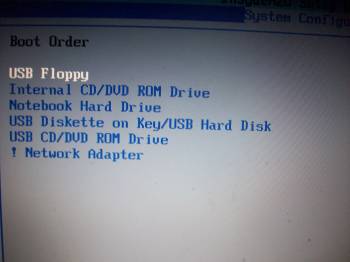
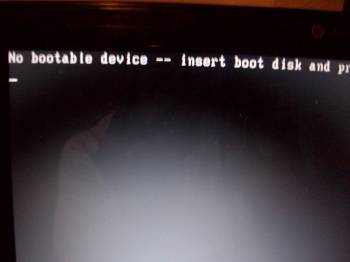
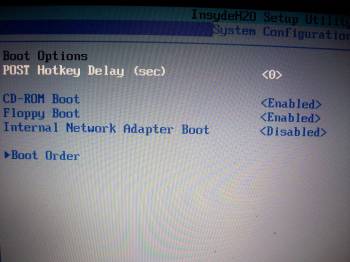 This is what my screen looks like when I press F10. The black screen stays the same no matter what changes I make.
This is what my screen looks like when I press F10. The black screen stays the same no matter what changes I make.