-
×InformationNeed Windows 11 help?Check documents on compatibility, FAQs, upgrade information and available fixes.
Windows 11 Support Center. -
-
×InformationNeed Windows 11 help?Check documents on compatibility, FAQs, upgrade information and available fixes.
Windows 11 Support Center. -
- HP Community
- Notebooks
- Notebook Operating System and Recovery
- Win 10 OS - Recovery Disk Full - Error Message - Interfering...

Create an account on the HP Community to personalize your profile and ask a question
06-19-2018 07:26 PM
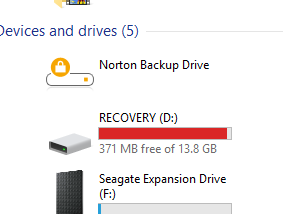
Solved! Go to Solution.
Accepted Solutions
06-19-2018 08:23 PM - edited 06-19-2018 08:25 PM
Normally the drive will have a little over a gb free as set up at factory to avoid getting messages. Norton backup is notorious for adding/saving files to Recovery drive. Can you see any files that are associated with backup? For instance if I open my D:\Recovery all I see is one folder titled Recovery. Also be sure System Restore is not turned on for D.
**Click Accept as Solution on a Reply that solves your issue**
***Click the "YES" button if you think this response was helpful.***
06-19-2018 08:10 PM
Hi.
The recovery partition serves to restore the system and the smallest possible space is added by default.
Do not eliminate it because it can help you.
I am proudly Mexican, a Computer Systems Engineer and a community volunteer.
If you found the answer helpful and/or you want to say “thanks”? Click the “ Yes ” box belowDid I help solve the problem? don´t forget to click “ Accept as a solution”
, someone who has the same query may find this solution and be helped by it.

06-19-2018 08:23 PM - edited 06-19-2018 08:25 PM
Normally the drive will have a little over a gb free as set up at factory to avoid getting messages. Norton backup is notorious for adding/saving files to Recovery drive. Can you see any files that are associated with backup? For instance if I open my D:\Recovery all I see is one folder titled Recovery. Also be sure System Restore is not turned on for D.
**Click Accept as Solution on a Reply that solves your issue**
***Click the "YES" button if you think this response was helpful.***
06-20-2018 01:20 AM
Hi,
The disk is nearly full and is giving notification. Somehow you will need to remove some files from the drive. In the two posts above is stated that the drive is full and how to try to not have other files saving to the drive, naturally this will not solve the problem you are facing at the moment.
It is an important drive for recovery purposes, even though personally when I have received such messages I have deleted the whole partition as there are any other possible recovery options in Windows 10.
Anyway try to follow this solution by @IT_WinSec for a member with similar problem and see if it helps. If not, at least it will give you an idea of the images you could post here for further help. If you need help posting images please let us know.
Let me know if you need further help,
David
Please click on thumbs up for thanks
Please click on accept as solution if answered your question
