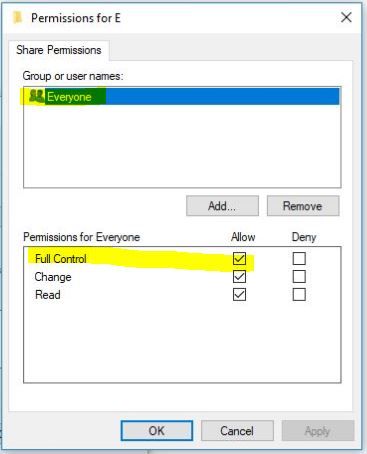-
×InformationNeed Windows 11 help?Check documents on compatibility, FAQs, upgrade information and available fixes.
Windows 11 Support Center. -
-
×InformationNeed Windows 11 help?Check documents on compatibility, FAQs, upgrade information and available fixes.
Windows 11 Support Center. -
- HP Community
- Notebooks
- Notebook Software and How To Questions
- Re: Access denied USB device Security tab non existent

Create an account on the HP Community to personalize your profile and ask a question
01-23-2017 05:47 PM
I tried to access files from an usb flash drive and got access denied pop up, click continue & was asked to set the permission in security tab, except there is no security tab on the next popup.
I realized it is a problem unique to HP, probably a security feature meant to protect users. But I can't find a way in Device Manager to set the permission on Removable storage device in Windows 10 Home.
I would appreciate if someone can shed some light on how to fix this permission problem.
Thanks in advance.
ps. This is the link I found that solved the problem couple years back but the menu items are different nowadays
01-24-2017 10:44 AM - edited 01-24-2017 10:47 AM
Hello@ES_,
Welcome to the HP Forums!
I have read your post and understand that you need assistance in fixing the access denied error. I will definitely help you.
I am able to find a solution from Microsoft forums. I am sure that the solution works.
However, using the link I shared is up to your discretion.
Hope that answers your question. Let me know for more.
Resolv_S
I work for HP
Please click “Accept as Solution ” if you feel my post solved your issue, it will help others find the solution.
Click the “Kudos Thumbs Up" to say “Thanks” for helping!
"HP respects and is committed to protecting the personal information of our covered individuals." You can read more in the HP Privacy Statement.
Note: HP Doesn't recommend any upgrade/downgrade of any hardware/software parts or software that is bundled with the product. It may affect the manufacturer's warranty.
Resolv_S
I work on behalf of HP
If you found this post helpful, you can let others know by clicking the “Accept as Solution” button. You can also show your appreciation, with a kudos, by clicking the “Thumbs up" button!
01-24-2017 04:20 PM
I have read that article before I posted. The article did not resolve the issue if you read through all the responses. It is a reasonable attempt except the author had never run into this problem before. One of the responders had mentioned he restricted access to usb. I am trying to think if I did the same because that is a typical thing I do like preventing autorun but I don't recall doing this.
Can anyone suggest where to look in terms of usb access restriction?
To be more specific:
1. No, it is not the antivirus. No, it is not the usb drives.
2. You don't see the security tab on an USB that popup suggested you go.
3. The takeown command also didn't work on a drive
4. There is a window setting on usb action, I had it on default, No action.
01-24-2017 05:07 PM
Hey@ES_,
Thanks for the response.
Try reinstalling the USB driver from the device manager and check if that solves the issue.
Hope this helps. Please share for more assistance.
Resolv_S
I work for HP
Please click “Accept as Solution ” if you feel my post solved your issue, it will help others find the solution.
Click the “Kudos Thumbs Up" to say “Thanks” for helping!
"HP respects and is committed to protecting the personal information of our covered individuals." You can read more in the HP Privacy Statement.
Note: HP doesn’t recommend any upgrade/downgrade of any hardware/software parts or software that is bundled with the product. It may affect the manufacturer's warranty.
Resolv_S
I work on behalf of HP
If you found this post helpful, you can let others know by clicking the “Accept as Solution” button. You can also show your appreciation, with a kudos, by clicking the “Thumbs up" button!
01-25-2017 11:35 AM
Hey@ES_,
Thanks for the response.
I recommend you to try formatting the USB drive on a different PC and check if that works well.
Hope this helps. Please share for more assistance.
Resolv_S
I work for HP
Please click “Accept as Solution ” if you feel my post solved your issue, it will help others find the solution.
Click the “Kudos Thumbs Up" to say “Thanks” for helping!
"HP respects and is committed to protecting the personal information of our covered individuals." You can read more in the HP Privacy Statement.
Note: HP doesn’t recommend any upgrade/downgrade of any hardware/software parts or software that is bundled with the product. It may affect the manufacturer's warranty.
Resolv_S
I work on behalf of HP
If you found this post helpful, you can let others know by clicking the “Accept as Solution” button. You can also show your appreciation, with a kudos, by clicking the “Thumbs up" button!
04-27-2018 01:16 PM
I know its late and wont help the OP but will help others
Resolution for these errors when trying to access a flash drive on an HP machine:
“You don’t currently have permission to access this folder”
“You have been denied permission to access this folder to gain access to this folder you will need to use the security tab” – no security tab is present
What worked
- Click the arrow near the right side of the windows toolbar to show hidden icons
- Left or Right click the hollow blue shield icon
- Click “Open HP Client Security Manager”
- Click “Device Permissions”
- Toggle “Device Access Manager with Just In Time Authentication” to disable (or chenge settings for just the external media)
- Click submit
HP is freaking stupid...
it is supposed to pop up on first run the Just in time settings and it doesnt on the default account. so it never prompts you to sign in for the just in time crap and just denies access.
07-31-2018 04:46 PM
It is frustrating that the only solution that works is to disable the feature, which does not makes ANY sense in terms of security. You want to authenticate credentials in order allow any external device access to your PC. I agree with JJ392's explanation, he is right, he knows.
Some mentioned solutions are not applicable as they speak about changing permission on the security tab of the USB properties to allow permissions. But, if you don't have that folder available? What do you do? Most of the time that is not going to solve the problem, because it is not about Windows!
So, the TRUE problem is that HP CLIENT SECURITY has an inconsistency and they should fix it. Nobody actually talks about the real problem! It is so annoying that the issue cannot be solved by updating the HP Security to prompt the authentication when the usb is inserted right away!!
09-01-2018 02:47 AM
I had the same problem and after hours and hours of investigating and talking to professionals I found the problem. It most likely is HP Security Client that is blocking the access to sd cards/usb drives/external drives. What you should do is turn off the security (open the app and uncheck some boxes).
08-13-2019 07:55 PM - edited 08-13-2019 07:57 PM
Thank you so much Jj392 for helping me to solve this ridiculous issue that wasted so much time and effort. I've had it with the "security" suites that HP installs. I liked the HP Compaqs. Now the pre-loaded security crap on my computer gets in the way of my work more than it helps me. I've been using DOS and Mac since 1984 or so. I'm fed up with this new direction of being controlled by my computer rather than being in control of the computer only to have online HP "support" people ru n everyone in circles rather than addressing their own product. Time for me to dump HP.