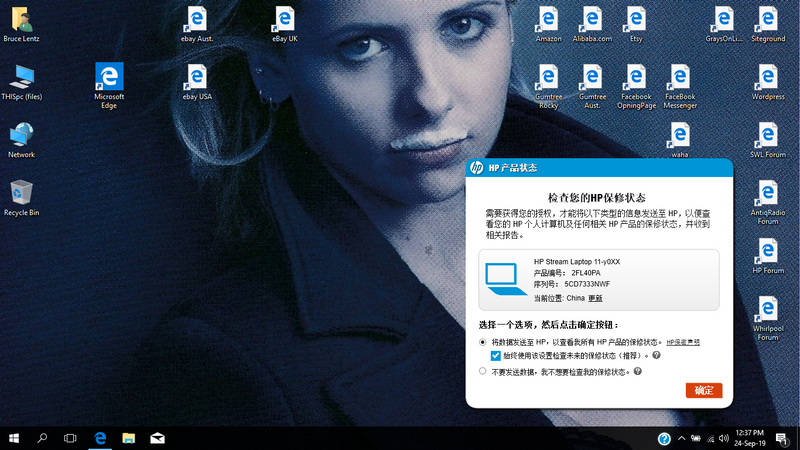-
×InformationNeed Windows 11 help?Check documents on compatibility, FAQs, upgrade information and available fixes.
Windows 11 Support Center. -
-
×InformationNeed Windows 11 help?Check documents on compatibility, FAQs, upgrade information and available fixes.
Windows 11 Support Center. -
- HP Community
- Notebooks
- Notebook Software and How To Questions
- Re: HP Stream 11-y023tu Chinese popup

Create an account on the HP Community to personalize your profile and ask a question
04-02-2019 05:50 PM
Hi. I have a popup occuring occasionally in lower rh corner, it's printed in Chinese I guess, It has a red "button' in its lower righthand corner, and i surmise that it wont go away until I click on it. The popup has a HP heading and gives details of the Model of the device, the only words in English on the popup are, HP, HP Stream, The model number and China. Theres a TICK on the second bottom line of the text.There are 12 lines of text. The red button has Chinese on it. Should I click on it?
Thanks,
Technomaniac.
Solved! Go to Solution.
Accepted Solutions
11-03-2019 03:11 PM
Hi. Someone suggested that I give the stream a password when I fire it up. I did that, and so far so good. Thanks everyone,
04-03-2019 12:24 PM
@Technomaniac That seems like adware or spyware and I suggest you check with an antivirus program, run a full system scan to check if that resolves the issue,
Check this related post for further assistance: Click here
P.S: Welcome to HP Forums! 😉
Let me know how that pans out,
If you feel I was helpful, simply click on Accept as Solution to help the community grow,
That said, I will have someone follow-up on this to ensure you've been helped,
Just in case you don't get back to us within 24 - 48hrs, and have a good day, ahead.
Riddle_Decipher
I am an HP Employee
Learning is a journey, not a destination.
Let's keep asking questions and growing together.
07-08-2019 10:36 PM
Hi. After my first post, when I tried a couple of days later to check for a response, I couldn't make a posting for some reason. When I clicked on the blue POST button, nothing would happen. I had typed up a very nice posting, and was quite pleased with myself, but couldn't post it! Actually I thought at that point that I had found a solution....I can't now remember why I did this, but I found that I had a directory called Xbox which I deleted. That seemed to cure the problem. I haven't had the problem since. UNTIL NOW! The Chinese language popup appeared again today. I had a look to see if Xbox had returned, but it has not.
I restarted and the popup was gone. But for how long !!??
09-03-2019 09:59 PM
Hi, All. (Continuing Saga)…….Months later, mid August, the popup reappeared. I found that by mouse-clicking just inside the right-hand edge, I could drag the popup to the left edge of the screen, then by mouse-clicking just inside the r.h. edge again, I could drag it right off to the left, completely off-screen except for the vertical line of its r.h. border. No, scans didn't find anything. But If it doesn't get any worse, I can live with it. Thanks for the help.
Technomaniac.
09-04-2019 06:24 PM
@Technomaniac I recommend you create a new user account and check if that works: click here for steps, once done, ensure the display language is set to English only, if there are any other languages such as Chinese, please remove them and restart the device: click here for steps.
If you wish to thank me for my efforts, you could click on "Accept as solution" on my post as the solution should help others too.
Riddle_Decipher
I am an HP Employee
Learning is a journey, not a destination.
Let's keep asking questions and growing together.
09-04-2019 07:32 PM
Hi. I have followed your suggestions regarding creating a new user account,and checked for Chinese language as a second user option, it was not set as an option, we have only U.S. English. (Australia does not exist in the selection, but U.S. English is at least understandable to English speaking users. I will let the forum know if I learn anything. One thing I forgot to mention which may be useful to others, is that when the popup occurred, if no subsequent user keystrokes were inadvertently made, pressing the Escape button would remove the popup.
Thanks,
Technomaniac.
09-05-2019 12:57 PM
@Technomaniac Is there anyway you could attach a picture or a screenshot with this error, so we know exactly what we are dealing with here?
And resolve it, accordingly.
Riddle_Decipher
I am an HP Employee
Learning is a journey, not a destination.
Let's keep asking questions and growing together.
09-19-2019 10:38 PM
The popup reappeared this morning. I dragged it off screen to the left, I have been on and off all day several times, and it has not reappeared. I have not yet captured it. If I can push it aside it isn't much of an inconvenience ....
09-20-2019 01:11 PM
@Technomaniac As i mentioned earlier, it would be of great help, if you could attach an image of the chinese popup, so we can find a apt response to resolve the issue, currently we are just assuming things and providing vague steps in the hopes that it may resolve the issue, but if we know exactly what it is, we can resolve the issue with precise steps.
I hope you understand.
Riddle_Decipher
I am an HP Employee
Learning is a journey, not a destination.
Let's keep asking questions and growing together.