-
×InformationNeed Windows 11 help?Check documents on compatibility, FAQs, upgrade information and available fixes.
Windows 11 Support Center. -
-
×InformationNeed Windows 11 help?Check documents on compatibility, FAQs, upgrade information and available fixes.
Windows 11 Support Center. -
- HP Community
- Notebooks
- Notebook Software and How To Questions
- Re: HP Support Assistant / Is my PC up to date ?

Create an account on the HP Community to personalize your profile and ask a question
01-29-2023 05:57 AM
Hello.
It seems that HP Support Assistant doesn't find any update since the last driver update, on july 2022.
Windows update found more recently and applied some drivers and firmware updates, so I think my PC is more or less up to date.
Have you some similar experience with HP Support Assistant ? For other HP PC I had before, this software was almost the only way to update some drivers. Would it be "normal" that no update has been detected for 6 month ?
Thanks for your help.
Regards.
Solved! Go to Solution.
Accepted Solutions
01-29-2023 08:16 AM - edited 01-29-2023 01:46 PM
Welcome to the HP Community Forum.
Yes, it is normal that fewer and fewer updates are provided as a system ages.
Reference
Software and drivers for HP ENVY 17.3 inch Laptop PC 17-ch0000 (23S97AV)
At the point where there are only infrequent (or no) HP drivers / software updates,
Consider >> Open HP Support Assistant >> Switch OFF Automatic Updates
Assuming that the system supports the HP Support Assistant Application (as opposed to the older Software type of the HPSA).
Example - HPSA - Settings - Updates
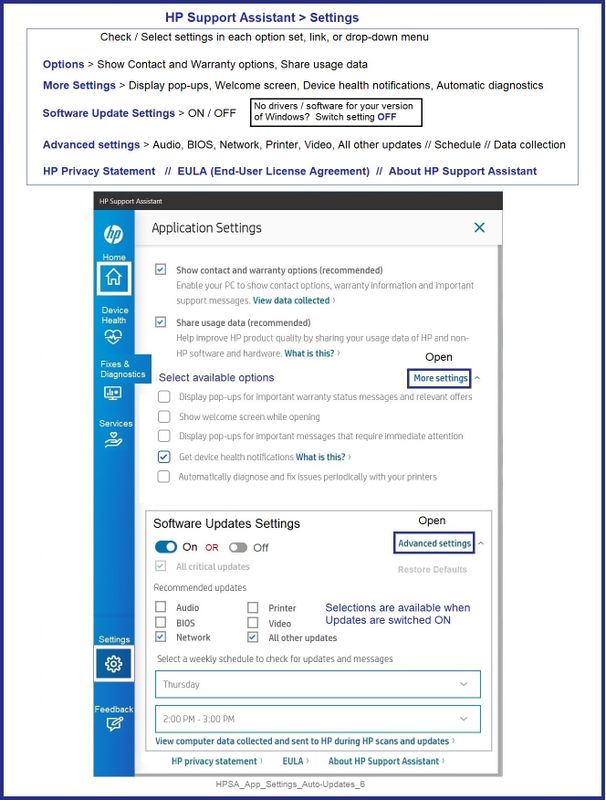
True --
Windows will continue to provide updates for your Operating System / version when these are available.
==================================================
HP Device Home Page - References and Resources
Learn about your Device - Solve Problems
When the website support page opens, Select (as available) a Category > Topic > Subtopic
NOTE: Content depends on device type and Operating System
Categories: Alerts, Warranty Check, HP Drivers / Software and BIOS, How-to Videos, Bulletins/Notices, How-to Documents, Troubleshooting, Manuals > User Guide, Service and Maintenance Guide (Replacement Parts and Procedures), Product Information (Specifications), more
Open
HP ENVY 17.3 inch Laptop PC 17-ch0000 (23S97AV)
Thank you for participating in the HP Community --
People who own, use, and support HP devices.
Click Yes to say Thank You
Question / Concern Answered, Click "Accept as Solution"


01-29-2023 08:16 AM - edited 01-29-2023 01:46 PM
Welcome to the HP Community Forum.
Yes, it is normal that fewer and fewer updates are provided as a system ages.
Reference
Software and drivers for HP ENVY 17.3 inch Laptop PC 17-ch0000 (23S97AV)
At the point where there are only infrequent (or no) HP drivers / software updates,
Consider >> Open HP Support Assistant >> Switch OFF Automatic Updates
Assuming that the system supports the HP Support Assistant Application (as opposed to the older Software type of the HPSA).
Example - HPSA - Settings - Updates
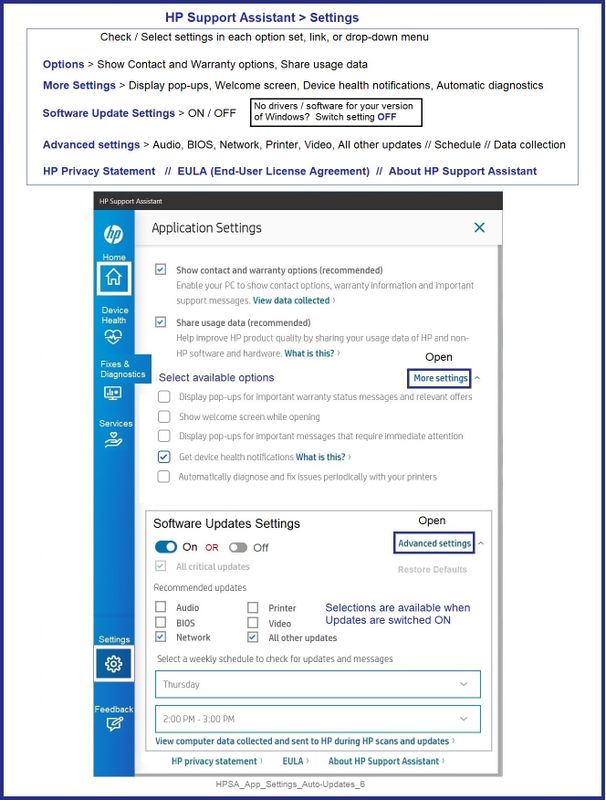
True --
Windows will continue to provide updates for your Operating System / version when these are available.
==================================================
HP Device Home Page - References and Resources
Learn about your Device - Solve Problems
When the website support page opens, Select (as available) a Category > Topic > Subtopic
NOTE: Content depends on device type and Operating System
Categories: Alerts, Warranty Check, HP Drivers / Software and BIOS, How-to Videos, Bulletins/Notices, How-to Documents, Troubleshooting, Manuals > User Guide, Service and Maintenance Guide (Replacement Parts and Procedures), Product Information (Specifications), more
Open
HP ENVY 17.3 inch Laptop PC 17-ch0000 (23S97AV)
Thank you for participating in the HP Community --
People who own, use, and support HP devices.
Click Yes to say Thank You
Question / Concern Answered, Click "Accept as Solution"


01-29-2023 12:29 PM - edited 01-29-2023 12:31 PM
Hello @dragon-fur !
Thanks for your rapid answer.
My PC has hardly more than a year and half, and for me it's not so old 😏 !
I have another laptop (not HP) since 2010 I think, and few month ago I had still some updates...
And my professional HP laptop has more than 3 years and it gets HP updates almost every month.
Thanks again.
Regards.
01-29-2023 01:15 PM
You are welcome.
True - it depends on the model.
Smiling.
Thank you for participating in the HP Community --
People who own, use, and support HP devices.
Click Yes to say Thank You
Question / Concern Answered, Click "Accept as Solution"


