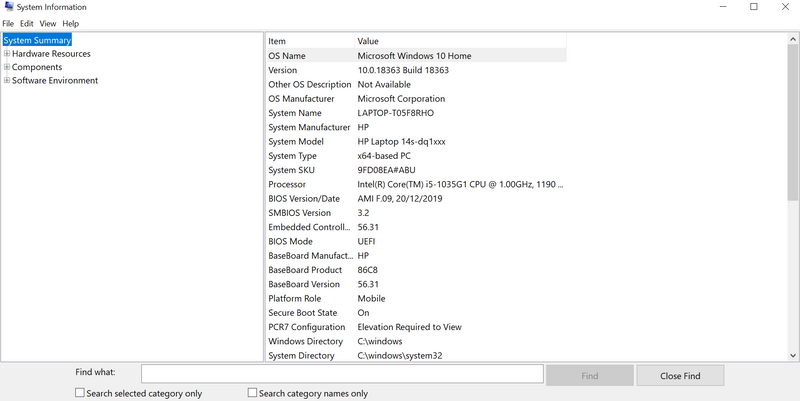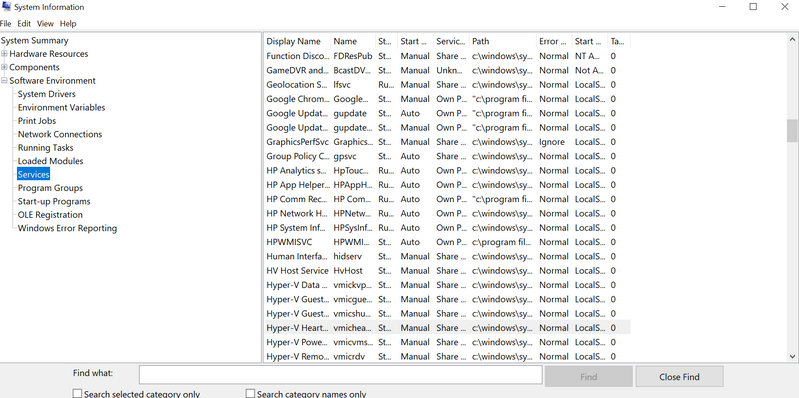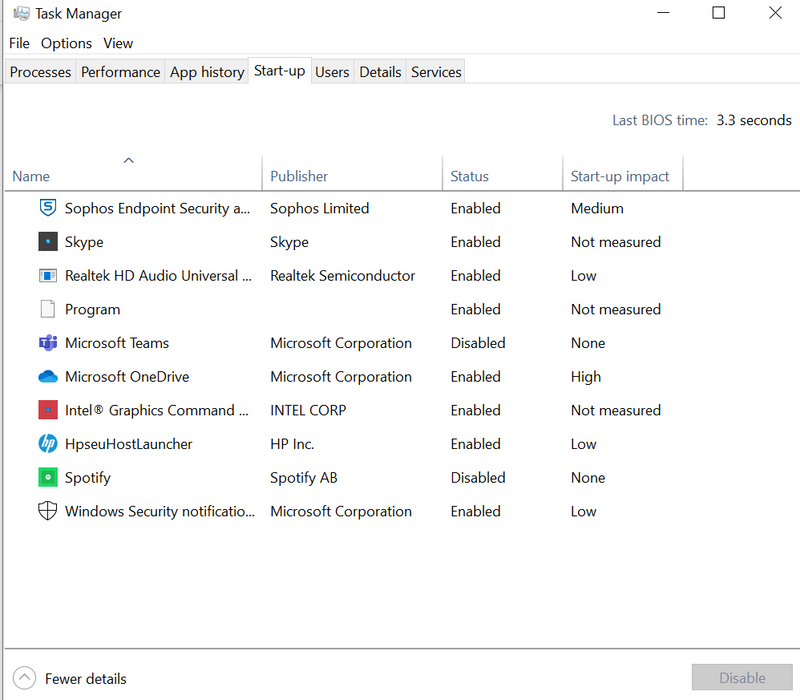-
×InformationNeed Windows 11 help?Check documents on compatibility, FAQs, upgrade information and available fixes.
Windows 11 Support Center. -
-
×InformationNeed Windows 11 help?Check documents on compatibility, FAQs, upgrade information and available fixes.
Windows 11 Support Center. -
- HP Community
- Notebooks
- Notebook Software and How To Questions
- Re: Have to press fn when I want to reload pages using f5. N...

Create an account on the HP Community to personalize your profile and ask a question
08-20-2020 09:24 AM
As the title indicates I only have to use the fn key when using f5. All other hotkeys work without using fn at the same time. I've enabled the hotkeys to be used without the fn key in the BIOS but still f5 won't play ball.
HP 14s-dq1504sa 14" Laptop
Thanks in advance.
08-23-2020 11:42 AM
@Joseph302 Welcome to HP Community!
I understand that you are facing issues with hotkeys.
Here’s the step by step guide for you:
-
Click the Start button, then click Run.
-
In the Run window, next to Open, type MSCONFIG.
-
Press the ENTER key.
-
In the System Configuration Utility window, click the Startup tab.
-
On the Startup tab, under Startup Item, ensure that there is a check in the HKserv checkbox.
NOTE: If HKserv is missing, reinstall the Hot-Key Utility application by Clicking here
If the above doesn't help, please create another User account as suggested earlier and try again.
Keep us posted,
If you would like to thank us for our efforts to help you,
Give us a virtual high-five by clicking the 'Thumbs Up' icon below, followed by clicking on the "Accept as solution" on this post,
Have a great day!
08-23-2020 12:28 PM
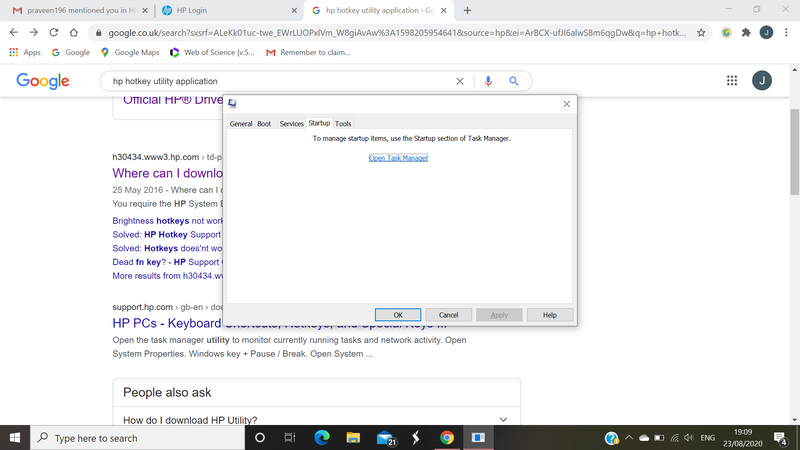

08-23-2020 12:43 PM
Hopefully you can see those screenshots which'll make it easier to follow. I've just noticed with the action keys disabled in the BIOS the f5 button doesn't require the fn key but the others do. Why is f5 programmed differently??
08-24-2020 11:22 AM
Try updating the computer, this will install the latest updates -
Step 1 Windows Updates -
1) In the search box, type, and open Windows Updates.
2) Check for updates.
3) If the updates are available, click on install and restart the computer.
Step 2 Install updates using HP Support Assistant
- In the search box, type, and open HP Support Assistant.
- Check for updates.
- If the updates are available, click on install and restart the computer.
Note: If you do not have HP Support Assistant installed, Click here to download the same.
Have a nice day!!
08-24-2020 02:37 PM
Hi Praveen,
Updated the computer via windows and the hp assistant thing but hasn't changed anything.
I think it's just a fundamental design flaw from hp tbh.
If there's another way to reprogram the computer to address this please let me know.
Is there a way I can report this issue to HP as feedback?
08-24-2020 05:46 PM
I understand your concern and I have brought your issue to the attention of an appropriate team within HP.
They will likely request information from you in order to look up your case details or product serial number.
Please look for a private message from an identified HP contact.
Additionally, keep in mind not to publicly post personal information (serial numbers and case details).
If you are unfamiliar with how the Community's private message capability works, you can learn about that here.
Thank you for visiting the HP Support Community.