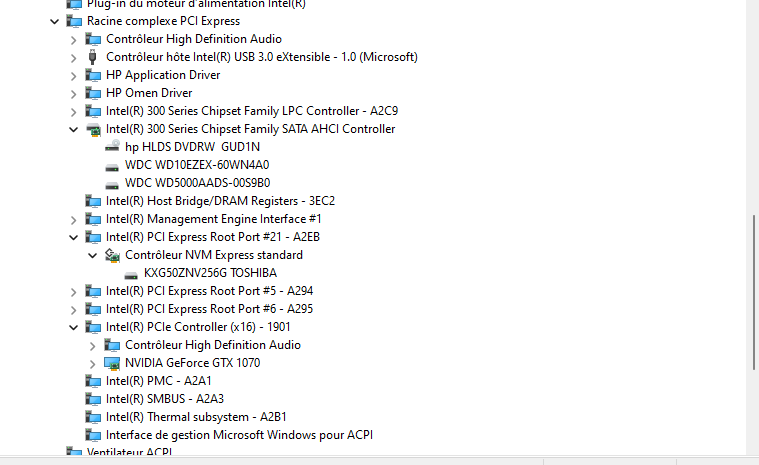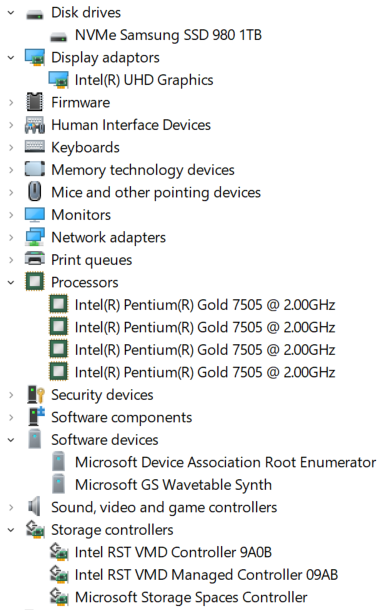-
×InformationNeed Windows 11 help?Check documents on compatibility, FAQs, upgrade information and available fixes.
Windows 11 Support Center. -
-
×InformationNeed Windows 11 help?Check documents on compatibility, FAQs, upgrade information and available fixes.
Windows 11 Support Center. -
- HP Community
- Notebooks
- Notebook Software and How To Questions
- Re: How do I enable ACHI in my bios?

Create an account on the HP Community to personalize your profile and ask a question
04-23-2022 09:21 PM
There is no ACHI option in my bios. I have updated my bios to the latest version.
Solved! Go to Solution.
Accepted Solutions
05-20-2022 05:18 AM
Yes, I more or less understood the problem afterwards.
But I advise you rather to consult the help at the manufacturer of the SSD
Maybe since a new version can help..
was this reply helpful , or just say thank you ? Click on the yes button
Please remember to mark the answers this can help other users
Desktop-Knowledge-Base
Windows 11 22h2 inside , user
------------------------------------------------------------------------------------------------------------
04-24-2022 02:16 AM - edited 04-24-2022 02:19 AM
Hi
you have a laptop that must already be in sata ahci mode, it is the ide option that must be missing, and not nothing to do, it is not available for many recent models
HP Pavilion 14-dv0000 Laptop PC - BIOS Simulator
was this reply helpful , or just say thank you ? Click on the yes button
Please remember to mark the answers this can help other users
Desktop-Knowledge-Base
Windows 11 22h2 inside , user
------------------------------------------------------------------------------------------------------------
04-24-2022 02:45 AM - edited 04-24-2022 03:10 AM
Either you have a computer with HDD hard disk, in which case, no choice
either you have an m2 type ssd disk, and it does not use this mode!
was this reply helpful , or just say thank you ? Click on the yes button
Please remember to mark the answers this can help other users
Desktop-Knowledge-Base
Windows 11 22h2 inside , user
------------------------------------------------------------------------------------------------------------
04-24-2022 03:11 AM
I edited my answer, so look no further @Natyori
was this reply helpful , or just say thank you ? Click on the yes button
Please remember to mark the answers this can help other users
Desktop-Knowledge-Base
Windows 11 22h2 inside , user
------------------------------------------------------------------------------------------------------------
04-24-2022 03:20 AM
Take the same capture image, and show me what you got
what exactly don't you understand?
I show you here, that if you have an M2 ssd it is in pci
The sata ahci option is for a hdd, you don't have to modify anything normally
was this reply helpful , or just say thank you ? Click on the yes button
Please remember to mark the answers this can help other users
Desktop-Knowledge-Base
Windows 11 22h2 inside , user
------------------------------------------------------------------------------------------------------------