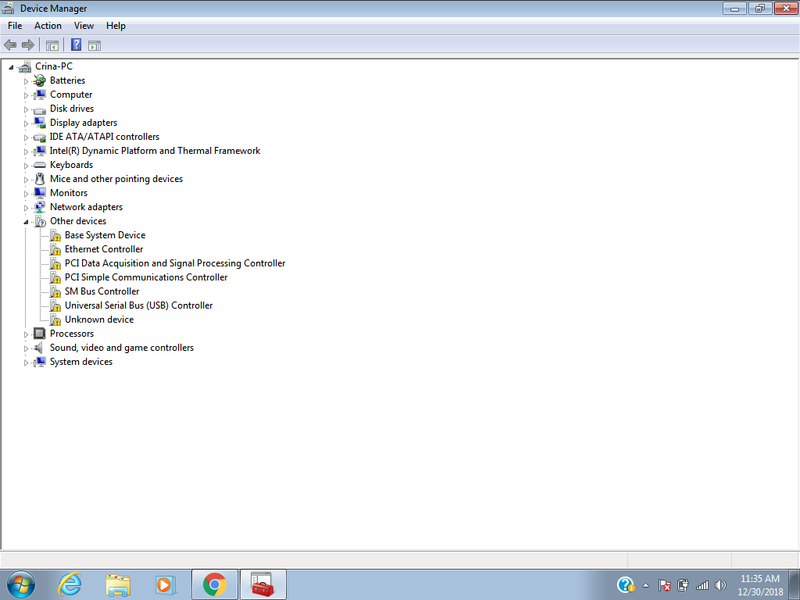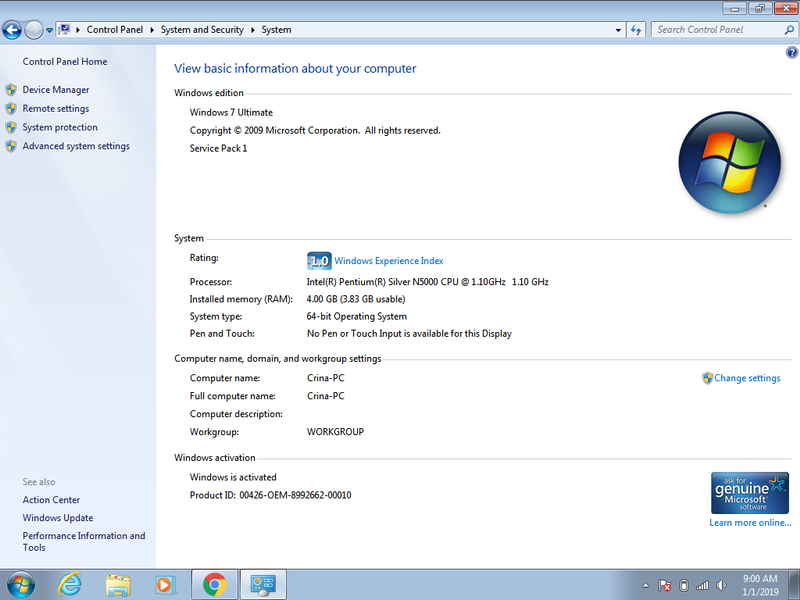-
×InformationNeed Windows 11 help?Check documents on compatibility, FAQs, upgrade information and available fixes.
Windows 11 Support Center. -
-
×InformationNeed Windows 11 help?Check documents on compatibility, FAQs, upgrade information and available fixes.
Windows 11 Support Center. -
- HP Community
- Notebooks
- Notebook Software and How To Questions
- I can't connect the USB to laptop

Create an account on the HP Community to personalize your profile and ask a question
12-30-2018 12:37 PM
Hi. 3 days ago i bought this laptop and i installed Windows 7 64 bit. Now, i have a big problem. I don't have the USB driver and my laptop doesn't reconize any USB. I connect it but nothing. I tried a lot of drivers from the internet for USB 3.0 but i can't install them. It gives me this error: "this computer doesn't meet the minimum requirements for installing the software". I also found some sollution on this error but only for graphics driver. I don't really know what to do. Here is a printscreen with the Device Manager.
Ideas, please?
12-30-2018 03:03 PM
I don't know what is your HP 15-da0xxx (xxx can be from 000 to 999 with few more characters). Does it have Intel G8 processor (or same generation AMD processor) ? If yes then you have to use Windows 10. Vendors simply won't develope/write drivers for Windows 7.
Regards.
***
**Click the KUDOS thumb up on the left to say 'Thanks'**
Make it easier for other people to find solutions by marking a Reply 'Accept as Solution' if it solves your problem.