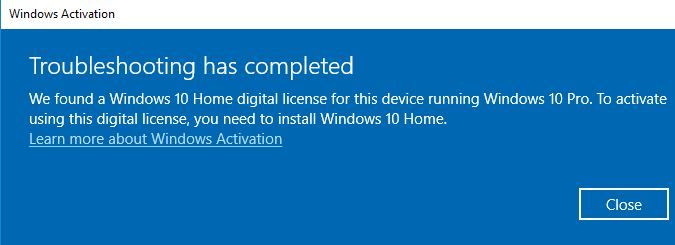-
×InformationNeed Windows 11 help?Check documents on compatibility, FAQs, upgrade information and available fixes.
Windows 11 Support Center. -
-
×InformationNeed Windows 11 help?Check documents on compatibility, FAQs, upgrade information and available fixes.
Windows 11 Support Center. -
- HP Community
- Notebooks
- Notebook Software and How To Questions
- Re: I can't find my Product Key

Create an account on the HP Community to personalize your profile and ask a question
01-12-2020 06:30 AM
Can I find the Windows Product Key on the Knowhow Set Up USB please. I have the Windows needs activating watermark. Windows failed while updating and the local IT shop installed Windows again but I have a feeling he has not used my USB. Will I have problems with identifying my PC as having a legal copy of WIN 10?
Any help is always appreciated.
BD
01-12-2020 07:12 AM
Hi:
Run the free utility that I zipped up and attached below, that will report the version of Windows and the product key installed.
Most likely the shop installed the wrong version of windows...such as Windows Home, when it should have been Windows Home Single Language.
01-12-2020 08:47 AM
You're very welcome.
If I am right and the shop installed the wrong version of W10, you can easily fix the problem by creating W10 installation media using the media creation tool at the link below.
https://www.microsoft.com/en-us/software-download/windows10
Then when you are at the list of W10 versions to install, select the version that the showkey plus report indicated the key was good for.
01-12-2020 10:10 AM
OK, so the shop installed the wrong version of W10.
They installed W10 Pro, and they should have installed W10 Home.
So go back use that link I posted to create installation media and install W10 Home, or take it back to the shop and have them install the correct version of W10.
If you are asked to enter a product key during the installation process, select the 'I don't have a product key' option, and W10 will install and automatically activate once you are connected to the internet.
01-14-2020 08:12 AM
Hi and thank you for replying.
I can't take it back to the shop as it's changed hands.
Sooooo is there a chance I will end up with no system, I mean what can go wrong. This laptop has not been the best in the world and has had multiple faults all out of warranty.
Any help is always appreciated,
BD
01-14-2020 08:41 AM
You're very welcome.
Then you can reinstall W10 yourself using the instructions I posted.
When you are asked to select the version of W10 you want to install, Instead of selecting W10 Pro from the list, select W10 Home.