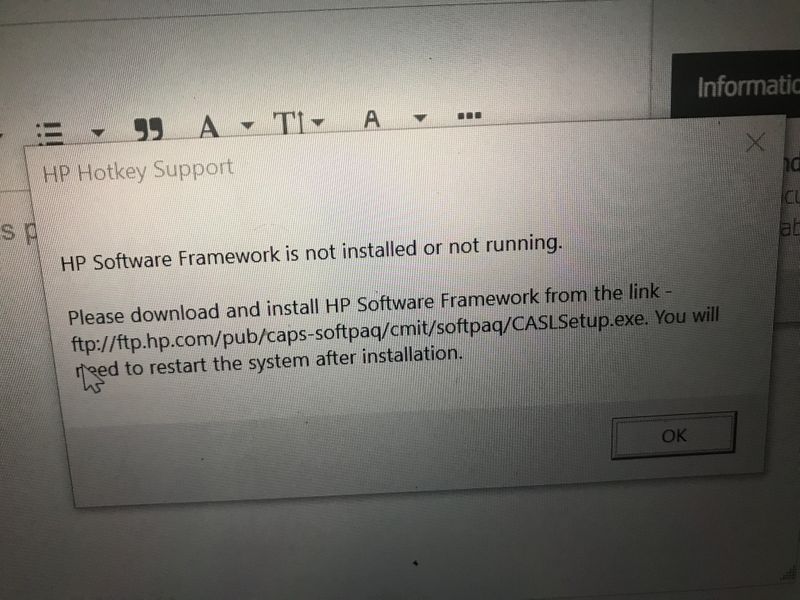-
×InformationNeed Windows 11 help?Check documents on compatibility, FAQs, upgrade information and available fixes.
Windows 11 Support Center. -
-
×InformationNeed Windows 11 help?Check documents on compatibility, FAQs, upgrade information and available fixes.
Windows 11 Support Center. -
- HP Community
- Notebooks
- Notebook Software and How To Questions
- Re: I keep getting this ftp://ftp.hp.com/pub/caps-softpaq/cm...

Create an account on the HP Community to personalize your profile and ask a question
10-09-2022 07:57 PM
Hello @hopelover143 and @Ram1800
(1) Download and install CASLSetup.exe file
--->>> CASLSetup
Let me check your current system configuration. |
(2) Run msinfo32
- Select <System Summary>:
--->>> Copy/screenshot/paste following key/value pairs:
OS Name |
Version |
System Model |
System SKU ( equals HP product number (p/n) ) |
Processor |
BIOS Version/Date |
(3) Please report your results
10-09-2022 08:26 PM
Hello @hopelover143
I just wrote run msinfo32 ( <- Microsoft System Information )
Take time and dive into this:
How to Open & View System Information Windows 10/11 - 10 Ways [MiniTool Tips]
Kind regards
10-14-2022 12:56 PM
Hello @hopelover143
Sorry to hear that you are having problems ... I would like to help you.
Let me check your current system configuration. |
(1) Run msinfo32
- Select <System Summary>:
--->>> Copy/screenshot/paste following key/value pairs:
OS Name |
Version |
System Model |
System SKU ( equals HP product number (p/n) ) |
Processor |
BIOS Version/Date |
(2) Please report your results
10-15-2022 04:50 AM
Hello @AbdullahR
Let me check your current system configuration. |
(1) Run msinfo32
- Select <System Summary>:
--->>> Copy/screenshot/paste following key/value pairs:
OS Name |
Version |
System Model |
System SKU ( equals HP product number (p/n) ) |
Processor |
BIOS Version/Date |
(2) Please report your results