-
×InformationNeed Windows 11 help?Check documents on compatibility, FAQs, upgrade information and available fixes.
Windows 11 Support Center. -
-
×InformationNeed Windows 11 help?Check documents on compatibility, FAQs, upgrade information and available fixes.
Windows 11 Support Center. -
- HP Community
- Notebooks
- Notebook Software and How To Questions
- Re: I would like to know if my 3.0 usb will fit into my ho c...

Create an account on the HP Community to personalize your profile and ask a question
04-27-2021 05:58 AM
I'm a tech dummy I want to add a memory to hold emails that are on my chromebook onto preferably the usb I've got which is a flash drive sandisk ultra flair I know little inc nothing on using keyboard so it's all touchscreen use I don't know what port to try any help -
Solved! Go to Solution.
Accepted Solutions
04-27-2021 06:26 AM - edited 04-27-2021 06:27 AM
Hello
according to the information from your computer, you have no choice
just looked at the documents here
1 USB 3.1 Gen 1 Type-A (Data Transfer Only)
 | USB SuperSpeed port with HP Sleep and Charge | Connects a USB device, provides high-speed data transfer, and even when the computer is in Sleep mode, charges most products such as a cell phone, camera, activity tracker, or smartwatch. |
you have usb 3.0 port, it should match
if it is this type of usb key
https://www.amazon.fr/SanDisk-Ultra-allant-jusqu%C3%A0-150-Mo/dp/B015CH1JIW
was this reply helpful , or just say thank you ? Click on the yes button
Please remember to mark the answers this can help other users
Desktop-Knowledge-Base
Windows 11 22h2 inside , user
------------------------------------------------------------------------------------------------------------
04-27-2021 06:26 AM - edited 04-27-2021 06:27 AM
Hello
according to the information from your computer, you have no choice
just looked at the documents here
1 USB 3.1 Gen 1 Type-A (Data Transfer Only)
 | USB SuperSpeed port with HP Sleep and Charge | Connects a USB device, provides high-speed data transfer, and even when the computer is in Sleep mode, charges most products such as a cell phone, camera, activity tracker, or smartwatch. |
you have usb 3.0 port, it should match
if it is this type of usb key
https://www.amazon.fr/SanDisk-Ultra-allant-jusqu%C3%A0-150-Mo/dp/B015CH1JIW
was this reply helpful , or just say thank you ? Click on the yes button
Please remember to mark the answers this can help other users
Desktop-Knowledge-Base
Windows 11 22h2 inside , user
------------------------------------------------------------------------------------------------------------
04-27-2021 08:59 AM - edited 04-27-2021 09:00 AM
take a good look at the shape of your usb key
there should only be one suitable emplacement # 5 here
if the key you have is of this type
Right side
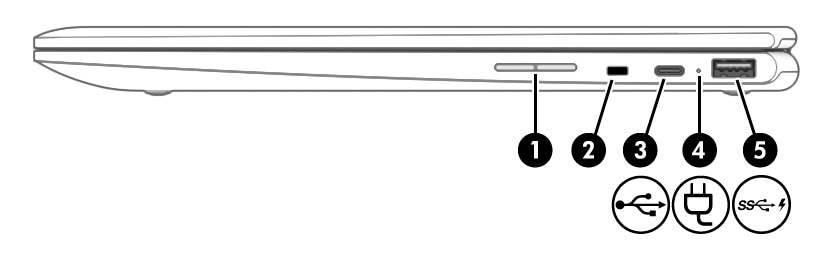
was this reply helpful , or just say thank you ? Click on the yes button
Please remember to mark the answers this can help other users
Desktop-Knowledge-Base
Windows 11 22h2 inside , user
------------------------------------------------------------------------------------------------------------

