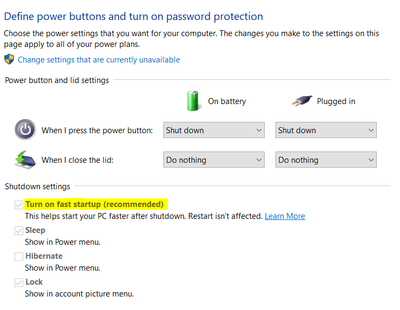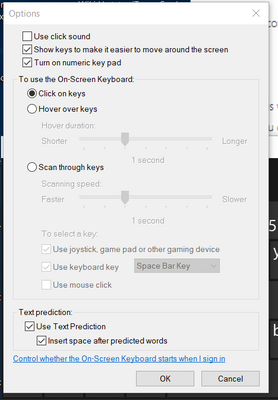-
×InformationNeed Windows 11 help?Check documents on compatibility, FAQs, upgrade information and available fixes.
Windows 11 Support Center. -
-
×InformationNeed Windows 11 help?Check documents on compatibility, FAQs, upgrade information and available fixes.
Windows 11 Support Center. -
- HP Community
- Notebooks
- Notebook Software and How To Questions
- Re: Numpad on HP Envy m7 getting disabled all the time

Create an account on the HP Community to personalize your profile and ask a question
08-14-2019 10:49 AM
I am so aggravated and annoyed with the behavior of this notebook that I think my next notebook won't be HP.
This model doesn't have an LED to indicate if the Numpad is activated or not. It's extremely frustrating how often it gets disabled on start-up (or maybe during a session), it's hell. I had to spend a lot of time searching for solutions online.
I know there is a setting in the BIOS, it used to be set so the Numpad is activated upon start. I think it must still be, no reason to think it might have changed.
Windows 10 also has registry keys that tells the computer to set Numpad to active on start-up, I set these keys (current user, local machine) to "2", which means Numpad is active.
And yet, time and time again this disgrace goes back to being deactivated. It seems to work at times, but it's not consistent.
I went through the stress of trying to ask for help on a chat on the HP site, but it's a very dumb page where after you do all they ask (such as proving serial, phone#, etc.) in the end it fails, they tell you to try later.
I've seen a vbscript here that resets the status of Numpad to active and I set to run at start-up.
I'm afraid it might not work if during the use of the computer something disables the Numpad again.
Long story short, is there a way to totally prevent programs or hitting keys by mistake from changing the behavior of Numpad in the middle of a session? What's the best way to ensure this disgrace stays on?
I'm so frustrated with this notebook, it's hell.
08-17-2019 03:02 AM
Welcome to the HP Support Community!
On-screen keyboard is one of the best ways to check whether the number lock is on or off and you can also turn it on and off from here.
To turn on number lock on startup I recommend you follow the below steps and check if it helps.
- Click Start, type on-screen in the search field, then select On-Screen Keyboard from the search results list.
- When the On-Screen Keyboard displays, click Options. ...
- In the Options window, select Turn on numeric keypad, then click the OK button to save the change.
If you continue facing the issue, then try disabling the Fast Startup feature, also known as Hybrid Boot, I have seen that this feature overrides this setting and Windows will continue to boot with Num Lock off.
There are two ways to prevent this from happening. You could disable fast startup, but I’ve found a better trick that should work for you without losing the advantages of hybrid boot.
Here is how it is done
- Shut down your computer. Don’t reboot it–select the “Shut down” option.
- Boot the computer back up again. When you reach the login screen, press the Num Lock key once to enable it. Don’t log into the computer. From the login screen, click the power button and select “Shut down” to shut down the computer again.
- Boot the computer back up and Num Lock will be enabled on the login screen. It seems that this puts Fast Startup into a state where it will automatically enable Num Lock at every boot.
Let me know how it goes and you have a great day!
If you wish to show appreciation for my efforts, mark my post as Accept as Solution. Your feedback counts!
Cheers!
The_Fossette
I am an HP Employee
08-17-2019 11:17 AM
I just noticed that some start-up program or setting is disabling the Numpad on start-up.
I noticed this when as soon as the computer started, before it had loaded everything, I opened Notepad and tested the Numpad, it was working. Then after windows loaded a few more things, it disabled the Numpad.
That was even though Numeric keypad is enabled in On-screen Keypad.
Any ideas what might be the culprit here? It seems Windows 10 is messing up.
08-18-2019 03:32 PM
As you have mentioned in your previous post that you're having issues disabling fast-startup as it's greyed out.
On the same screen Click the "Change settings that are currently unavailable"
Then you can turn off Fast Startup!
Alternatively, you may refer to this support document for - HP PCs - Numeric Keypad Does Not Work (Windows 10, 8, 7)
Let me know the outcome!
Cheers 🙂
Jeet_Singh
I am an HP Employee
08-18-2019 03:36 PM
Yes, I'd found out that already. Disabling it didn't work. I set it back to fast startup.
I already came up with a fix, I am using a Vbscript that checks the status of Numpad at start-up an enables it if it's not.
Thanks all for the help.
08-19-2019 04:14 PM
I have brought your issue to the attention of an appropriate team within HP. They will likely request information from you in order to look up your case details or product serial number. Please look for a private message from an identified HP contact. Additionally, keep in mind not to publicly post personal information (serial numbers and case details).
If you are unfamiliar with how the Forum's private message capability works, you can learn about that here.
Thank you for visiting the HP Support Forum.
Jeet_Singh
I am an HP Employee