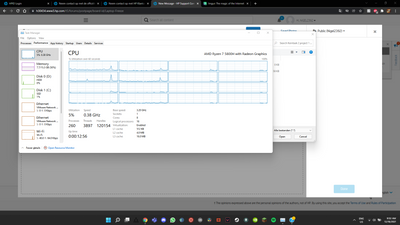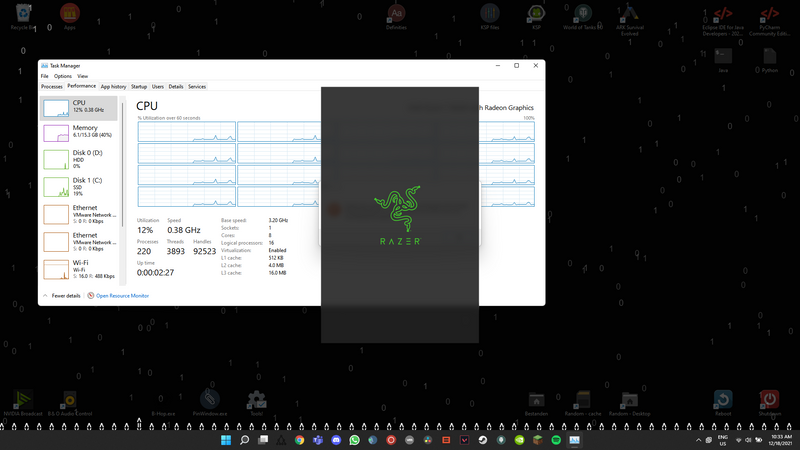-
×InformationNeed Windows 11 help?Check documents on compatibility, FAQs, upgrade information and available fixes.
Windows 11 Support Center. -
-
×InformationNeed Windows 11 help?Check documents on compatibility, FAQs, upgrade information and available fixes.
Windows 11 Support Center. -
- HP Community
- Notebooks
- Notebook Software and How To Questions
- Presumably a firmware issue

Create an account on the HP Community to personalize your profile and ask a question
12-18-2021 01:58 AM
Hello! I believe the HP Pavilion 15-EC2530 lineup might have a firmware issue with windows 11, and maybe windows 10 too.
Sometimes when I let the laptop go to sleep for prelonged periods of time (2-8 hours) the fans will not ramp up, and the CPU will just throttle. This is bad, and might even be dangerous. The processor still tends to boost up from time to time, without the fans ramping up; then I open another program, it completely hangs, and goes back to under 1Ghz speeds.
This could be bad, yes modern processors have good temperature sensors built in, but this might very well damage it if it does not consistently get adequate cooling.
12-18-2021 02:37 AM - edited 12-19-2021 12:05 AM
Hello! I have rebooted the device, restarted it, and done bios component tests on the fan (All good). The issue still persists.
If this is a Windows 11 issue, you should not advertise the product for being Win11 ready, without it being extensively tested.
(Sorry, support, not your guys' fault, I know. ❤️ )
Here is a screenshot of a fresh restart (Sorry for the razer logo!!)
Another 2 questions**
1. I can see a BIOS update available for my device (461U3EA). I however cannot install it from the product page, and it does not show in HP support assistant.
It says the BIOS is incompatible with my device. Could this be because of windows 11? (In which case, why HP, why do you advertise it as WIN11 ready) If this is not the case, why is this, and should I need to worry?
I could flash it from a USB, but if my device tells me it's incompatible, well, I'll take that to heart.
2. I'm not sure if this laptop supports USB-C charging for the laptop itself. Don't want to go plug in a 100watt usb-c cable if it'll destroy it. 😛
It was not mentioned anywhere I could find, but if anyone knows, please hit me up!