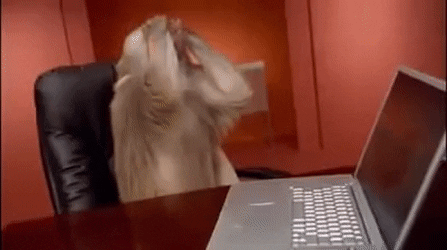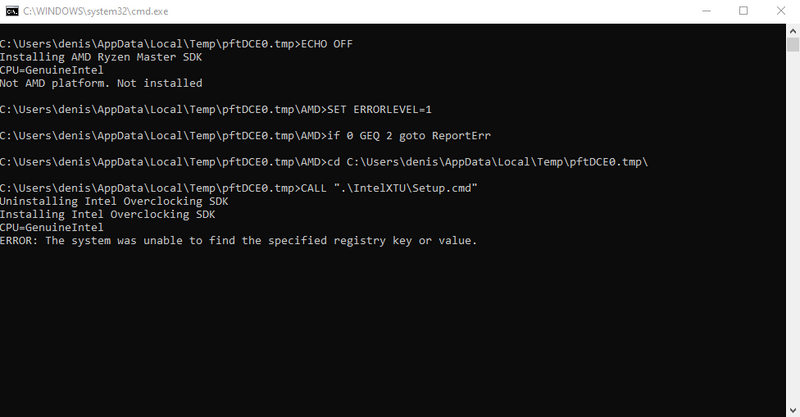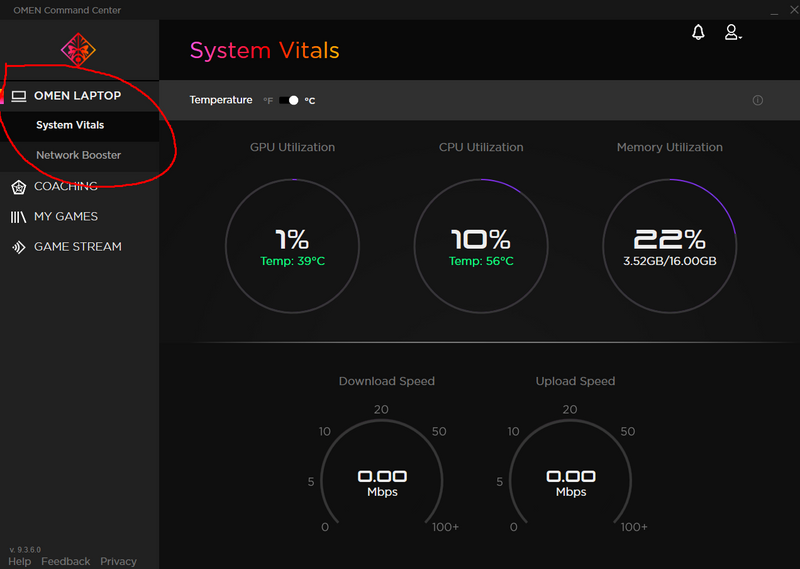-
×InformationNeed Windows 11 help?Check documents on compatibility, FAQs, upgrade information and available fixes.
Windows 11 Support Center. -
-
×InformationNeed Windows 11 help?Check documents on compatibility, FAQs, upgrade information and available fixes.
Windows 11 Support Center. -
- HP Community
- Notebooks
- Notebook Software and How To Questions
- The Fighter of OMEN

Create an account on the HP Community to personalize your profile and ask a question
11-10-2019 02:51 PM
Welcome to the HP Support Community.
Please help us with the product number of your Laptop. Also, when does the Laptop heat up? While browsing or playing games.
Please brief us more on the issue.
Thanks 🙂
I am an HP Employee
11-11-2019 03:28 PM
@Pullah98
Thank you for posting back.
Let's try these steps:
- In the search box, type and open "Uninstall a Program".
- Look for OMEN Command Center.
- Right-click to uninstall.
- Restart the computer.
- Install the OMEN Command Center from this link.
Hope this helps! Keep me posted for further assistance.
Please click “Accept as Solution” if you feel my post solved your issue, it will help others find the solution.
ECHO_LAKE
I am an HP Employee
11-15-2019 03:03 PM
@Pullah98 I went through the conversation and here's what I suggest you do:
Install the latest version of OMEN Command Center from the Microsoft Store. Older versions of OMEN Command Center feature different navigation and require HP Support Assistant to be installed.
Earlier OMEN PCs require a BIOS update before they will support all features in the Microsoft Store app. If needed, you can reinstall the Win32-based application from the software and driver downloads page for your computer model.
If you wish to thank me for my efforts, you could click on "Accept as solution" on my post as the solution should help others too.
Happy computing:
(evolution)

Riddle_Decipher
I am an HP Employee
Learning is a journey, not a destination.
Let's keep asking questions and growing together.
11-17-2019 03:40 PM
Let's update the BIOS and Graphics Driver: https://support.hp.com/us-en/drivers/selfservice/omen-by-hp-15-dc0000-laptop-pc-series/20329817/mode...
Let me know if this helps.
If the information I've provided was helpful, give us some reinforcement by clicking the Accepted Solution button, that'll help us and others see that we've got the answers!
Thanks!
Have a great day!
I am an HP Employee