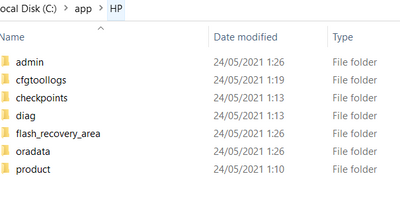-
×InformationNeed Windows 11 help?Check documents on compatibility, FAQs, upgrade information and available fixes.
Windows 11 Support Center. -
-
×InformationNeed Windows 11 help?Check documents on compatibility, FAQs, upgrade information and available fixes.
Windows 11 Support Center. -
- HP Community
- Notebooks
- Notebook Software and How To Questions
- Re: What is this HP folder for?

Create an account on the HP Community to personalize your profile and ask a question
05-07-2022 12:40 PM
Hi:
That appears to be the HP Tools folder to me,
You can read this discussion regarding what the HP tools app does...
Solved: Accidentally deleted HP Tools items in E: folder - HP Support Community - 6889752
05-07-2022 12:46 PM - edited 05-07-2022 12:49 PM
Hi:
If your notebook is still under warranty, keep it.
If not and If you don't want it, you can delete it.
I don't have any of my HP notebooks or desktops with that folder anymore since I have clean installed W10/W11 on every one of my PC's.
Never had a problem. Never had a reason to reinstall the HP diagnostics app.
You don't need it for your PC to work.
You can always reinstall the HP diagnostics app from your notebook's support page if necessary, or download the HP bootable 4 in 1 diagnostics USB key.