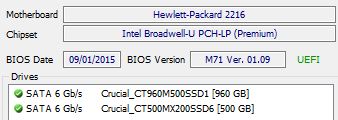-
×InformationNeed Windows 11 help?Check documents on compatibility, FAQs, upgrade information and available fixes.
Windows 11 Support Center. -
-
×InformationNeed Windows 11 help?Check documents on compatibility, FAQs, upgrade information and available fixes.
Windows 11 Support Center. -
- HP Community
- Notebooks
- Notebook Software and How To Questions
- elitebook 840 g2 m.2 ssd size and compatible cards

Create an account on the HP Community to personalize your profile and ask a question
12-08-2015 05:44 AM
Thats a really good info and I am very hapy to see that we can even put a dual sided 2260 chip. Fortunately I have already replaced my 2.5 SATA HDD from a Samsung Evo 850. But surely in furture I will go for a 2260 PCIe to get more speed then SATA interface SSD.
12-09-2015 06:02 AM
could you post a link to the crucial website?
as you can see from the pictures, the CT500MX200SSD6 fits in the G2 and works perfectly.
From what i researched, until now there are no PCIe-SSD in M.2 2260-format available. So have to stick with SATA.
hope this help, Tino.
12-09-2015 06:21 AM
i also have a G1 from my company. recently i upgraded this laptop with a Plextor PX-128M6G-2242 (128GB, 2242 form).
now i have the company's Windows client on the 2,5''-SSD, and i Mint Linux on the M.2-SSD. During boot i can choose (with F9) which SSD to boot from.
12-09-2015 06:31 AM
thanks for the info. I was just ona crucial support onlien chat and they told me SATA M.2 card were not compatible with the M.2 PCIe slot on the HP lap top.
The only PCIe 2260 M.2 I could find available for sale where I am from was a hP branded option which cost way too much. the PN is L3M57AA
12-09-2015 06:43 AM - edited 12-09-2015 06:45 AM
Im pretty sure that L3M57AA is actualy SanDisk A110.
http://www8.hp.com/emea_middle_east/en/products/workstations/product-detail.html?oid=7633917