-
×InformationNeed Windows 11 help?Check documents on compatibility, FAQs, upgrade information and available fixes.
Windows 11 Support Center. -
-
×InformationNeed Windows 11 help?Check documents on compatibility, FAQs, upgrade information and available fixes.
Windows 11 Support Center. -
- HP Community
- Notebooks
- Notebook Video, Display and Touch
- Re: 5 and 6 keys are not working!!!

Create an account on the HP Community to personalize your profile and ask a question
08-25-2020 04:06 PM
So, for about a month now, my husband's HP laptop has had issues with his 5 and 6 keys randomly not working. He is none to happy as this laptop was only purchased 1 year ago. After further research...it looks like this is a very common issue across a myriad of HP laptop models. With that being said, there is obviously a much larger issue at hand. I am in hopes HP can provide insight to why this is happening and how HP is resolving for their customers. Recall???
Model : 15-bs234wm /OS Windows 10/Product ID 3TT19UA#ABA
08-28-2020 11:20 AM
Thank you for posting on HP Support Community.
Don't worry as I'll be glad to help,
After reading your post, I did go through the Product specifications of your product and found that no recall was ruled out for this model.
Use HP PC Hardware Diagnostics to complete functional test of the keyboard and identify any problems with the hardware.
NOTE: Bluetooth devices are not currently supported.
-
Download the latest version of HP PC Hardware Diagnostics.
-
In Windows, search for and right-click HP PC Hardware Diagnostics for Windows, and then select Run as administrator.
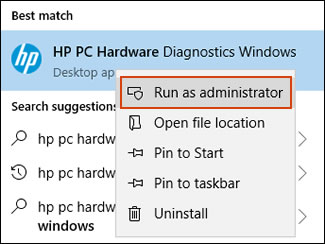
-
Click Component Tests, click Input Devices, and then select the Keyboard Test.
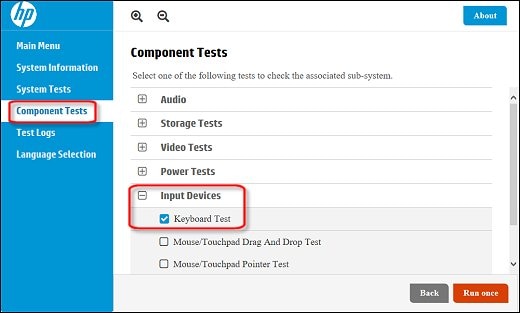
-
Click Run once to begin the test.
The test ends when you complete the tasks or after 3 minutes.
For more information about using the HP PC Hardware Diagnostics for Windows, go to HP PCs - Testing for Hardware Failures.
Hope this helps! Keep me posted for further assistance.
Please click “Accept as Solution” if you feel my post solved your issue, it will help others find the solution.
ECHO_LAKE
I am an HP Employee
