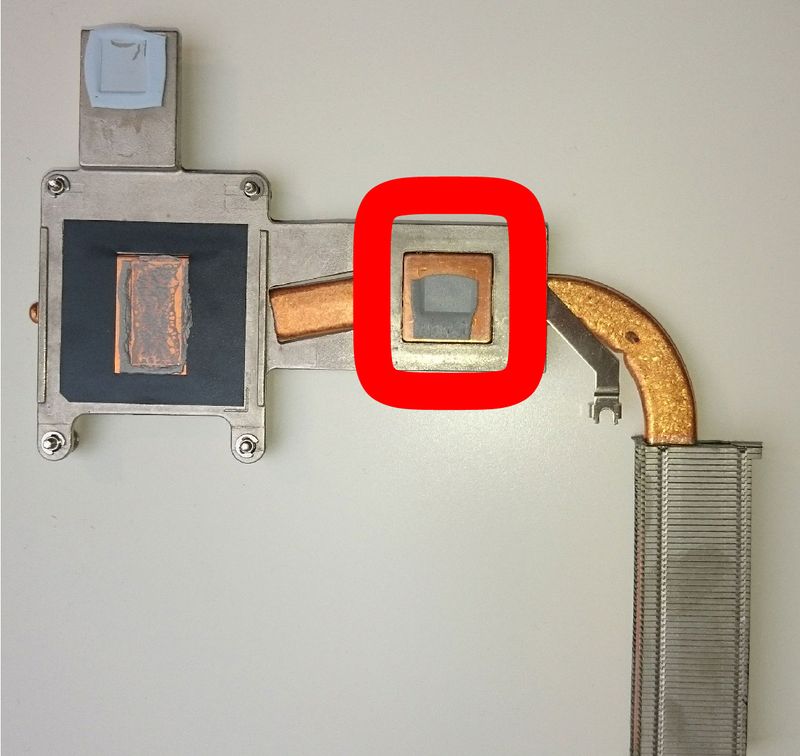-
×InformationNeed Windows 11 help?Check documents on compatibility, FAQs, upgrade information and available fixes.
Windows 11 Support Center. -
-
×InformationNeed Windows 11 help?Check documents on compatibility, FAQs, upgrade information and available fixes.
Windows 11 Support Center. -
- HP Community
- Notebooks
- Notebook Video, Display and Touch
- Re: 8560p graphics card failure

Create an account on the HP Community to personalize your profile and ask a question
11-23-2015 04:18 AM
Hello!
After over 3 years of usage of my HP 8560p laptop and an upgrade to Windows 10, I fear that there is a graphics hardware failure:
After a "crash of my ATI graphics driver" the screen went colorful with blocks and I had to shut down my laptop.
Now the display stays black at booting. When I connect an external monitor, the boot screen shows there and windows boots. Sometimes even the laptop's LCD starts working again. However, sometimes the colorful square blocks and I have to hard shutdown everything (especially after the laptop went to sleep, then I sometimes see the color blocks on the external display as well)
I have some questions:
- can I make sure that this is the graphics card dying and hence buy a replacement motherboard to fix this?
- is it possible that the LCD is also somehow affected and something (e.g. LCD driver board) needs to be replaced as well?
- is there something like an onboard graphics (intel HD or so) alongside with the ATI HD 6470m, that I could use instead of the ATI? I don't need powerful graphics, just a working laptop.
11-24-2015 01:58 AM
11-25-2015 01:45 AM
Thanks for the reply
1. Your GPU most likely dying / almost dead because you not mantained it properly.
How should I have maintained the GPU properly? Can you elaborate and add why this is in your opinion the cause of it dying?
I'm trying unplugging the LCD soon, but can it be that a defectife lcd connection could interfere with the graphics card to cause the mentioned problems?
Cheers!
12-05-2015 11:08 AM - edited 12-05-2015 11:12 AM
I replaced the motherboard. The laptop works again.
Seems like the thermal compound on the heatsink didn't cover the whole ATI graphics chip!!
So how for proper maintenance, T4M?!
...now I need to reactivate Windows 10, it doesn't recognize its hardware hash anymore...:catindifferent:
12-07-2015 10:41 AM
Proper maintenance is making sure heatsink is always clean from dust , and fresh thermal paste is applied to heatsink , these GPU's dont like heat , from your picture its no suprise that your gpu has died , your gpu became very hot 100+ solder pins got separated from motherboard and boom weird colors/black screen.
12-07-2015 02:19 PM
From time to time I indeed removed the fan and vacuumed the inside. The heatsink doesn't collect dust, and there is no need ever to remove it unless you change the CPU. This said, please take another look at the image, the heat conducting paste cushion was never fully on top of the GPU, that's probably why it degraded so fast (~3 years).
Writing to replace thermal paste is just mere trolling.
That said, this thermal design will always heat the GPU, even if only the CPU gets very hot during calculations or renderings. The copper pipe will always transfer heat via the GPU, but that's by design.
I hope this helps other people for future GPU issues...
By the way: the repair manuals from HP are excellent: very detailed. With the proper tools and some time (and if you like building things like lego or IKEA furniture) it's also pretty fun!
Cheers!