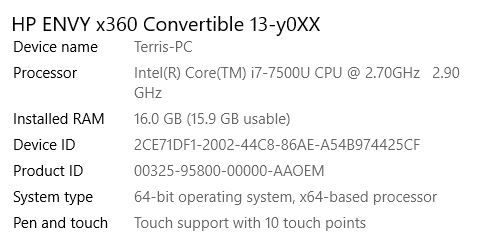-
×InformationNeed Windows 11 help?Check documents on compatibility, FAQs, upgrade information and available fixes.
Windows 11 Support Center. -
-
×InformationNeed Windows 11 help?Check documents on compatibility, FAQs, upgrade information and available fixes.
Windows 11 Support Center. -
- HP Community
- Notebooks
- Notebook Video, Display and Touch
- Can the HP Envy 360 accept dual monitors?

Create an account on the HP Community to personalize your profile and ask a question
11-20-2018 02:40 PM
I have tried different options to connect a second monitor to my HP Envy 360. USB-C is worthless because it's not a "thunderbolt." I bought an HDMI to USB adapter and that doesn't work either.
Is it possible that you really cannot connect 2 monitors?
11-22-2018 07:19 AM
Greetings!
Welcome to the HP Community. This is a great place to get support, find answers and tips to your technical queries. I have reviewed your post and I understand, you are trying to configure the dual monitor setup.
Don't worry, I'm here to help. To better assist you - May I have the exact model name of the computer? Refer to this link for steps to find the product details.
In the meantime, please try this document for steps.
To help the community find this post, click here to access our public post and Select - "Accept as solution", have a good day.
Have a great day!
Asmita
I am an HP Employee
11-24-2018 03:33 PM - edited 11-27-2018 12:49 PM
I am the Echo_Lake looks like you were interacting with @asmita6658, but she is out of the office today, so I'll take over from here.
After reading your post, I did go through the Product specification of your product and found that you have 1 External ports USB 3.1 Type-C Gen 1 (Data up to 5 Gb/s) installed on the PC. The Type-C USB 3.1 refers to the data transfer speed of the USB connector.
Let's check the connecting: HDMI to USB adapter.
- Connect your device to a USB cable and then connect the USB cable to an available USB port on the USB-to-HDMI adapter.
- Connect the male port end of the HDMI cable to a female port on the USB-to-HDMI adapter.
- Insert the other end of the HDMI cable into a free HDMI port on the back or side of your devices.
Hope this helps! Keep me posted for further assistance.
ECHO_LAKE
I am an HP Employee
11-25-2018 08:15 AM
Thank you for replying - but....
The USB-C connector on this laptop is NOT a Thunderbolt connection and therefore is only good for charging and NOT connecting another monitor. I tried that. Then I did my research. Seems like something you guys should already know.
I then spent $20 to buy a USB-HDMI adapter and tried connecting. That doesn't work either. Windows does NOT see the other monitor at all.
In previous research, people (including those on the HP Support Community Home) have said that this laptop cannot accept 2 monitors. I'm trying to confirm whether that's really true but am starting to believe it.
Please find out definitively whether this model of laptop can only accept one monitor. If someone with technical product knowledge tells you it can accept two, please ask them how, as we've already tried USB-C and USB-HDMI.
11-27-2018 01:07 PM
Thank you for posting back.
Please share the exact product number of HP Envy 360 notebook. Click here (Ensure you do not share any of your personal information such as serial, phone number, email ID, etc...).
Please check your Private message icon on the upper right corner of your HP Forums profile
Next, to your profile Name, you should see a little blue envelope, please click on it or simply click on this link: https://h30434.www3.hp.com/t5/notes/privatenotespage
ECHO_LAKE
I am an HP Employee
11-28-2018 09:03 AM
Thank you for posting back.
I am unable to view the attached pictures.
Could you please share the product details in private message.
Please check your Private message icon on the upper right corner of your HP Forums profile
Next, to your profile Name, you should see a little blue envelope, please click on it or simply click on this link: https://h30434.www3.hp.com/t5/notes/privatenotespage
ECHO_LAKE
I am an HP Employee
11-28-2018
09:18 AM
- last edited on
11-28-2018
09:56 AM
by
![]() kevin-t
kevin-t
Well, I am unable to send you a private message. Your system errs out saying: You have reached the limit for number of private messages that you can send for now. Please try again later.
So here you go:
Product name: HP Envy x360 Convertible 13-y0XX
Product number: X7U84UA#ABA
Serial number: [Personal Information Removed]
11-28-2018 10:51 AM
Thank you for posting back.
According to the Product Specifications, this computer build with the one USB Type-C port Connects a USB device with a Type-C connector.
Only with HDMI, you can extend the video: HDMI port Connects an optional video or audio device, such as a highdeƭnition television, any compatible digital or audio component, or a high-speed +igh-'eƭnition Multimedia Interface (HDMI) device.
As you've mentioned you cannot use type c port to extend display using USB-HDMI adapter.
Hope this helps! Keep me posted for further assistance.
ECHO_LAKE
I am an HP Employee