-
×InformationNeed Windows 11 help?Check documents on compatibility, FAQs, upgrade information and available fixes.
Windows 11 Support Center. -
-
×InformationNeed Windows 11 help?Check documents on compatibility, FAQs, upgrade information and available fixes.
Windows 11 Support Center. -
- HP Community
- Notebooks
- Notebook Video, Display and Touch
- Re: Cannot connect 4k display to Spectre x360

Create an account on the HP Community to personalize your profile and ask a question
11-17-2018 03:00 PM
I am unable to connect my laptop to an external 4k display, it does not recognize that a monitor has been connected and the monitor goes to sleep. My laptop is the Spectre x360 Convertible 15-bl0XX and the product number is Z4Z35UA#ABA. I am trying to connect through the HDMI port to a brand new LG 32UD59 4k display. I am able to connect a different laptop to the LG monitor with no issues. I have tried changing the HDMI cable besides the one that came with the monitor. I have tried different HDMI ports. I am able to connect the HP to a lower resolution (full HD) monitor with no issues. I've downloaded the latest drivers and have reset the BIOS as described in one of the solutions, all to no avail.
Any help would be GREATLY appreciated! Thanx!
11-18-2018 07:31 AM
Ok, new update. I tried a different cable, and now the HP rapidly switches between identifying the external LG monitor and then not. The screen flickers as it switches between these two states, but never connects reliably to the 4k monitor. Does not matter if I choose Duplicate, Extend or Second Screen, the HP never makes a permanent connection.
Hope this helps with more troubleshooting!
11-19-2018 02:07 PM
Thank you for joining HP Forums.
It's a pleasure assisting you in finding answers to your technical queries.
When connecting your computer to an HDMI device, such as a monitor, TV, or surround sound speakers, you might encounter display or sound issues. Use the information in this document to check your settings and to troubleshoot specific problems.
Click on this link: https://support.hp.com/in-en/document/c01186408 and follow Troubleshooting HDMI Display
If the issue persists, let's update the Bios, Chipset, and graphics card drivers using the HP Support Assistant or by download from the HP Site.
Click on this link: https://support.hp.com/in-en/document/c03467905 for Using HP Support Assistant
Click on this link: https://support.hp.com/in-en/drivers/selfservice/hp-spectre-15-bl000-x360-convertible-pc/13823372/mo... to download the drivers from the HP Site.
Keep me posted, how it goes!
If the information I've provided was helpful, give us some reinforcement by clicking the Accepted Solution and Kudos buttons, that'll help us and others see that we've got the answers!
Have a great day!
Cheers:)
Raj1788
I am an HP Employee
11-20-2018 07:46 AM
Raj1788~
Thank you for weighing in and trying to help! I followed the instructions in the links you provided. I performed a Hard Reset, no change. Used HP Support Assistant to ensure everything was up to date. The Intel Serial IO Driver was the only item not updated, no change after update. I performed the Windows Update, a small file was downloaded and installed (cannot recall which one), no change.
I am running the latest BIOS (F.38 - 10/15/18) from an earlier attempt to bring all files up to date.
Essentially when I plug the HDMI cable in (and there is no beep, which I would expect?) the HP screen blanks for a very brief moment and does this about once every 2-3 seconds. Not really a flicker. The mouse moves erratically, not really responding to the touchpad. It's as if there is something running in the background taking up processing power. Sometimes the resolution changes briefly, and then back. Sometimes the fan switches on high (again, as if something is churning the CPU/GPU). At some point the external monitor goes to sleep and the HP just keeps up this behavior until I give up.
Any thoughts?
Thanx, bob.
11-20-2018 02:04 PM
Thanks for the reply,
Appreciate all your time and efforts.
Open the System Tests menu when Windows won't start.
-
Hold the power button for at least five seconds to turn off the computer.
-
Turn on the computer and immediately press Esc repeatedly, about once every second. When the menu appears, press the F2 key.
-
On the main menu, click System Tests.
The System Tests menu displays.
-
Then click Extensive Test.
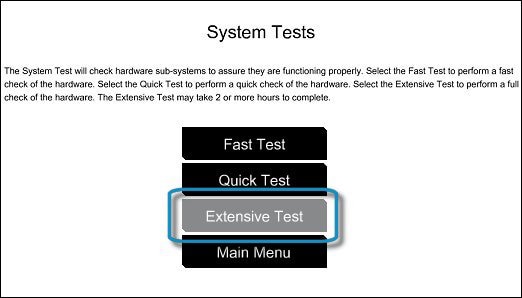
-
Click Run once, or Loop until error.
While the test is running, the time remaining and test result for each component displays on the screen. The test can take 2 or more hours to complete.
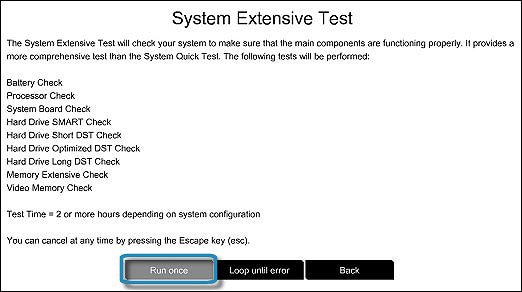
-
If a component fails a test, write down the failure ID (24-digit code) for when you contact HP Customer Support. The information is also available in Test Logs on the main menu.
Keep me posted with the test results.
Have a great day!
Cheers:)
Raj1788
I am an HP Employee
11-21-2018 08:21 PM
Raj1788~
I really hope it's not that...since it's a 4k screen...ok, here are the details:
Product Name: HP Spectre x360 Convertible 15-bl0XX
Product Number: Z4Z35UA#ABA
Software Build ID: 17WW1KBT602#SABA#DABA
Motherboard ID: 82C1
Does that help?
Thanx, bob.
11-22-2018 05:52 PM
I see that you were interacting with @Raj1788. I'd like to help.
Thanks for the reply.
I appreciate your time and effort.
Connect an alternate HDMI cable and check if that works.
Check with an alternate monitor if that works.
Meanwhile, update BIOS and graphics drivers:- Click here
Let me know how it goes.
To thank me for my efforts to help you, please mark my post as an accepted solution so that it benefits several others.
Cheers.
Sandytechy20
I am an HP Employee
11-22-2018 07:33 PM
Sandytechy20~
Glad to have your assistance! Multiple attempts at HDMI cable, no difference. I have a 4k TV (Samsung QN49Q6FNAFXZA), but also no difference. HP screen flashes intermittently, never connects, and the monitor/TV eventually reports no signal and shuts down.
Drivers are all up to date, whether I use HP Assistant or direct download...
...thoughts?...
Thanx, bob.
