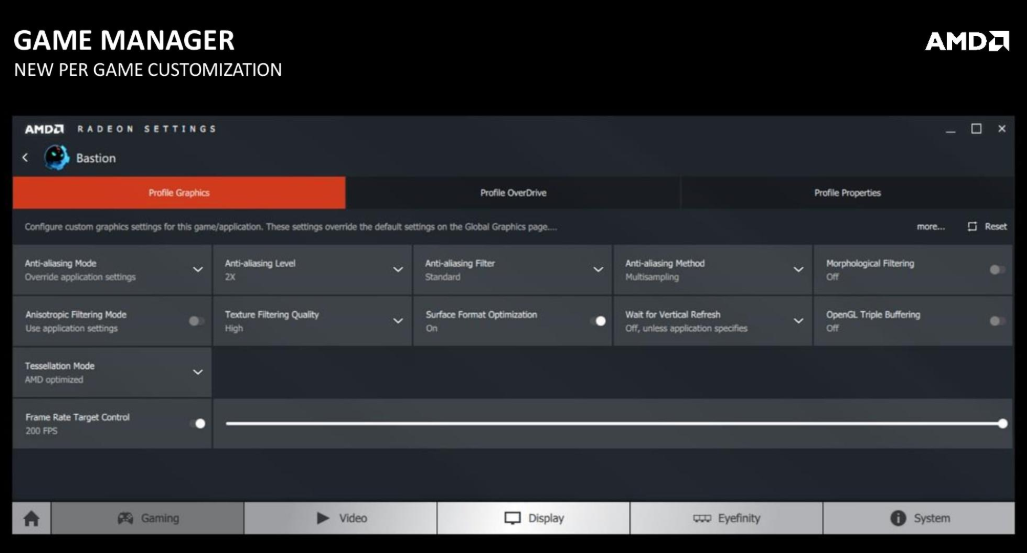-
×InformationNeed Windows 11 help?Check documents on compatibility, FAQs, upgrade information and available fixes.
Windows 11 Support Center. -
-
×InformationNeed Windows 11 help?Check documents on compatibility, FAQs, upgrade information and available fixes.
Windows 11 Support Center. -
- HP Community
- Notebooks
- Notebook Video, Display and Touch
- Re: FPS drop on HP laptop with 4gb Radeon 530

Create an account on the HP Community to personalize your profile and ask a question
08-20-2018 04:40 AM
@KhalidbinFadhal, @Jeet_singh, Is out of the office today. I would like to help you further with your issue.
As you mentioned the issue still persists after performing a reset on your PC.
Did you try performing a recovery using the recovery discs?
Did you try running a system diagnostics test on your PC?
If you have performed a recovery from the recovery partition. Try performing a recovery using the recovery discs as the partition could have got corrupted or affected by the virus.
Also, download and install the driver directly from the AMD website and check if it helps. Click Here
Hope this helps!
Take Care! 🙂
Please click “Accept as Solution” if you feel my post solved your issue, it will help others find the solution.
Click the “Kudos, Thumbs Up" on the bottom right to say “Thanks” for helping!
A4Apollo
I am an HP Employee
08-20-2018 06:56 AM
@KhalidbinFadhal, Try installing 18.5.1 as the other update is optional.
Yes, Uninstall the graphics driver from device manager, restart your PC and install the downloaded driver from AMD website.
Hope this answers your query!
Take Care! 🙂
Please click “Accept as Solution” if you feel my post solved your issue, it will help others find the solution.
Click the “Kudos, Thumbs Up" on the bottom right to say “Thanks” for helping!
A4Apollo
I am an HP Employee
08-21-2018 06:17 AM
Does not work. Though I did do a little test using FIFA 18 and I noticed that when the settings were at the lowest, it took a longer time for the fps drops to start than when the settings were set to medium. I'm not sure if this is at all relevant but there you go.
08-21-2018 06:27 AM
@KhalidbinFadhal, thanks for your response again.
As you mentioned the issue still persists after updating the drivers from the AMD website directly.
Try the steps recommended below.
1. Open the "Control Center".
2. Select "Manage 3D Settings" under 3D Settings.
3. Click on the "Program Settings" tab and select the program you want to choose a graphics card for from the drop-down list.
4. Now select "preferred graphics processor" in the drop-down list. (You can see what the automatic option is listed as global setting) If you want to use the dedicated graphics card, select High-performance.
Once it is running on the right one, test the game again and see if the problem persists.
Let me know if this helps!
Take Care! 🙂
Please click “Accept as Solution” if you feel my post solved your issue, it will help others find the solution.
Click the “Kudos, Thumbs Up" on the bottom right to say “Thanks” for helping!
A4Apollo
I am an HP Employee
08-21-2018 07:52 AM
@KhalidbinFadhal, thanks for your response again.
You should find the AMD Radeon settings icon in the taskbar, open the settings and change the settings accordingly.
Please find the image attached below to know AMD Radeon settings manager.
Hope this helps!
Take Care! 🙂
Please click “Accept as Solution” if you feel my post solved your issue, it will help others find the solution.
Click the “Kudos, Thumbs Up" on the bottom right to say “Thanks” for helping!
A4Apollo
I am an HP Employee
08-21-2018 11:30 AM
@KhalidbinFadhal, Thanks for your prompt response.
There is nothing else I can think of and as we have exhausted with the steps.
I suggest you try performing a recovery using the recovery discs.
If you don't have a set of recovery discs. I will share you few details in a private message.
Please watch your inbox for more information.
Have a great day ahead!
Take Care! 🙂
Please click “Accept as Solution” if you feel my post solved your issue, it will help others find the solution.
Click the “Kudos, Thumbs Up" on the bottom right to say “Thanks” for helping!
A4Apollo
I am an HP Employee