-
×InformationNeed Windows 11 help?Check documents on compatibility, FAQs, upgrade information and available fixes.
Windows 11 Support Center. -
-
×InformationNeed Windows 11 help?Check documents on compatibility, FAQs, upgrade information and available fixes.
Windows 11 Support Center. -
- HP Community
- Notebooks
- Notebook Video, Display and Touch
- Re: Free 100GB dropbox storage

Create an account on the HP Community to personalize your profile and ask a question
02-19-2022 07:52 AM
Been informed on HP Support Assistant that I can have 100GB free dropbox storage.
I click on the link which downloads DropBox installer, installed and still only have 2GB storage assigned to me.
How to I get the 100GB?
TIA
02-19-2022 08:50 AM
No idea - Dropbox is here: https://www.dropbox.com/
Dropbox is not an HP provided service.
Seems to have its own plans and features.
I would guess that whatever you are seeing on the HPSA is simply advertising paid for by the Dropbox people.
I did not know HPSA includes advertisements - but most everything does now-days so maybe no surprise.
Regardless, Dropbox has a support page where you can send them a message:
https://www.dropbox.com/support
Plans here:
https://www.dropbox.com/plans?trigger=nr
"Yes, but... this is not what I want, this is not what I believe to be true"
I will forward a request for Review.
Request for Review
- I have submitted a request that our Community moderators review your question / concern.
Worth Noting
- Our Community is not an HP business group.
- We are not HP Technical Support, nor are we HP Sales, Service, or Warranty.
- Our request for assistance on your behalf does not influence the outcome: Our request is not a magic back door into HP Support.
- The time frame (how long it takes) for a response is not controlled by the Community.
- If / When there is a response, a Community moderator / agent will (should) post back on this thread before using other methods to contact you.
Important
- Do not contact random numbers posted in a public or private message by “new members”. Vermin are looking for victims – don’t be next.
- Please do not post any personal or case information here - we cannot make use of the data.
- Posting personal information at a public site increases your risk from rats and scammers.
Thank you for participating in the HP Community.
Our Community is comprised of volunteers - people who own and use HP devices.
Click Helpful = Yes to say Thanks!
Question / Concern Answered, Click "Accept as Solution"



02-19-2022 01:05 PM
Sorry for jumping in.
Firstly I have to say: NOTHING is free in this world. And
- I don't trust big brothers therefore I only use One-drive or similar just for keeping temporary files rather send them (too big) thru emails and delete them after a week or two.
- I have many photos on Photobucket, then one day they sent me a notice saying I have to pay, well fair enough, noting free in this world anyway, I may pay something for you to get "free" and you have to pay something (hidden elsewhere) for me to get "free"
- Remember Yahoo, they had many services such as web hosting (free), Yahoo groups (free) .... to nearly nothing now.
And more.
Regards.
***
**Click the KUDOS thumb up on the left to say 'Thanks'**
Make it easier for other people to find solutions by marking a Reply 'Accept as Solution' if it solves your problem.


02-19-2022 01:19 PM
You are welcome here.
Oh, I agree - for the couple of storage plans for which I do pay, I do so knowing the price, the plan, and the limitations.
Still, people are always looking for a deal - we are wired to seek out the bargain, I guess. Smiling.
Thank you for participating in the HP Community.
Our Community is comprised of volunteers - people who own and use HP devices.
Click Helpful = Yes to say Thanks!
Question / Concern Answered, Click "Accept as Solution"



03-23-2022 08:48 AM
Just another advertisement - Ignore it or go to the Dropbox people to see about making use of their product.
I doubt that HP can or would give you free DropBox.
There might be a way to reduce the amount of advertising - check the HPSA Settings
Example - HPSA application > Settings
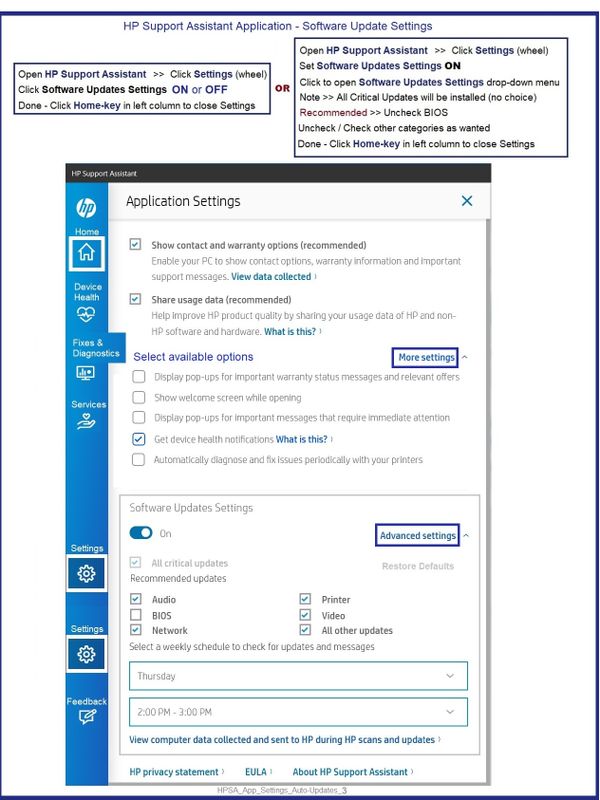
Thank you for participating in the HP Community.
Our Community is comprised of volunteers - people who own and use HP devices.
Click Helpful = Yes to say Thanks!
Question / Concern Answered, Click "Accept as Solution"





