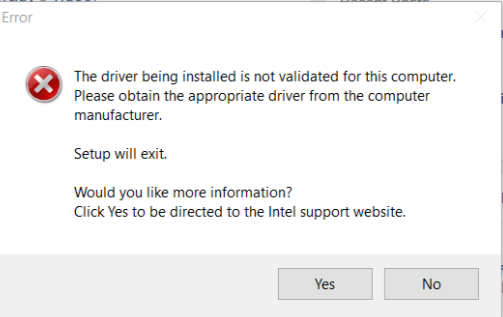-
×InformationNeed Windows 11 help?Check documents on compatibility, FAQs, upgrade information and available fixes.
Windows 11 Support Center. -
-
×InformationNeed Windows 11 help?Check documents on compatibility, FAQs, upgrade information and available fixes.
Windows 11 Support Center. -
- HP Community
- Notebooks
- Notebook Video, Display and Touch
- Re: HDCP content not working

Create an account on the HP Community to personalize your profile and ask a question
10-18-2016 10:11 AM
Hi! @theguyinthetiej,
Thank you for visiting the HP Forums! A great place where you can find solutions for your issues with help from the community!
I understand your laptop is not playing any HDCP content.
Please refer this link to troubleshoot issues playing HD contents: http://hp.care/2eBYu7E
If the issue still persists please provide the serial number and product number of your laptop in a private message.
I will get you the updated drivers for your laptop.
Please keep me updated.
Cheers! 🙂
A4Apollo
I am an HP Employee
10-20-2016 12:06 PM
Hey there! @theguyinthetiej, thanks for the response.
And thank you for providing the details.
Please update the graphics driver using this link: http://ftp.hp.com/pub/softpaq/sp72001-72500/sp72370.exe
Also please follow the steps recommended below.
Make sure the system uses one digital video cable (HDMI or DVI).
Only connect one HDCP display device to the video system while watching the movie. Do not attempt to watch the movie on a second display device.
Set the display resolution on the computer to 1920 x 1200 or less.
Remove any cable adapters and use a direct DVI to DVI connection or HDMI to HDMI connection.
Does the monitor support HDCP? VGA connections are not supported and some of the first generation DVI monitors do not support HDCP. If your monitor is several years old, find out if it supports HDCP by looking at the product specifications. If your monitor (or connection) is not compliant, you can view the movie at a lower resolution and not receive the error. See the following Workaround section.
Certain HP monitors with auto-pivot might need to have the auto-pivot feature disabled or the computer attached to the monitor is using the latest version of HP My Display software. For more information, see Content Protection Messages Interrupt Blu-Ray or HD DVD Movies .
If the problem persists, the cable might be bad or damaged or the monitor might need servicing.
Please let me know the outcome.
Have a great day! 🙂
A4Apollo
I am an HP Employee
10-20-2016 03:17 PM
Hi! @theguyinthetiej, thanks for the response.
And thanks for trying the steps out.
Please try the steps recommended below.
Download the Intel driver from hp.com and extract the package.
Extract the zip file somewhere easy to find, e.g your "Desktop".
Go to Device Manager
In "Display Adapters" find "Intel(R) HD Graphics"
Right click on it and go to "Properties"
Now new window should appear.
Click "Driver" tab
Then click "Update Driver..." button.
A new window will appear.
Now click on "Browse my computer for driver software"
It's will show you next page.
WARNING: DO NOT click on "Browse" here! Ignore this form!
Click on "Let me pick from a list of device drivers on my computer"
In this window click on "Have Disk..." button.
A window pop's up to find the driver
Navigate to the extracted driver folder
Go to the "Graphics" subfolder
Click on the igdlh64.inf
It's should go back to the last window with only one driver to choose from
WARNING: Name of INF file might be different!
Select that only driver and click "Next.."
Done
If system offer to restart your PC I recommend to do that.
Please let me know the outcome.
Have a great day!:)
A4Apollo
I am an HP Employee
08-27-2019 08:40 PM
I'm searching around trying to solve a similar or identical problem on my Zbook G3. I'm on the NVIDIA Quadro M1000M graphics card full time, and presently staring at the NVIDIA Control Panel, which, under the "View system topology" and further under "Laptop Display" say that HDCP is "Not Supported". I know that I used to be able to play movies when I was on the integrated Intel graphics. Is there no way to enable or support HDCP on NVIDIA? My drivers are up-to-date.
08-28-2019 07:38 AM
Hello,
Thank you for posting in this thread. Unfortunately based on when the last response was made, I have closed this thread to help keep comments current and up to date. We recommend starting a new thread for your issue by clicking here.
To be more helpful with your post, you can add key information if you desire:
1. Product Name and Number (please do not post Serial Number)
• Example: HP Pavilion DV2-1209AX or HP Deskjet 3000 Printer CH393A
2. Operating System installed (if applicable)
• Example: Windows XP, Windows Vista 32-bit, Windows 7 64-bit
3. Error message (if any)
• Example: ""Low disk space"" error in Windows
4. Any changes made to your system before the issue occurred
• Examples: Upgrading your Operating System or installing a new software; or installing new hardware like a printer, modem, or router.
If you have any other questions about posting in the community, please feel free to send me a private message!
Thank you
I work on behalf of HP