-
×InformationNeed Windows 11 help?Check documents on compatibility, FAQs, upgrade information and available fixes.
Windows 11 Support Center. -
-
×InformationNeed Windows 11 help?Check documents on compatibility, FAQs, upgrade information and available fixes.
Windows 11 Support Center. -
- HP Community
- Notebooks
- Notebook Video, Display and Touch
- HID - Compliant Touch Screen (Driver Missing)

Create an account on the HP Community to personalize your profile and ask a question
12-02-2017
10:34 AM
- last edited on
12-02-2017
06:36 PM
by
![]() danny-r
danny-r
The touchscreen on my Pavilion x 360 is AWOL. It doesn't even show up in the component listing for an F2 scan. I've done all the steps in David's note above with no success. Somewhere, there has to be a place that can tell me how to remind my device that it does have a touchscreen.
THoughts?
dejected dan
Solved! Go to Solution.
Accepted Solutions
12-15-2017
11:24 AM
- last edited on
04-26-2025
10:32 AM
by
![]() Raj_05
Raj_05
It looks like you were interacting with @MKazi, but he is out for the day & I'll be glad to help you out,
I'm the Riddle_Decipher & I'm at your service.
I reviewed your concern and the entire conversation, did some research and here's what I recommend:
The best way to identify if this is either a hardware or a software issue is by checking if the Touch is working on BIOS screen
(Accessed by tapping on F10 while restarting the computer).
If it works on bios, it's a software issue: please reinstall the display drivers, install the latest updates for the display adapters and BIOS, if the issue persists,
You could reinstall the windows using the recovery partition or the recovery media to fix the issue.
If it doesn't work on BIOS either, it's a hardware failure and you may need to Contact HP to set up a hardware repair service.
HP Support can be reached by clicking on the following link:
* Open link: www.hp.com/contacthp/
* Enter Product number or select to auto detect
* Scroll down to "Still need help? Complete the form to select your contact options"
* Scroll down and click on HP contact options - click on Get a Case & phone number.
They will be happy to assist you immediately.
If the unit is under warranty repair services under the manufacturer's warranty will be free of charge.
If you would like to thank me for my efforts to help you,
feel free to give me a virtual high-five by clicking the 'Thumbs Up' icon below,
Followed by clicking on the "Accept as solution".
Have a great day!
Riddle_Decipher
I am an HP Employee
Learning is a journey, not a destination.
Let's keep asking questions and growing together.
12-04-2017 02:31 AM
Let me take a moment to thank you for posting on the HP Support Forums.
I understand that you're trying to run a touchscreen test on your HP Pavilion x 360 series laptop and the option for the touchscreen test is absent. Not worry, I'll do my best to help you.
To assist you better, I would like to know the following information:
- Please let me know the exact laptop model no. This link will help you to find the model no: http://hp.care/2bygf7l
- Has the touchscreen stopped working on your laptop due to which you're trying to run a diagnostics?
The touchscreen test can be reached by following the below steps:
NOTE: If the touchscreen test option is still absent then please download and install the HP UEFI Hardware Diagnostics menu via this link.The laptop needs to be restarted once the installation is complete. Then you may once again try to run the hardware tests.
- Shutdown the laptop.
-
Turn on the computer and immediately press Esc repeatedly, about once every second. When the menu appears, press the F2 key.
-
On the main menu, click Component Tests.
Figure : Selecting Component Tests from the main menu
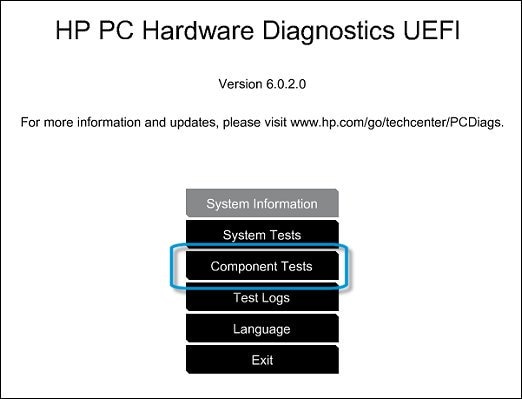
-
The Component Tests menu displays. Your Component Tests menu might be different, depending on the components installed on your computer.
Figure : Sample list of Component Tests
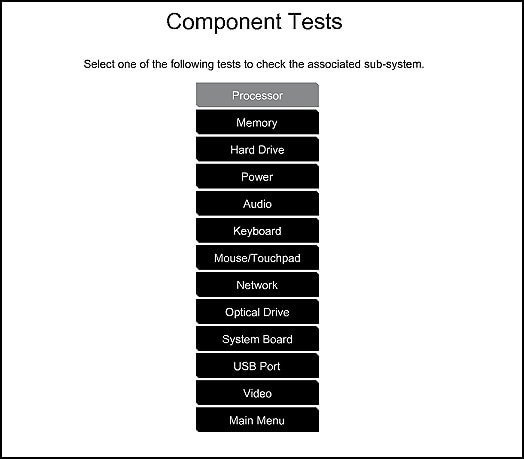
- Inside the component test, you should see an option for the Touch Screen Test - Quick interactive test to determine if the touch screen is functioning correctly. To run the test, click Touch Screen, and then click Run once.
I hope this information helps. Please feel free to keep me posted. All the best! 🙂
12-14-2017 07:32 AM - edited 12-14-2017 07:34 AM
MKazi,
Thank you for you help.
The computer is an HP Pavillion x360, 11-n010dx. It originally was a touchscreen and Windows 8. I upgraded to W10 when it was released.
I followed your steps; the “Component Test” options do not include “Touchscreen “.
I appreciate your help.
dan
12-15-2017
11:24 AM
- last edited on
04-26-2025
10:32 AM
by
![]() Raj_05
Raj_05
It looks like you were interacting with @MKazi, but he is out for the day & I'll be glad to help you out,
I'm the Riddle_Decipher & I'm at your service.
I reviewed your concern and the entire conversation, did some research and here's what I recommend:
The best way to identify if this is either a hardware or a software issue is by checking if the Touch is working on BIOS screen
(Accessed by tapping on F10 while restarting the computer).
If it works on bios, it's a software issue: please reinstall the display drivers, install the latest updates for the display adapters and BIOS, if the issue persists,
You could reinstall the windows using the recovery partition or the recovery media to fix the issue.
If it doesn't work on BIOS either, it's a hardware failure and you may need to Contact HP to set up a hardware repair service.
HP Support can be reached by clicking on the following link:
* Open link: www.hp.com/contacthp/
* Enter Product number or select to auto detect
* Scroll down to "Still need help? Complete the form to select your contact options"
* Scroll down and click on HP contact options - click on Get a Case & phone number.
They will be happy to assist you immediately.
If the unit is under warranty repair services under the manufacturer's warranty will be free of charge.
If you would like to thank me for my efforts to help you,
feel free to give me a virtual high-five by clicking the 'Thumbs Up' icon below,
Followed by clicking on the "Accept as solution".
Have a great day!
Riddle_Decipher
I am an HP Employee
Learning is a journey, not a destination.
Let's keep asking questions and growing together.
12-15-2017 02:09 PM
Thank you for the update,
I appreciate your time and efforts,
I'm glad I could contribute towards identifying and leading you towards the solution for this concern.
Thanks for taking the time to let the community know that you accept my suggestions,
You've been great to work with and it has been a genuine pleasure interacting with you.
And don't worry or be disappointed, simply Contact HP and they'll help resolve your concern.
To simply say thanks for my efforts to assist you, please click the "Thumbs Up" button to give me a Kudos.
Take care now and do have a fabulous week ahead. 🙂
Riddle_Decipher
I am an HP Employee
Learning is a journey, not a destination.
Let's keep asking questions and growing together.
06-04-2018
04:43 PM
- last edited on
06-04-2018
04:53 PM
by
![]() Cheron-Z
Cheron-Z
I was not able to recover the touchscreen. I have not tried a complete restore to factory defaults because it would be windows 8; I’d lose my free windows 10. So I’ve just accepted that the screen “isn’t “ touchscreen.
Sorry I can’t be more helpful.
06-06-2018 04:54 PM
> I’d lose my free windows 10.
Not really.
Because you, at some point, "activated" Windows 10, you were granted a "digital entitlement" to re-install Windows 10, at no cost, at any time, onto the same computer.
Download Windows 10 from: https://www.microsoft.com/en-us/software-download/windows10
When asked for the 25-character product-key, click "I do not have one".
When Windows connects to the Internet, your entitlement will be leveraged to activate Windows.
06-19-2018 12:38 AM
