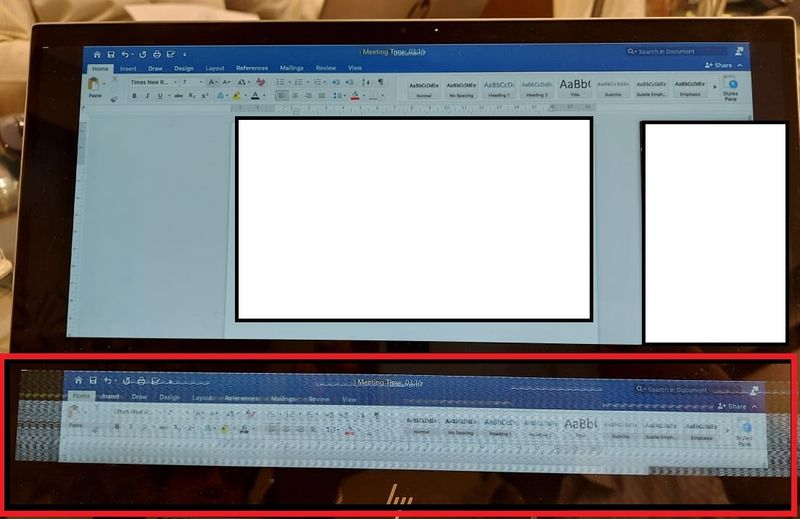-
×InformationNeed Windows 11 help?Check documents on compatibility, FAQs, upgrade information and available fixes.
Windows 11 Support Center. -
-
×InformationNeed Windows 11 help?Check documents on compatibility, FAQs, upgrade information and available fixes.
Windows 11 Support Center. -
- HP Community
- Notebooks
- Notebook Video, Display and Touch
- HP ENVY 13-aq1013dx Laptop screen has this weird issue

Create an account on the HP Community to personalize your profile and ask a question
10-09-2020 12:19 AM
Dear Community,
I have a user in my company whom we have given a new laptop [HP ENVY 13-aq1013dx]. He is having a weird issue on his screen.
I am sharing a video in a below link for demonstration.
The screen gets shaky and jerky.
The user says that he has experienced this issue getting worse when he has multiple apps opened. The issue is random, it appears and disappears on its own.
Please take a look at the video and help me out in this regard.
Here is the link:
10-11-2020 10:47 AM
Hi @Seema_Kanwal,
I'd like to help!
Try the below suggestions-
Step 1: Prepare the computer with a hard reset
Step 2: Make sure Windows is updated
Step 3: Uninstall the Norton antivirus (if installed)
Step 4: Update the chipset and graphics drivers
For instructions refer to Blinking or Flashing Screen After Upgrading to Windows 10
Hope this helps! Keep me posted.
And, Welcome to the HP Support Community.
Please click “Accept as Solution” if you feel my post solved your issue, it will help others find the solution.
Click the “Kudos, Thumbs Up" on the bottom right to say “Thanks” for helping