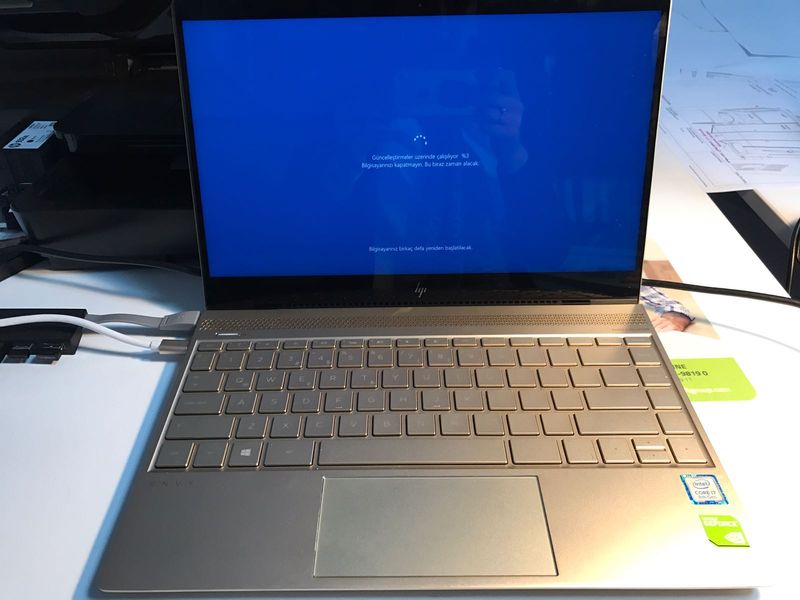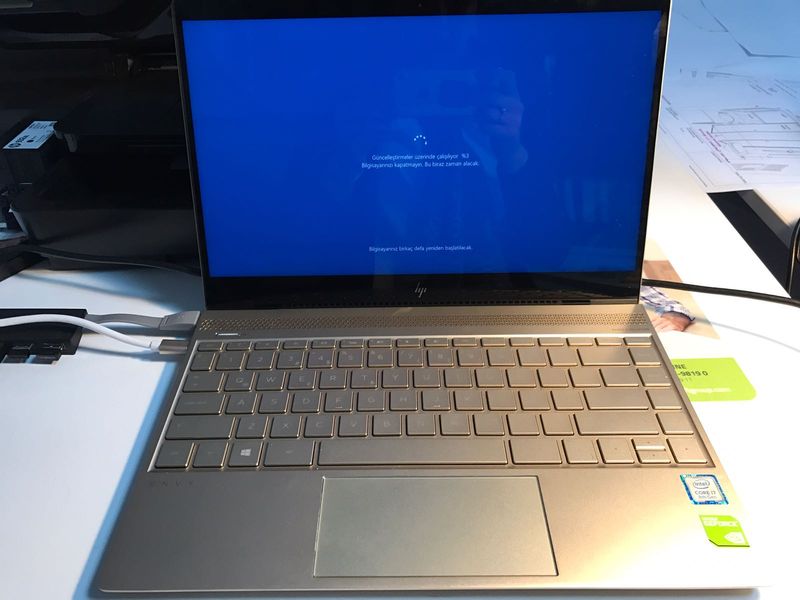-
×InformationNeed Windows 11 help?Check documents on compatibility, FAQs, upgrade information and available fixes.
Windows 11 Support Center. -
-
×InformationNeed Windows 11 help?Check documents on compatibility, FAQs, upgrade information and available fixes.
Windows 11 Support Center. -
- HP Community
- Notebooks
- Notebook Video, Display and Touch
- HP ENVY USB-C to HDMI NOT WORKING

Create an account on the HP Community to personalize your profile and ask a question
12-29-2017
04:43 AM
- last edited on
12-29-2017
09:36 AM
by
![]() kevin-t
kevin-t
I bought a new computer HP ENVY 13-AD101NT (2PR55EA) and I bought an USB-C to HDMI Adapter (it is S-Link brand, not a cheap one), and I have 2 monitors with HDMI input.
The thing is computer is giving alert in every 5 second that the "USB DEVICE IS NOT SUPPORTED" but it is working, I can see the laptop screen on the monitor. But it is not possible to use the computer with having alert in every 5 seconds.
I searched internet for HP Brand USB-C - HDMI converters and I found 2 HP Products; "N9K77AA" and "N9K77UT". But I couldnt find an HP seller who sells these items in Turkey.
I called HP-Turkey (4440307) to ask where can I buy these converters but THEY SUGGESTED ME TO BUY NEW MONITORS AND DID NOTHING TO SOLVE MY PROBLEM.
Who can help me?
Thanks in advance.
Tunca. +[edited]
12-30-2017 03:36 PM
Hi @Tunca,
Thank you for joining HP Forums.
This is a great place to get support, find answers
I understand that the external monitor is not working with USB C port.
No worries, I'll be glad to help you, that said, I'll need a few more details to dissect your concern & provide an accurate solution:
Can you please help me with the product number.
However, click here and follow the instructions.
Keep me posted, how it goes!
If the information I've provided was helpful.
Give us some reinforcement by clicking the solution and kudos buttons, that'll help us and others see that we've got the answers!
Good Luck.
Raj1788
I am an HP Employee
01-03-2018 01:40 AM
Hello @Raj1788;
Thank you for your support.
My Laptop Product Number is : ENVY 13-AD101NT (2PR55EA). it has 2 USB-C Port and 2 USB port (Thats all)
USB-C to HDMI Adapter : S-Link / SL-USB-C55 TYPE-C TO HDMI ADAPTÖR (I couldnt find voltage specs which you mention in the linked post)
What I understand from your post is, USB-C-HDMI Adapters voltage requirement may not met with the Laptop, and it can couse the problem. Is this what you want to say?
The thing is I can project the screen to the monitor; but computers says "device not supoorted" in every 5 seconds. But it works, if I can stop alert, ı can use the converter.
So in summary my questions are;
1. Can I use HP Brand converters: "N9K77AA" and "N9K77UT" with my ENVY 13-AD101NT (2PR55EA) Laptop? (Even it doesnt exist in Turkey!, Maybe I can buy from Europe.)
2. Since I can project my screen to monitor, is it possible to cancel the "not supported" alert and continiue using the device?
Thank You.
Tunca.
01-03-2018 03:35 AM
Hello @Raj1788;
Thank you for your support.
My Laptop Product Number is :ENVY 13-AD101NT (2PR55EA). it has 2 USB-C Port and 2 USB port (Thats all)
USB-C to HDMI Adapter : S-Link SL-USB-C55 TYPE-C TO HDMI ADAPTOR. I couldnt find voltage specs which you mention in the linked post)
What I understand from your post is, USB-C-HDMI Adapters voltage requirement may not met with my Laptop, and it can cause the problem. Is this what you want to say?
The thing is I can project the screen to the monitor; but computers says "device is not supported" in every 5 seconds. But it works, if I can stop alert, ı can use the converter.
So in summary my questions are;
- Can I use HP Brand converters: "N9K77AA" and "N9K77UT" with my ENVY 13-AD101NT (2PR55EA) Laptop? (Even it doesn’t exist in Turkey!, Maybe I can buy from Europe.
- Since I can project my screen to monitor, is it possible to cancel the "not supported" alert and continue using the device?
Thank You.
Tunca.
01-03-2018 01:20 PM
Hi @Tunca
It looks like you were interacting with Raj1788, but he is out for the day & I'll be glad to help you out. I'm KrazyToad & I'm at your service.I reviewed your concern and the entire conversation
Before you purchase any converter, I would request you to contact our Phone Support and they should be able to assist you choose the correct converter.
Step 1. Open link: www.hp.com/contacthp/
Step 2. Enter Product number or select to auto detect
Step 3. Scroll down to "Still need help? Complete the form to select your contact options"
Step 4. Scroll down and click: HP contact options - click on Get phone number and phone number appear.
Thank you.
KrazyToad
I Am An HP Employee
06-15-2019 01:21 PM - edited 06-15-2019 01:24 PM
@KrazyToad, @Raj1788, @Tunca: What was the solution to this? It's ridiculous that HP support took the conversation offline so that someone like me would have to pose the same damned question 2 years later. I refuse to believe that HP was so short-sighted to release any of the Envy line within the past two years with USB-C support and NOT video support through that bus. Is there a driver or a BIOS update to allow it?
PLEASE ADVISE.
06-18-2019 04:39 PM
Welcome to the HP Community
I suggest you use HP USB-C to HDMI Adapter, HP does not guaranty the functionality with the Third party parts.
Refer to this link: https://store.hp.com/in-en/default/hp-usb-c-to-hdmi-adapter-n9k77aa.html to purchase HP USB-C to HDMI.
Keep me posted, how it goes!
If the information I've provided was helpful, give us some reinforcement by clicking the Accepted Solution and Kudos buttons, that'll help us and others see that we've got the answers!
Have a great day!
Cheers:)
Raj1788
I am an HP Employee
06-18-2019 04:48 PM
@Raj1788: That didn't answer my question. Again, what was the solution to this? Is there a driver or a BIOS update to allow it? Don't give me proprietary BS - USB-C should work the same regardless, just like the previous versions of USB.
06-19-2019 11:36 AM
I have brought your issue to the attention of an appropriate team within HP.
They will likely request information from you in order to look up your case details or product serial number.
Please look for a private message from an identified HP contact.
Additionally, keep in mind not to publicly post personal information (serial numbers and case details).
Thank you for visiting the HP Support Community.
Raj1788
I am an HP Employee
06-21-2019 05:48 PM - edited 06-21-2019 05:56 PM
I just want the WORLD to know how LOUSY HP support is, this coming from a 25-year tech veteran who has NOT ONLY worked for HP HIMSELF, but ALSO Microsoft, Apple, Cisco and 5 other Fortune-list companies.
Try to ask these fools ANY simple question such as what would be necessary to make USB-C work with video here. The only affirmative answer I get was RIGHT HERE on the forum, suggesting using ONLY HP equipment. THAT IS FKing BS. USB in ANY version means "Universal Serial Bus" - In English, Universal means FAR MORE than just HP PROPRIETARY CRAP should work! And why the HELL did HP CRIPPLE USB-C anyhow? Is this why your coolie "support" staff cannot give any straight answers to a problem? Furthermore, I even get runarounds from @TrinitySoMe in the private message I was routed, being told to the effect that they cannot see screen captures. REALLY? Wouldn't screenshots be ESSENTIAL to providing effective support? BS! I also mention that I am using the HP Support Tool and the same MORON gives me a link to where the driver downloads are available for my system as his final answer. FKing REALLY? You mean HP's coolie support people don't even know what the HP Support Tool is for, INCLUDING keeping drivers updated and providing other updates? He even referred to me by someone else's name.
YOU ALL **SUCK** AND i WILL ***NEVER BUY ANOTHER HP MACHINE*** AGAIN.