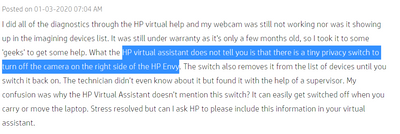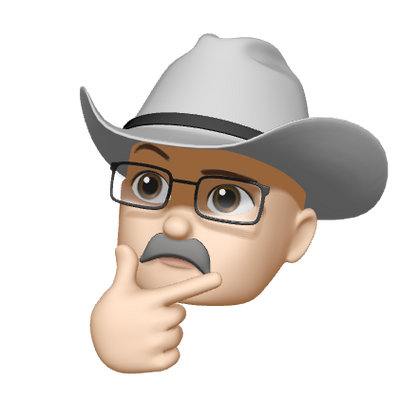-
×InformationNeed Windows 11 help?Check documents on compatibility, FAQs, upgrade information and available fixes.
Windows 11 Support Center. -
-
×InformationNeed Windows 11 help?Check documents on compatibility, FAQs, upgrade information and available fixes.
Windows 11 Support Center. -
- HP Community
- Notebooks
- Notebook Video, Display and Touch
- Re: HP Envy Webcam Not Working

Create an account on the HP Community to personalize your profile and ask a question
03-26-2020 01:46 AM
I'm glad that you found the help you needed via my post. I understand your frustration. I was stunned when I discovered that the "geek" who helped me - and who regularly services these - didn't even know about the switch.
There's a communication breakdown somewhere, isn't there? HP - please confirm that you are adding this to your virtual assistant!
03-29-2020 09:02 AM
On the right side of the Envy laptop there is a very small sliding switch with a very small picture of a camera with a diagonal line through it. Under the laptop is a picture showing you the position to move the switch for the webcam to be on and the position for off.
Move the little switch so the switch is in the "on" position.
It is that simple.
03-30-2020 10:47 AM
Initially I tried EVERYTHING! These posts had me installing and uninstalling things when the fix is super simple!! Look on the right side of your laptop near the fan and usb port, there is a small switch for the camera that was flipped to off. Flip it to on and your video cam will work!!!!
04-03-2020 07:49 PM
Thank you!!! After working with one of their reps and wiping all of my stuff off this laptop and two resets. I finally flipped the switch after reading this. I am a little upset their tech assistant didn't tell me it was equipped with a tiny switch on the side. Go figure.