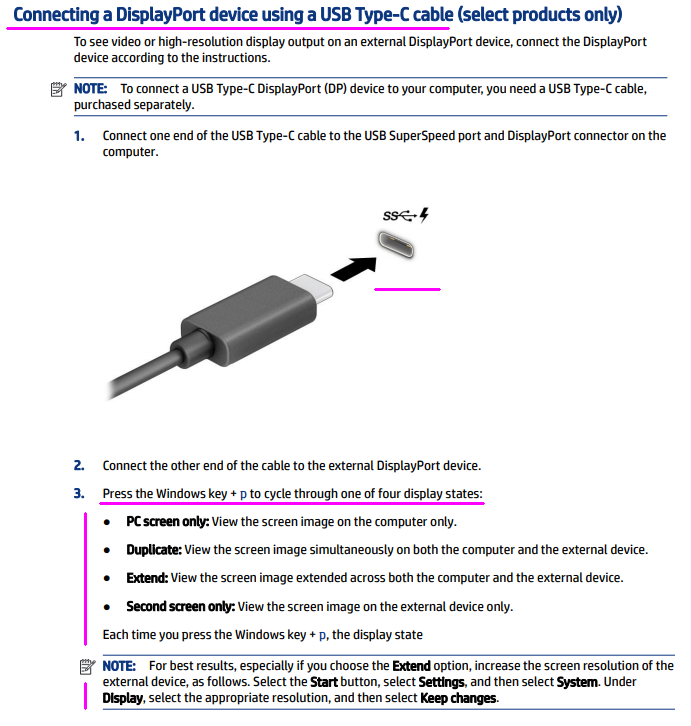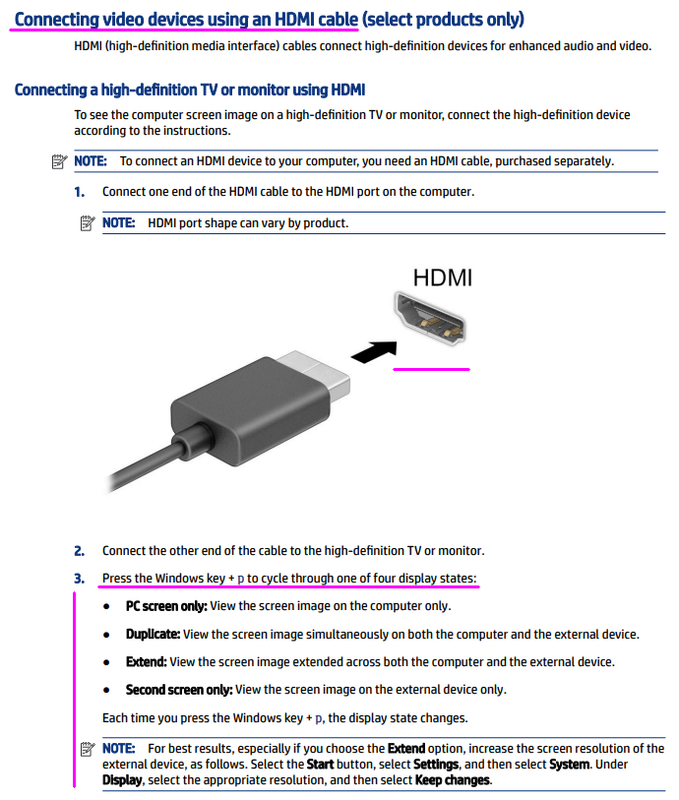-
×InformationNeed Windows 11 help?Check documents on compatibility, FAQs, upgrade information and available fixes.
Windows 11 Support Center. -
-
×InformationNeed Windows 11 help?Check documents on compatibility, FAQs, upgrade information and available fixes.
Windows 11 Support Center. -
- HP Community
- Notebooks
- Notebook Video, Display and Touch
- HP Pavilion Laptop (14-dv0055TU) not connecting to Dell P241...

Create an account on the HP Community to personalize your profile and ask a question
07-01-2022 10:29 PM
I am trying to connect a HP Pavilion 14-dv0033no - i5 laptop (Windows 11) with a Dell P2419HC external monitor. I am using the USB C cable that was bundled with the monitor but when I connect it, the monitor shows "no signal" and it does not work but only charges my laptop. I tried with a HDMI cable with the same PC and it worked instantly. I have also tried with using a different laptops (HP EliteBook, Dell Latitude) with the same USB-C cable and then it also worked instantly.
I guess there is some issue with the new Pavilion laptop (or Win 11), but when I check the specifications it says the following:
"1 SuperSpeed USB Type-C® 10Gbps signaling rate (USB Power Delivery, DisplayPort™ 1.4, HP Sleep and Charge)"
I am struggling in resolving the same since the purchase of the product a year ago and have tried all options - update drivers, install dell monitor driver, etc.
Please help.
07-02-2022 04:09 PM
Hello @NihilB
Sorry to hear that you are having problems ...
(1) Update BIOS
HP Firmware Pack (Intel Processors) | F.30 Rev.A | 9.4 MB | Mar 22, 2022 | Download |
Why should you install the update ?
https://support.hp.com/us-en/document/ish_4123786-2338478-16
Quote: "
Updating the BIOS is recommended as standard maintenance of the computer. It can also help resolve the following issues:
- An available BIOS update resolves a specific issue or improves computer performance.
- The current BIOS does not support a hardware component or a Windows upgrade.
- HP Support recommends installing a specific BIOS update.
"
(2) Update thunderbold and display control driver
Intel Thunderbolt Controller Driver | 1.41.1193.0 Rev.D | 18.5 MB | Sep 22, 2021 | Download |
and
HP Display Control | 4.8.67.0 Rev.A | 41.6 MB | May 5, 2022 | Download |
(3) Reboot and test again ...
Please report your results
best regards
---
Dear Community Member, please click the button [ YES ] on "Was this reply helpful?" to say Thanks and
make it easier for other people to find this type of solution by marking the reply ▶️ [ Accept as Solution ] ◀️
Do this on the post I wrote that helped solve it.
Thank you very much
⌨️
07-04-2022 12:00 AM
Hello @Ub6424,
Thank you for your prompt and detailed response.
I have completed BIOS Update, installed mentioned driver programs and reboot my laptop but still my Dell Monitor is showing - 'No USB Type-C signal from your device.'
Can you please help me further?
Thank you.
Regards,
Nihil Bhuptani
07-04-2022 03:18 AM
Hello @NihilB
Please follow the user guide
Page 24 Chapter 4 Enjoying entertainment features
Connecting a DisplayPort device using a USB Type-C cable
or use HDMI
Please report your results
best regards
---
Dear Community Member, please click the button [ YES ] on "Was this reply helpful?" to say Thanks and
make it easier for other people to find this type of solution by marking the reply ▶️ [ Accept as Solution ] ◀️
Do this on the post I wrote that helped solve it.
Thank you very much
⌨️