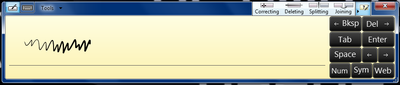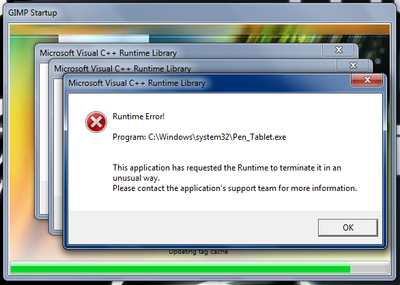-
×InformationNeed Windows 11 help?Check documents on compatibility, FAQs, upgrade information and available fixes.
Windows 11 Support Center. -
-
×InformationNeed Windows 11 help?Check documents on compatibility, FAQs, upgrade information and available fixes.
Windows 11 Support Center. -
- HP Community
- Notebooks
- Notebook Video, Display and Touch
- HP TouchSmart tm2 Runtime Error Pen_Tablet.exe

Create an account on the HP Community to personalize your profile and ask a question
12-17-2016 05:00 PM - edited 12-17-2016 05:01 PM
Recently I got a tm2 touchsmart notebook from a computer fair that didn't initially come with a pen but the touch screen seemed to work perfectly fine.
Eventually I managed to find a replacment pen and as you can see, it works perfectly fine with the tablet pc input pannel
But if I load up an art program such as Gimp or Krita, I get This error message
After that, my pen isn't seen by my notebook at all until I reset.
My copy of windows is fully updated and I made sure to have the most recent pen tablet driver
Solved! Go to Solution.
Accepted Solutions
12-18-2016 12:19 PM - edited 12-18-2016 12:20 PM
Welcome to HP Forums,
this is a great place to get support, find answers and tips,
Thank you for posting your query, I'll be more than glad to help you out 🙂
As I understand the HP Touch Smart has a Runtime Error Pen_Tablet.exe,
Here's a related HP Forums post that seems to have helped others: Click here
Let me know how that pans out,
Feel free to post your query for any other assistance as well,
It's been a pleasure interacting with your and I hope you have a good day ahead.
If you wish to show appreciation for my efforts, mark my post as Accepted Solution.
And click on the Purple Thumbs up icon at the bottom of my comment.
Regards,
Riddle_Decipher
I am an HP Employee
Learning is a journey, not a destination.
Let's keep asking questions and growing together.
12-18-2016 12:19 PM - edited 12-18-2016 12:20 PM
Welcome to HP Forums,
this is a great place to get support, find answers and tips,
Thank you for posting your query, I'll be more than glad to help you out 🙂
As I understand the HP Touch Smart has a Runtime Error Pen_Tablet.exe,
Here's a related HP Forums post that seems to have helped others: Click here
Let me know how that pans out,
Feel free to post your query for any other assistance as well,
It's been a pleasure interacting with your and I hope you have a good day ahead.
If you wish to show appreciation for my efforts, mark my post as Accepted Solution.
And click on the Purple Thumbs up icon at the bottom of my comment.
Regards,
Riddle_Decipher
I am an HP Employee
Learning is a journey, not a destination.
Let's keep asking questions and growing together.
12-18-2016 03:40 PM
Thank you for linking to that post. I had spent an entire day searching for information about the error but for some reason I never found it. Oh well
Anyway, as-per the instructions given; I uninstalled the pen driver. I also noticed that the driver was wacom based so I also uninstalled ALL Wacom related software from my computer.
Then I resetted
When the computer booted back up I noticed that the tablet input panel still worked with the pen (including pressure sensitivity). I loaded up Gimp and the error was gone! But pressure sensitivity wasn't work in the program.
I then installed the latest pen driver from the HP driver page and resetted once more.
Everthing now works as it is sopposed to.
12-18-2016 03:45 PM
Thank you for the update,
I appreciate your time and efforts,
I'm glad you found the solution you were looking for.
Thanks for taking the time to let the community know about the solution
You've been great to work with and it has been a genuine pleasure interacting with you.
I hope both you and your product works great and remain healthy for a long time 😉
To simply say thanks for my efforts to assist you, please click the "Thumbs Up" button to give me a Kudos.
Take care now and do have a fabulous week ahead. 🙂
Riddle_Decipher
I am an HP Employee
Learning is a journey, not a destination.
Let's keep asking questions and growing together.