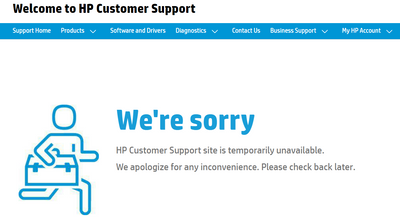-
×InformationNeed Windows 11 help?Check documents on compatibility, FAQs, upgrade information and available fixes.
Windows 11 Support Center. -
-
×InformationNeed Windows 11 help?Check documents on compatibility, FAQs, upgrade information and available fixes.
Windows 11 Support Center. -
- HP Community
- Notebooks
- Notebook Video, Display and Touch
- Re: Hp Envy x360 with Windows 11 - terrible camera quality

Create an account on the HP Community to personalize your profile and ask a question
08-14-2022 06:34 PM
The camera quality on my new HP envy x360 laptop is TERRIBLE. I have tried to contact HP but their customer support pages send me in an endless loop of frustration. Can I change any settings to make this usable? I would never have bought this laptop if I had known that the camera quality was so bad - my 4 year old MS Surface Pro is 10 times better. Does anyone know if there are settings adjustments I can try? The video quality is grainy, shadowy, pixel-y and pretty much useless for online learning or Zoom calls. I am furious as I thought I was buying a better quality laptop. On my Surface I select 1080p 16:9 and get great quality. The HP Envy tops out at 720p. Did I get a 2004Any suggestions??
08-26-2022 09:12 AM
Hi @SazzM
Welcome to HP Support Forums. A really great platform for posting all your questions and finding solutions.
I understand that you are unhappy with the Camera Resolution.
Don't worry I'll look into it.
Let's try updating the Camera Driver from the Device Manager.
- In Windows, search for and open Device Manager.
- In the list of devices, look for Imaging Device and expand the list
- Right-click the driver and select Update Driver Software.
- Click Search automatically for updated driver software.
- Follow the on-screen instructions to install the updated driver.
- Restart your computer to complete the installation of the updates.
Also, update the BIOS from Here
Along with that please use the link below and follow the steps. Once done, let me know the outcome of it: CLICK HERE
If you would like to thank us for our efforts to help you, go to the public post & give us a virtual high-five by clicking the "Thumbs Up" icon below, followed by clicking on the "Accept as solution" on my public post.
Have a great day ahead!
I am an HP Employee
09-04-2022 08:33 PM
Following the link did not lead to steps that were helpful - it assumed the camera wasn't working at all. It is working, just terrible quality. So , no, I am not going to give you a thumbs up. Can you please let me know how I can return this laptop for a refund while it is still covered under warranty?
09-05-2022 12:02 PM
I am sorry about the link. Here is another link that will help you update the BIOS: https://support.hp.com/in-en/drivers
Let me know.
If you would like to thank us for our efforts to help you, go to the public post & give us a virtual high-five by clicking the "Thumbs Up" icon below, followed by clicking on the "Accept as solution" on my public post.
Have a great day ahead!
I am an HP Employee