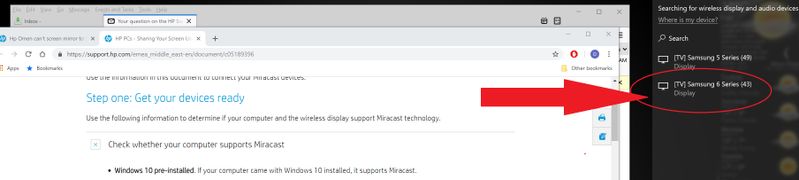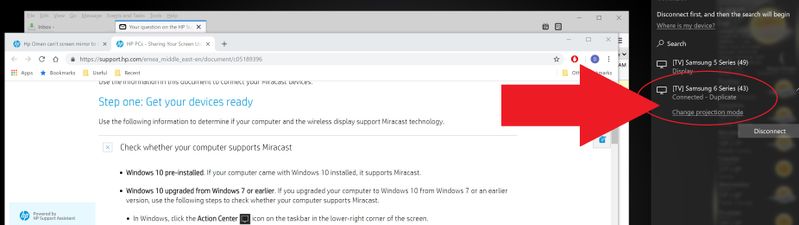-
×InformationNeed Windows 11 help?Check documents on compatibility, FAQs, upgrade information and available fixes.
Windows 11 Support Center. -
-
×InformationNeed Windows 11 help?Check documents on compatibility, FAQs, upgrade information and available fixes.
Windows 11 Support Center. -
- HP Community
- Notebooks
- Notebook Video, Display and Touch
- Re: Hp Omen can't screen mirror to Samsung series 6 43" smar...

Create an account on the HP Community to personalize your profile and ask a question
02-27-2019 02:26 PM
Used to own a Lenovo Z710 and had no issues to screen mirror thourgh WiFi to my 4K Samsung 43" smart TV.
Bought an Hp Omen two weeks ago and cannot connect through wireless WifI screen mirroring to the TV. The laptop discovers the TV, the TV asks to grant permission, granted, message pops-up on TV "connecting with "laptopName" and then the TV screem turns black for 5-10 seconds and the connection fails i.e. the TV screen returns to whatever was showing.
I have the latest drivers on the laptop (have Hp Support Assistant installed) and the latest firmware on TV. Laptop has Windows 10 PRO 64bit installed. Lenovo laptop had Win10 HOme 64bit if this makes any difference. Other difference is that Lenovo was only full HD and the Hp Omen is 4K. The TV is a 4K TV though.
Hoping someone else had the same issue and there is a solution. I can always connect through HDMI 2.0 cable, no issues. It just bugs me that my new shiny laptop cannot do this.
Thanks.
Solved! Go to Solution.
03-01-2019 05:48 PM
Welcome to the HP Support Community!
I recommend you follow the steps in the below article and check if it helps.
https://support.hp.com/emea_middle_east-en/document/c05189396
Let me know how it goes and you have a great day!
If you wish to show appreciation for my efforts, mark my post as Accept as Solution. Your feedback counts!
Cheers!
The_Fossette
I am an HP Employee
03-02-2019 04:33 AM
Thanks for your answer The_Fosette.
Unfortunately the article didn't provide any help. As you can see in the photos attached the TV is recognized, the laptop tries to connect, message pops-up on TV "connecting with "laptopName", the laptop reports "connected" and then the TV screem turns black for 5-10 seconds and it fails.
Anyway, the issue is not that serious. If you read my original post, I can connect through HDMI 2.0. Thanks.
03-02-2019 04:00 PM
I see in the image that there are two TV's connected to the computer. I recommend you disconnect all and then try connecting again and check.
If you wish to show appreciation for my efforts, mark my post as Accept as Solution. Your feedback counts!
Cheers!
The_Fossette
I am an HP Employee
03-06-2019 02:47 PM
I recommend you contact support to further diagnose the issue.
Here is how you can get in touch with tech support.
1)Click on this link – www.hp.com/contacthp/
2)Select the product type.
3)Enter the serial number of your device or select let HP detect your product option.
4)Select the country from the drop-down.
5)You should see the HP phone support number or Chat option listed.
Cheers!
The_Fossette
I am an HP Employee
03-07-2019 06:28 AM
I prefer to just ignore the issue. Service centers in Greece are way below average. Last time i had a crashed HDD on my other HP laptop and INFO QUEST authorized HP service center, asked for 70 Euros (~79 USD) in order to provide me the RECOVERY DVD WINDOWS 7 HOME and they didn't support battry replacement. 

![]()
Anyway, Thanks for your time, @The_Fossette . ![]()