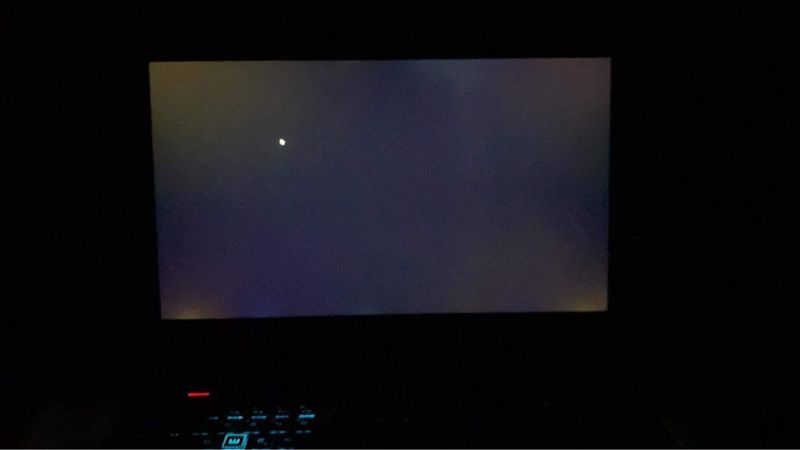-
×InformationNeed Windows 11 help?Check documents on compatibility, FAQs, upgrade information and available fixes.
Windows 11 Support Center. -
-
×InformationNeed Windows 11 help?Check documents on compatibility, FAQs, upgrade information and available fixes.
Windows 11 Support Center. -
- HP Community
- Notebooks
- Notebook Video, Display and Touch
- Re: Hp omen 17 Backlight bleed

Create an account on the HP Community to personalize your profile and ask a question
01-05-2021 07:44 AM - edited 01-05-2021 07:50 AM
Hello!
Just over a week ago i received my new hp Omen 17 (cb1179ng) from Germany. I am really stoked with how laptop performs but there is one thing that started to bother me from really early on, i think lcd panel has issue with backlight bleed. I have tried to gather as much information about it as possible and came across ips glow and backlight bleed being two things that mainly occur on laptops. Being aware of both phenomenons, I would say that my issue is backlight bleed, since there is yellowish light noticable at all black backgrounds ( it becomes the biggest problem at night with brightness at 80%-100% ), and is also visable while there is daylight / other light source is present,
being slightly less irritating. Problems like this tend to get worse with time, and since laptop is new I was hoping that you could assist me what would be the best solution to my problem?
Thanks in advanced,
Rok
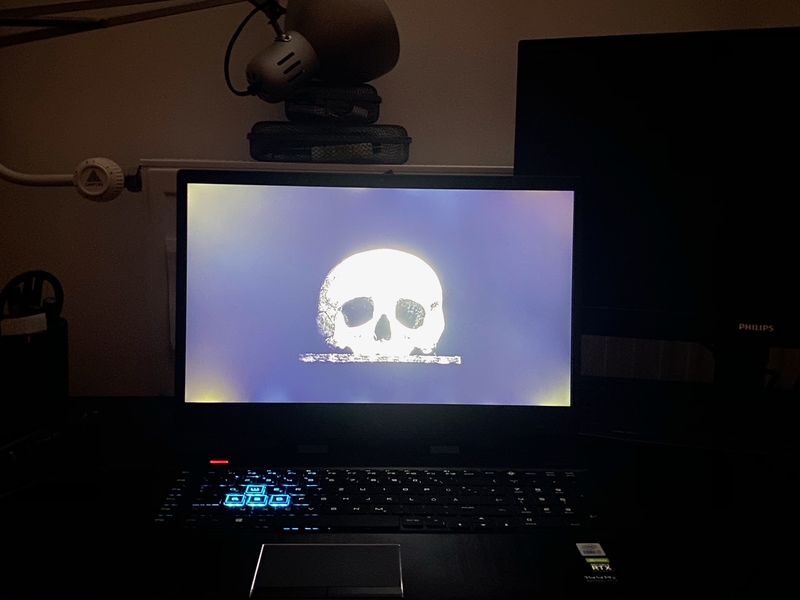

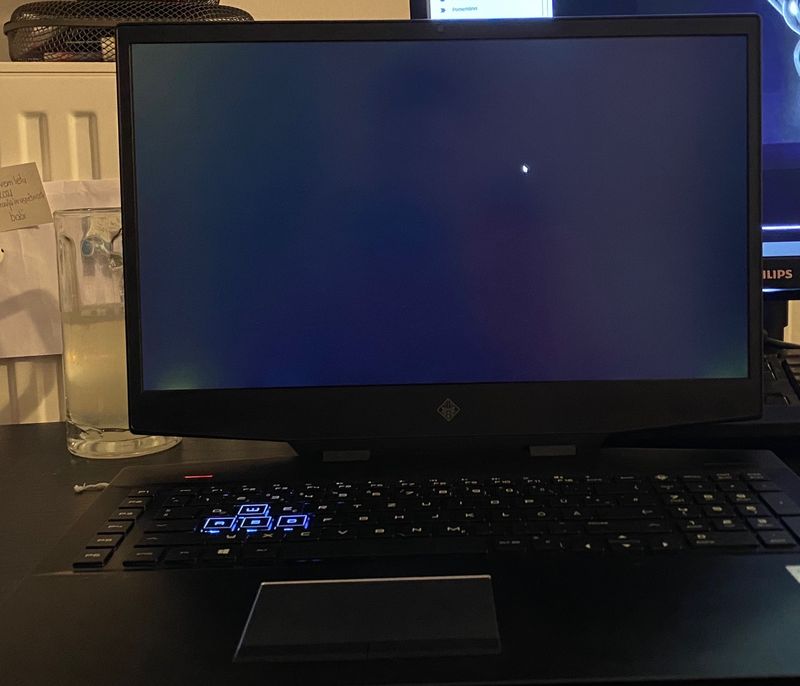
also here is short video, which i couldn't attach
edit: pictures don't seem to work, so here are they hosted on imgBB
https://ibb.co/rvCSHYd
https://ibb.co/zJZsQZx
https://ibb.co/CMPV1YC
https://ibb.co/wJmHTVK
https://ibb.co/W033Wbk
https://ibb.co/qsLpZc5
01-08-2021 02:25 PM
Hi@Rokowski, Welcome to the HP Support Community!
As I understand there is a Dead Pixel on your new Hp Omen 17 Cb1179ng
here's the link to the HP article with the pixel policy: Click here.
Hope this helps! Keep me posted.
Please click “Accept as Solution” if you feel my post solved your issue, it will help others find the solution.
Click the “Kudos, Thumbs Up" on the bottom right to say “Thanks” for helping!
Have a great day!
01-08-2021 03:51 PM
Dear @praveenvb,thanks for replying!
Incorrect, I am not saying there is a dead pixel on the lcd (as to if there would be 1 black spot on the lcd for example.), I am referring to “ https://www.displayninja.com/what-is-backlight-bleed/ “this kind of problem. There is yellowish-white like lighting visable on black surfaces ( mid boot, while watching movies, playing games, reading books..) coming from left upper part of the lcd mostly ( it is also visable in left down and right down edge but not so strong and intense ) really becoming alot more visable and irritating in dark too.
hope this explains it a bit more.
Hope to hear from you soon, best regards
Rok
01-08-2021 05:37 PM
I found older post on the forums, of a user with same issue. Too ( there are more as i see, I can link multiple if you want)
https://h30434.www3.hp.com/t5/Notebook-Video-Display-and-Touch/Backlight-bleed/td-p/6375169
regards, Rok
01-09-2021 08:22 PM
I have brought your issue to the attention of an appropriate team within HP. They will likely request information from you in order to look up your case details or product serial number. Please look for a private message from an identified HP contact. Additionally, keep in mind not to publicly post personal information (serial numbers and case details).
Please provide the below details -
First Name:
Last name:
Country:
Case Number:
Email address:
Telephone Number:
HP Model number:
HP Product Number:
Product Serial Number:
Description of the issue:
Let me know.
01-10-2021 02:02 PM
Dear @Praveenbv,
Thanks for your help! I have gathered as much of the information that you requested me to provide later to the personell that contacts me via PM, yet I can't figure out where should i find "case number" that you requested ?
Best regards, Rok