-
×InformationNeed Windows 11 help?Check documents on compatibility, FAQs, upgrade information and available fixes.
Windows 11 Support Center. -
-
×InformationNeed Windows 11 help?Check documents on compatibility, FAQs, upgrade information and available fixes.
Windows 11 Support Center. -
- HP Community
- Notebooks
- Notebook Video, Display and Touch
- Re: Intel® UHD Graphics 630 had update that doesn't install

Create an account on the HP Community to personalize your profile and ask a question
06-17-2019 12:09 AM
This is the driver I'm trying to install:
Intel® Graphics - Windows® 10 DCH DriversThis download installs the Intel® Graphics Driver for 6th, 7th, 8th, 9th generation, Apollo Lake, Gemini Lake, Amber Lake, and Whiskey Lake.
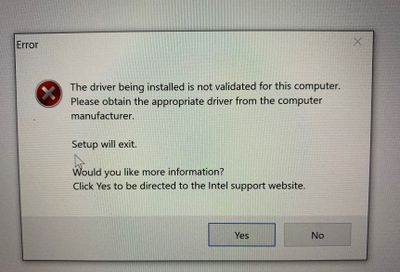
Solved! Go to Solution.
Accepted Solutions
06-17-2019 01:25 AM
I had same error first time but I did upgrade Chipset drivers and try again. It's ok now. New driver actually is to support Windows 10 1903
Regards.
***
**Click the KUDOS thumb up on the left to say 'Thanks'**
Make it easier for other people to find solutions by marking a Reply 'Accept as Solution' if it solves your problem.


06-17-2019 12:17 AM
Hi,
What Intel is saying is to get the driver from the manufacturer of the notebook. Sometimes some drivers are modified by the manufacturer of the notebook for "better" performance or compatibility with the rest of the product. So you should update through HP support assistant application or check your support page for updated drivers.
What is the reason you are trying to update the graphics driver? Are you experiencing any problems?
Hope it helps,
David
06-17-2019 12:35 AM
No, I'm not having any problems at all. One of the websites redirected me to the Intel Driver & Support Assistant and showed there was a driver that needed updated so I tried downloading it, but if it's not necessary then I won't worry about it. Thanks for letting me know!
06-17-2019 01:25 AM
I had same error first time but I did upgrade Chipset drivers and try again. It's ok now. New driver actually is to support Windows 10 1903
Regards.
***
**Click the KUDOS thumb up on the left to say 'Thanks'**
Make it easier for other people to find solutions by marking a Reply 'Accept as Solution' if it solves your problem.


06-18-2019 06:02 PM
@Banhien
I went to Intel's website and downloaded the May 2019 version and then attempted again to download the graphics driver but it still didn't work. My only thought is the Chipset version I downloaded isn't for Windows 10 version 1903 so that's why I received the error when downloading the graphics driver. Where did you find the Chipset driver download? Your help again would be much appreciated. Thanks!
06-18-2019 06:39 PM
@Banhien
I think I know why the graphics card driver dowload wasn't successful and that' because I just received a Windows 10 update that the Windows 10 version 1903 isn't available on my HP laptop yet. The Windows update notification says "The Windows 10 May 2019 Update is on its way. We're offering this update to compatible devices, but your device isn't quite ready for it. Once your device is ready, you'll see the update available on this page. There's nothing you need to do at this time. ".
It looks like I'll have to wait to update the graphics card until Windows 10 version 1903 arrives. Thanks for all your assistance.
06-18-2019 06:55 PM
>>>>> until Windows 10 version 1903 arrives
If you wish, you don't have to wait. I manually downloaded Windows 1903 ISO file from the following link
https://www.microsoft.com/en-us/software-download/windows10
And burnt it to a DVD. I used DVD to upgrade one machine which has Optical Dics Drive (ODD). I used external ODD to install on the second machine but it did not work. After that, I realized the process won't allow machine to connect to ANY USB devices therefore I copied ISO file to my NAS. I installed the rest of my machines, total 13 (including family members machines) on 2 weekends.
It took around 35mins to 50mins for each machine (at one point, I upgraded 3 machines at the same time).
Regards.
***
**Click the KUDOS thumb up on the left to say 'Thanks'**
Make it easier for other people to find solutions by marking a Reply 'Accept as Solution' if it solves your problem.


06-20-2019 01:06 AM
@Banhien
So I tried installing the Windows 10 version 1903 update and it looked like it successfully installed but when I check the Windows version on my laptop it still shows Version 10.0.18362 Build 18362, which would explain why I tried the installation of the graphics driver again and it failed. I just downloaded it from the link you gave me but the upper section (see below a copy of the two sections ) where update assistant helps you install the new Windows 10 version 1903 update. I used the update assistant becasue it seems like creating the Iso file is more for installing Windows 10 on other PCs, but maybe this is the only way to install the new version? any thoughts? Thanks for all your help!
Below is the page from the link you sent me so you can see where I tried installing the latest version of Windows 10.
---------------------------------------------------
Windows 10 May 2019 Update now available
The Update Assistant can help you update to the latest version of Windows 10. To get started, click Update now.
Update nowTo get started, you will first need to have a license to install Windows 10. You can then download and run the media creation tool. For more information on how to use the tool, see the instructions below.
