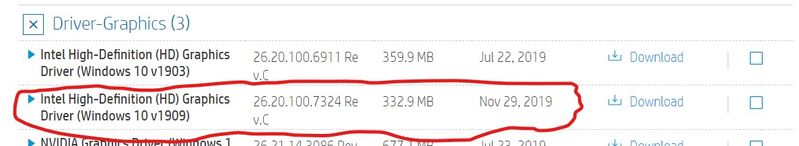-
×InformationNeed Windows 11 help?Check documents on compatibility, FAQs, upgrade information and available fixes.
Windows 11 Support Center. -
-
×InformationNeed Windows 11 help?Check documents on compatibility, FAQs, upgrade information and available fixes.
Windows 11 Support Center. -
- HP Community
- Notebooks
- Notebook Video, Display and Touch
- Intermittent HDMI Port on New HP ENVY Laptop

Create an account on the HP Community to personalize your profile and ask a question
03-13-2020 07:38 AM
This laptop was new in January 2020. A few weeks after initial set-up, I began having intermittent issues with the HDMI port not connecting to my proven good TV via my proven good cable. The 'proof' is that my 6 year old HP laptop is 100% reliable for connection to the same TV via the same cable.
Symptoms/The Issue: Image on laptop display does not appear on TV via HDMI.
Frequency of Issue: I attempt to connect via HDMI about once a day. The issue occurs about every other day.
Detailed behavior during issue: After I boot up the laptop and confirm the HDMI cable's physical connection, I turn on the TV and set its input to HDMI. The laptop display may or may not 'flash' (go to black-screen for a half-second) but the laptop display never appears on the TV. The TV screen remains black.
Trouble-shooting so far: I searched the community but found no close match to this issue. I reviewed HP hardware diagnostic tools but found no HDMI specific diagnostic tool. I searched 'intermittent HDMI port' on the internet but found no close match to this issue. I did not swap out the TV or the HDMI cable because I had already proven the hardware with my old HP laptop as I mentioned earlier. I tried numerous reboots and restarts of both the laptop and the TV. Once the issue starts occurring, it seems the only thing I can do is wait a day and try again.
Additional Detail: When the HDMI connection DOES work, it is 100% stable. There are no other issues with this laptop. I will consider the issue resolved when I can go for at least three days with multiple successful HDMI port connection attempts to the TV.
Questions: Is there an HP/Windows software toggle I can use to 'force' the HDMI port to connect? Is there a diagnostic tool specifically for the HDMI port switch? If this turns out to be a mother-board hardware issue, what are my options for repair?
03-16-2020 03:56 PM
Welcome to the HP Support Community!
I reviewed your post and I understand that you are facing issues with the HDMI port on the computer.
Don’t worry, I assure you I will try my best to get this sorted.
Have you tested a different device on the HDMI port?
Meanwhile, I recommend you update the BIOS and the graphics driver from the below link and check if it helps.
https://support.hp.com/in-en/drivers
There is no test in the HP hardware diagnostics to test the HDMI port. However, the best way to determine whether there is any issue with the port is to test a different device.
In case if it is a hardware issue with the port then you can contact support and they will assist you with the available service options for your computer.
Let me know how it goes and you have a great day!
If you wish to show appreciation for my efforts, mark my post as Accept as Solution. Your feedback counts!
Cheers!
The_Fossette
I am an HP Employee
03-17-2020 04:55 PM
Thank you for your response. I don't see much value in testing the laptop's HDMI port with a different device (e.g. another TV) b/c I used the same TV on a different laptop...no problem there, so the problem is with the HDMI port on my new HP laptop.
I will however attempt to update the BIOS and the graphics driver as you suggest. I'll let you know how that goes.
Thanks again.
03-18-2020 09:38 AM
Thank you for keeping me posted.
Yes, try the suggested steps and let me know the result.
Cheers!
The_Fossette
I am an HP Employee
03-19-2020 04:59 PM
Status as of 3/19/20, 7 PM EST....
Most recent failed HDMI port connection attempt was 3/17/20.
Most recent successful HDMI port connection attempt was 3/18/20
On 3/19/20, 6:40 PM EST I successfully updated the BIOS to the following....
(per sysinfo command) "Insyde F.05, 11/28/2019"
When I attempted to update the graphics driver (Intel UHD Graphics ) I received the message, "The best drivers for your device are already installed" and I did not pursue the matter.
The current graphics driver is...
10/7/2019
VSN: 26.20.100.7324
....though I do see a later version of that driver is shown on HPs driver list....
Although it successfully downloaded and opened, it did not appear to update the existing driver...i.e. the date is still 10/7/2019.
I will let you know if there is any change over the next few days.
Thanks.
03-20-2020 08:05 AM
Thank you for the update.
Do let me know if you need further assistance.
If you wish to show appreciation for my efforts, mark my post as Accept as Solution. Your feedback counts!
Cheers!
The_Fossette
I am an HP Employee
04-15-2020 06:33 PM
Back on March 19th, the HDMI port started working again after I updated the BIOS per your earlier suggestion. As I recalled the HDMI port continued to operate reliably for several days after, but I chose not to accept your solution...preferring instead to get several more weeks of experience. Unfortunately the symptoms returned. I didn't use the HDMI port very much from about 3/25 until 4/12 but when I did use it, it worked perfectly. Then, beginning on 4/12, the symptoms returned. I reviewed my activities immediately prior to the return of symptoms. There was no change to the environment immediately prior to the return of the symptoms. Since the last time I was able to recover a functioning HDMI port was immediately after updating the BIOS, I tried the same 'fix' again...updating the BIOS. Unfortunately the HDMI port remains inoperable. I've tried it over the last two days. My current BIOS is Insiyde F.05 11/28/19.
As you are aware, the laptop is still under warranty.
What is your next suggestion?
Many thanks for your perseverance.
04-16-2020 03:32 PM
I recommend you perform a system restore back to the date when the HDMI port was working fine and check.
Follow the steps in the below article to perform a system restore.
https://support.hp.com/in-en/document/c03327545
Let me know how it goes and you have a great day!
If you wish to show appreciation for my efforts, mark my post as Accept as Solution. Your feedback counts!
Cheers!
The_Fossette
I am an HP Employee
04-17-2020 09:39 AM
Thank you for the update.
Let me know how it goes.
If you wish to show appreciation for my efforts, mark my post as Accept as Solution. Your feedback counts!
Cheers!
The_Fossette
I am an HP Employee