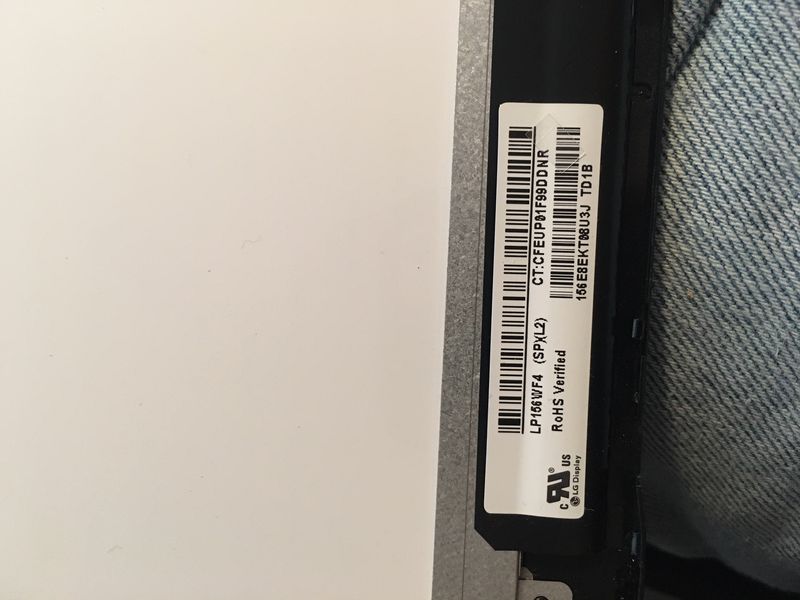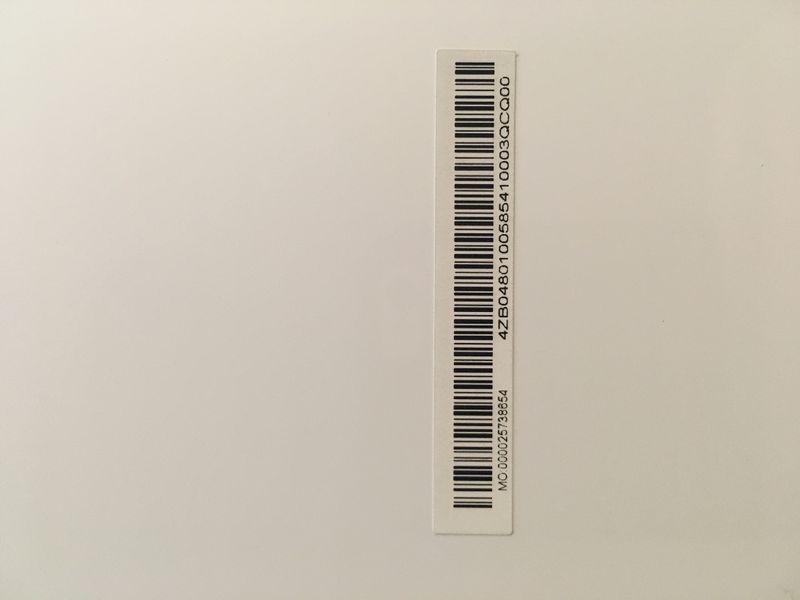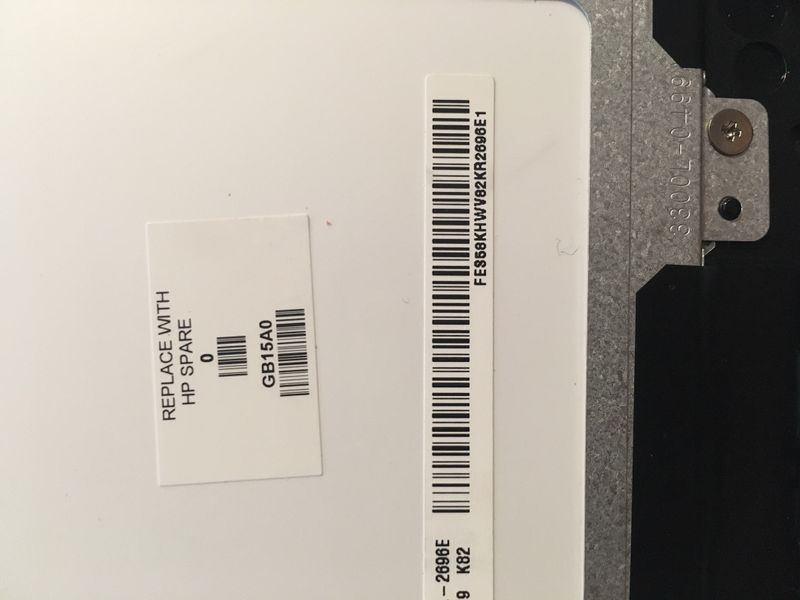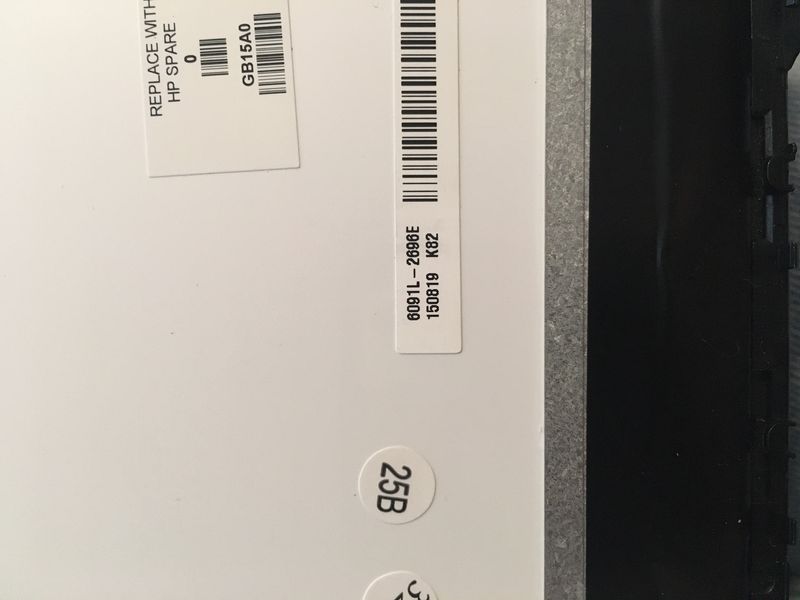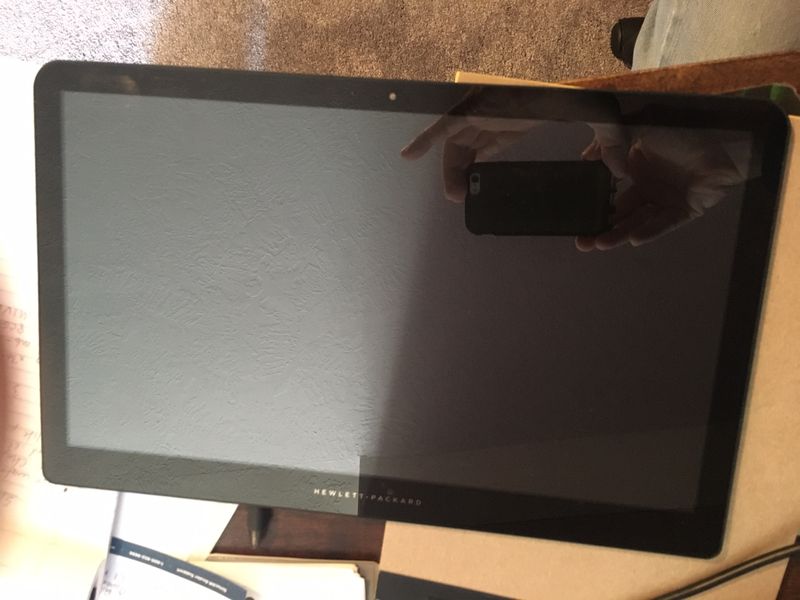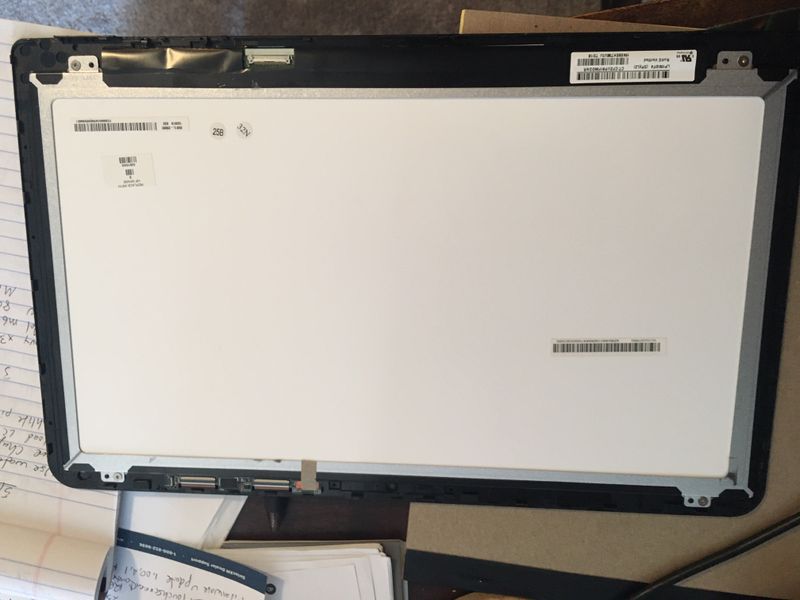-
×InformationNeed Windows 11 help?Check documents on compatibility, FAQs, upgrade information and available fixes.
Windows 11 Support Center. -
-
×InformationNeed Windows 11 help?Check documents on compatibility, FAQs, upgrade information and available fixes.
Windows 11 Support Center. -
- HP Community
- Notebooks
- Notebook Video, Display and Touch
- Re: LCD Screen is Black

Create an account on the HP Community to personalize your profile and ask a question
11-16-2019 10:25 AM - edited 11-18-2019 03:37 PM
I recently added an extra 8MB of RAM to my HP Envy x360, bringing it to 16 MB. When I powered it back up, the LCD screen remained black and unresponsive. I hooked the laptop up to an external monitor, and it works just fine. That led me to believe I damaged the LCD cable when I disassembled the laptop. So, it's now a week later, and with a new cable, the LCD screen is still black and dead. I did check the on-board camera, and it still works. It has a touch-screen, and when I touch the screen, it shows nothing on the external monitor. I read all the boards about upgrading software and Bios, and did all that to no avail. I rebooted the laptop with the power cable and battery disconnected.
I'm really leaning to the LCD being bad, but would like to know if there is a way to test it before I bite the bullet and spend the cash on a new one. Does anyone have any ideas on what I should do next? Thanks
11-19-2019 03:24 AM
Welcome to the HP Support Community!
I reviewed your post and I understand that you are not getting any display on the computer screen.
Don’t worry, I assure you I will try my best to get this sorted.
As you mentioned that an external monitor works fine it confirms that the display is bad. However, I recommend you shine a torch onto the screen, as it may be the backlight/inverter. If you do see a faint image, then it’s time to take the bezel off and see if the screen is led or LCD. If its LCD then check /test the inverter.
Let me know how it goes and you have a great day!
If you wish to show appreciation for my efforts, mark my post as Accept as Solution. Your feedback counts!
Cheers!
The_Fossette
I am an HP Employee
11-19-2019 09:16 AM
The_Fossette
Thank you for that suggestion. I shined a flashlight behind the monitor, and saw no image on the screen. Also when I go to display settings, and click on "detect" to check for other displays than the external monitor I am using, it doesn't detect another display.
How do I tell if the screen is an LCD or LED.
Thanks,
Bob
11-20-2019 02:59 AM
You can check the product specifications of your computer to know the display information or else you can help me with the product number for your computer and I will give you the display details.
If you wish to show appreciation for my efforts, mark my post as Accept as Solution. Your feedback counts!
Cheers!
The_Fossette
I am an HP Employee
11-23-2019 07:13 AM
The Fossette,
The product number of the laptop is M1V65UA#ABA.
When I looked up the product specifications, I saw as the display, "15.6" diagonal Full HD IPS WLED-backlit touch screen (1920 x 1080)". So it appears to be an LED screen. Is there a way to check to see if it is bad?
Thanks,
Bob
11-24-2019 02:40 AM
I recommend you contact support and they will assist you in this regard.
Here is how you can get in touch with support.
1)Click on this link – www.hp.com/contacthp/
2)Select the product type.
3)Enter the serial number of your device or select let HP detect your product option.
4)Select the country from the drop-down.
5)You should see the HP phone support number or Chat option listed.
Cheers!
The_Fossette
I am an HP Employee
11-24-2019 09:00 AM
The Fossette,
I will have to either pay for phone support (no warranty), or use their chat service, which is what this is. I have two questions for you:
1. Is there a way to check my LCD Screen to verify it is in need of replacement?
2. What part number will I need to replace this specific screen?
Thanks,
Bob
11-25-2019 03:55 AM
I recommend you contact a local tech if you do not want to contact support. I don't have any information about the equipment used to check the display functionality.
Cheers!
The_Fossette
I am an HP Employee