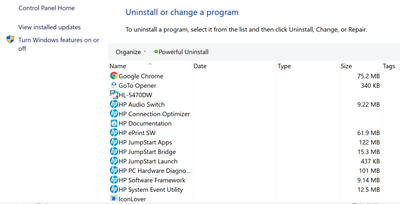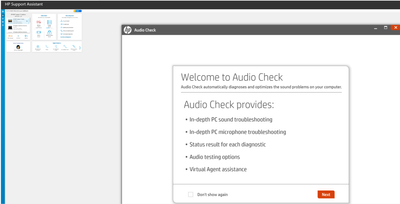-
×InformationNeed Windows 11 help?Check documents on compatibility, FAQs, upgrade information and available fixes.
Windows 11 Support Center. -
-
×InformationNeed Windows 11 help?Check documents on compatibility, FAQs, upgrade information and available fixes.
Windows 11 Support Center. -
- HP Community
- Notebooks
- Notebook Video, Display and Touch
- Lack of visisibility of HP Assistant on screen

Create an account on the HP Community to personalize your profile and ask a question
07-26-2021 06:33 PM
HP Assisstant comes up with full size page for the circle HP page and then turns into a little 2x2 square for the action choices. Can't hardly see it. Some of the choices (I can only read a couple of them at 400% magnification) when selected, come up as full size pages.
07-29-2021 12:50 PM
Thank you for posting on HP Support Community.
Don't worry as I'll be glad to help, I understand that your HP Support Assistant is not working correctly.
Let's try these steps to resolve the issue:
-
In Windows, search for an open Uninstall a program.
-
On the Programs and Features window, select HP Support Assistant, then click Uninstall.
Figure : Uninstall HP Support Assistant

-
Click Yes on the Programs and Features screen to confirm you want to uninstall HP Support Assistant.
Figure : Uninstall confirmation
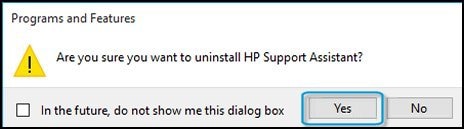
-
Restart your computer to complete the process.
Once its done, install the latest version of HP Support Assistant from the HP Support Assistant
Hope this helps! Keep me posted for further assistance.
Please click “Accept as Solution” if you feel my post solved your issue, it will help others find the solution.
ECHO_LAKE
I am an HP Employee
07-31-2021 10:35 AM
Thank you for the great detailed instructions. However, did not work.
Interestingly, I tried 3 different uninstallers and not one showed HP Support Assistant as an installed app! Microsoft, Revo, and Iobit.
Here is a copy of what Microsoft shows when I type in HP Support Assistant into the Uninstaller:
Note: there is no HP Assistant shown.
So, I downloaded anyway and installed, and still got the same result as above. As you can see below, this is what I get when I select the HP support circle on the taskbar, after getting a full sized HP support circle screen:
The whole screen is reduced to what you see in the upper left. Using "magnify" I can sometimes read a little and if I select one of the options, it turns up as above, full sized, but not the app itself which remains miniscule.
Hope this helps.
Thanks again,
Harris
07-31-2021 05:08 PM
Thank you for posting back.
I appreciate your efforts to try and resolve the issue. I would request you to contact our Phone Support and our Support Engineers should be able to Remote into your computer and sort this out.
- Click on this link – www.hp.com/contacthp/
- Select the product type.
- Enter the serial number of your device or select let HP detect your product option.
- Select the country from the drop-down.
- You should see the HP phone support number or Chat option listed.
Hope this helps!
Please click “Accept as Solution” if you feel my post solved your issue, it will help others find the solution.
ECHO_LAKE
I am an HP Employee
08-07-2021 12:37 PM
Sorry I didn't return sooner, but didn't get notification you had replied. I tried today at HP and was unable to get a response to the problem, nor could I connect to an agent. The only thing that finally came up was a request to spend $6.00 to talk to a real person.