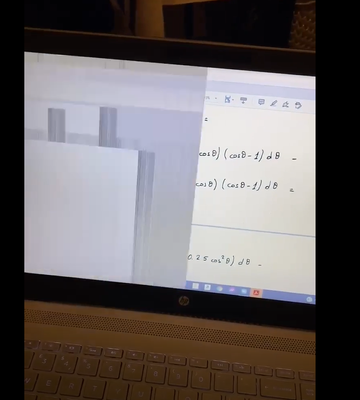-
×InformationNeed Windows 11 help?Check documents on compatibility, FAQs, upgrade information and available fixes.
Windows 11 Support Center. -
-
×InformationNeed Windows 11 help?Check documents on compatibility, FAQs, upgrade information and available fixes.
Windows 11 Support Center. -
- HP Community
- Notebooks
- Notebook Video, Display and Touch
- Re: Lines across Screen

Create an account on the HP Community to personalize your profile and ask a question
10-21-2020 09:41 AM - edited 10-21-2020 09:43 AM
Hello,
Occasionally the left-hand side of my 3-year-old laptop screen plays up, there have been horizontal/vertical lines, lines on a pure grey background, and a couple of times the whole thing froze and slowly faded into white.
I have checked for driver updates in the device manager and they are all up to date. I have also updated the BIOS. However, the lines still appear within the BIOS so I think it is more likely to be a hardware issue. The lines are often made to appear/made worse by moving the screen which further suggests it is a hardware issue.
Is there anything else that I can try before I have to start replacing hardware? I have so far been unable to find the correct display panel cable for my laptop, and I'm not really sure where to go from here.
Any thoughts would be much appreciated
Ryan
10-21-2020 09:48 AM
Hi Ryan,
It is the display panel that is slowly dying I believe.
It is not that difficult to replace if needed.
The part number is 798933-012
Example:
https://www.ebay.co.uk/sch/i.html?_nkw=798933-012&ssPageName=GSTL
On page 61 of service manual you can see the steps
http://h10032.www1.hp.com/ctg/Manual/c06525445
Hope it helps,
David
Please click on thumbs up for thanks
Please click on accept as solution if answered your question
10-22-2020 06:09 AM
Hi David,
Thank you for the quick reply.
Is it definitely likely to be the screen dying, or is it worth trying a new screen cable first? It's the difference between £10 and £65 that's all. The laptop works fine most of the time.
Many thanks
Ryan