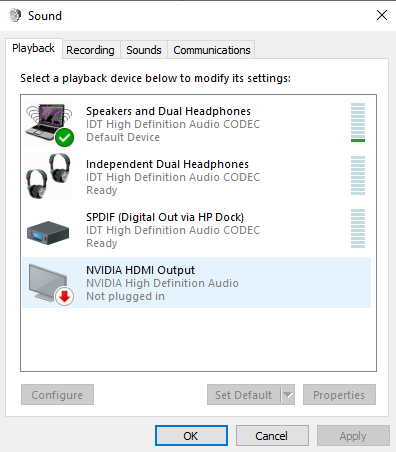-
×InformationNeed Windows 11 help?Check documents on compatibility, FAQs, upgrade information and available fixes.
Windows 11 Support Center. -
-
×InformationNeed Windows 11 help?Check documents on compatibility, FAQs, upgrade information and available fixes.
Windows 11 Support Center. -
- HP Community
- Notebooks
- Notebook Video, Display and Touch
- Re: NVIDIA HDMI Output Not plugged in - no Audio from TV

Create an account on the HP Community to personalize your profile and ask a question
01-22-2021 01:42 PM - edited 01-22-2021 01:54 PM
Hello,
I own a HP Pavilion Dv5-1017nr that has a NVIDIA GeForce 9200M GS graphics card, and recently upgraded my OS to Windows 10 (64-bit). After the upgrade, of course I had to download some drivers in order to work with the new OS. Some of them, like the display driver, were automaticaly downloaded from Windows Update.
At first, everything seemed fine, until I plugged my notebook to my TV with a HDMI cable. Display was OK but there was no audio from the TV, the audio kept comming out from my notebook speakers. I checked the Playback devices and noticed that the device "NVIDIA HDMI Output - NVIDIA High Definition Audio" showed as "Not plugged in".
I've tried many things but no luck so far to bring the audio to my TV. Here are some of the steps I've already done:
- Troubleshooting HDMI Display and Sound Issues, including:
- Unplugg/Plug HDMI cable
- Change the HDMI cable
- Try with another TV
- Tried to set it as Default device, but since it's "Not plugged in" it doesn't allow me to do that.
- Run the Audio Check in HP Support Assistant and also use the Windows Sound troubleshooter. From both troubleshooters, I keep hearing my speakers audio. Even so, I selected "I didn't hear the sound", and Windows installed a generic driver, which made the High Definition Audio Device (not NVIDIA) to appear plugged in, but still no sound from the TV whatsoever.
To make it worse, it changed my notebook speakers' audio driver and couldn't hear any sound at all (not from TV nor the notebook speakers), so I had to run the troubleshooter again to roll back the drivers. - Downloaded and installed the latest (and not so latest) drivers from the manufacturer's website (NVIDIA) :
- Driver Version: 342.01 - Release Date: Wed Dec 14, 2016
- Driver Version: 341.81 - Release Date: Mon Aug 24, 2015
- Driver Version: 341.74 - Release Date: Wed Jul 29, 2015
- Driver Version: 337.88 - Release Date: Mon May 26, 2014
None of these made the Audio work.
- Then, I downloaded this Softpaq from HP, which surprisingly made the audio work!! BUT started to experience performance issues on my notebook (slow to run basic programs) and became unstable (crashed to the blue screen showing the stopcode: Page fault in nonpaged area) and so on. Sadly, had to roll back display drivers again.
- SOFTPAQ NUMBER: SP41543
TITLE: NVIDIA GeForce 9600M GT,NVIDIA GeForce 9200M GS
VERSION: 7.15.11.7904 Rev. B
EFFECTIVE DATE: November 7, 2008
With this SP it kept the same NVIDIA High Definition Audio driver version (1.3.30.1) as the new drivers' packs downloaded from NVIDIA.
- SOFTPAQ NUMBER: SP41543
- Also tried re-installing the SP41543 in order to get the display+audio drivers combination that worked for audio,
then performing a custom install of the most recent graphics driver from NVIDIA, only selecting to update the display driver and not the HD Audio driver, but still no luck getting to hear audio from the TV after that. - Finally, tried to update only the NVIDIA High Definition Audio driver version (1.3.30.1) through Device Manager, even thought is the same version number, it has different build dates. None of them worked with display driver version 342.01:
- NVIDIA High Definition Audio Version: 1.3.30.1 (11/28/2013)
- NVIDIA High Definition Audio Version: 1.3.30.1 (6/29/2015)
Please help me, I'm out of options to try here. Is there a more recent Softpaq that I could test? So i get the full display and audio experience on my TV, with no stability issues.
Thank you!
Solved! Go to Solution.
Accepted Solutions
02-20-2021 10:32 AM
I finally got it to work!! After hundreds of tests, I'm not exactly sure if all this steps were necessary, perhaps only completing #3 to #5 works, but I'll enumerate the latest things I did:
- Went back and installed Windows 7 in order to update my BIOS. Since the last version (F.21) was written to be run on Win7, it was safer to install it running that OS. More info on this thread.
- Formatted my hard drive and installed a fresh copy of Windows 10.
- Installed the last known HP driver for my graphics card (Ver. 7.15.11.7904 Rev. A) using SP41696. You may find the update file here: ftp://ftp.hp.com/pub/softpaq/sp41501-42000/sp41696.exe. It was designed for Windows Vista, but also supported Win7. I executed it on Win10 and completed the install process, but after rebooting, noticed some colors on my notebook's screen were different (transparencies) and it was slow to run programs. The goal here was to install the proper HD Audio driver packed with the video driver.
- Extracted the files from the latest driver from NVIDIA, Version 342.01, that supports Windows 10 64bit (Only unpacked the files, didn't install anything yet), found here: https://www.nvidia.com/download/driverResults.aspx/112600/en-us. I used the program 7-zip to unpack the files to any folder on my hard drive. I chose the path C:\NVIDIA\.
- Then, I went to Device Manager: Opened the "Run" dialog box by pressing and holding the Windows key, then pressed the R key ("Run"). Typed devmgmt.msc then hit Enter. After that, selected Display Adapters and right clicked Update Drivers. Chose to Browse my computer for drivers, then clicked the Browse button, searched the path were I unpacked the NVIDIA driver and only selected the folder Display.Driver. So it looked like this: C:\NVIDIA\342.01-notebook-win10-64bit-international\Display.Driver. This was the key step, because I had done this many times before, but I used to select the root folder location (Not only the Display.Driver folder), and with the root folder, it used to install all the driver features, including the Audio Driver that always failed before. Finally, clicked next and let the update finish.
Yes, I know there's no official driver from HP designed for Windows 10 since the graphics card is old, but with this steps I've got those Win7 and Vista drivers to work on Win10!! That's all I wanted, to be able to run my notebook on this OS.
I tried to be as detailed as possible, so if anyone else also experiences this issue, already has the solution on this community. Special thanks to @Paul_Tikkanen, who enlightened me to find the solution.
01-31-2021 01:26 PM
Issue Update: I contacted Nvidia Support, they asked me to reinstall the latest driver (ver 342.01) checking the "clean install" box, but the problem persists. After many other tests, they asked me to format my PC and install again windows 10 with that driver. So I did it, formatted the notebook with a fresh win10 install, also installed that driver but still hear no Audio from the HDMI port (The NVIDIA HDMI Output - NVIDIA High Definition Audio" keeps showing as "Not plugged in").
Then, they asked me to go to my manufacturer's website (HP), and download HP's driver for my graphics card. But I couldn't find any drivers for my notebook on https://support.hp.com/us-en/drivers. When I type my Service Tag or Product Number, it says:
Try manually selecting your operating system. If your operating system is not listed then HP may not provide driver support for your product with that operating system."
And when I try to click on "Choose a different OS" or "Try manually selecting your operating system", the website doesn't do anything. I've done the same from 2 other different PC's and different web browsers, but the result is the same.
Can anyone point me to the latest display driver from HP for my notebook?
Product: hp-pavilion-dv5-1000-entertainment-notebook-pc-series.
Model: HP Pavilion Dv5-1017nr
SKU: FE864UA.
GPU: NVIDIA GeForce 9200M GS.
Thanks.
02-08-2021 06:51 AM - edited 02-08-2021 06:51 AM
I reviewed your post and I understand that you are looking for the display driver for Windows 10.
Don’t worry, I assure you I will try my best to get this sorted.
I would like to inform you that there is no drivers available from HP for Windows 10 operating system for your computer.
I hope that answers your question and you have a great day!
P.S: Welcome to the HP Support Community 😊
If you wish to show appreciation for my efforts, mark my post as Accept as Solution. Your feedback counts!
Cheers!
Stay Home – Stay Safe
The_Fossette
I am an HP Employee
02-20-2021 10:32 AM
I finally got it to work!! After hundreds of tests, I'm not exactly sure if all this steps were necessary, perhaps only completing #3 to #5 works, but I'll enumerate the latest things I did:
- Went back and installed Windows 7 in order to update my BIOS. Since the last version (F.21) was written to be run on Win7, it was safer to install it running that OS. More info on this thread.
- Formatted my hard drive and installed a fresh copy of Windows 10.
- Installed the last known HP driver for my graphics card (Ver. 7.15.11.7904 Rev. A) using SP41696. You may find the update file here: ftp://ftp.hp.com/pub/softpaq/sp41501-42000/sp41696.exe. It was designed for Windows Vista, but also supported Win7. I executed it on Win10 and completed the install process, but after rebooting, noticed some colors on my notebook's screen were different (transparencies) and it was slow to run programs. The goal here was to install the proper HD Audio driver packed with the video driver.
- Extracted the files from the latest driver from NVIDIA, Version 342.01, that supports Windows 10 64bit (Only unpacked the files, didn't install anything yet), found here: https://www.nvidia.com/download/driverResults.aspx/112600/en-us. I used the program 7-zip to unpack the files to any folder on my hard drive. I chose the path C:\NVIDIA\.
- Then, I went to Device Manager: Opened the "Run" dialog box by pressing and holding the Windows key, then pressed the R key ("Run"). Typed devmgmt.msc then hit Enter. After that, selected Display Adapters and right clicked Update Drivers. Chose to Browse my computer for drivers, then clicked the Browse button, searched the path were I unpacked the NVIDIA driver and only selected the folder Display.Driver. So it looked like this: C:\NVIDIA\342.01-notebook-win10-64bit-international\Display.Driver. This was the key step, because I had done this many times before, but I used to select the root folder location (Not only the Display.Driver folder), and with the root folder, it used to install all the driver features, including the Audio Driver that always failed before. Finally, clicked next and let the update finish.
Yes, I know there's no official driver from HP designed for Windows 10 since the graphics card is old, but with this steps I've got those Win7 and Vista drivers to work on Win10!! That's all I wanted, to be able to run my notebook on this OS.
I tried to be as detailed as possible, so if anyone else also experiences this issue, already has the solution on this community. Special thanks to @Paul_Tikkanen, who enlightened me to find the solution.