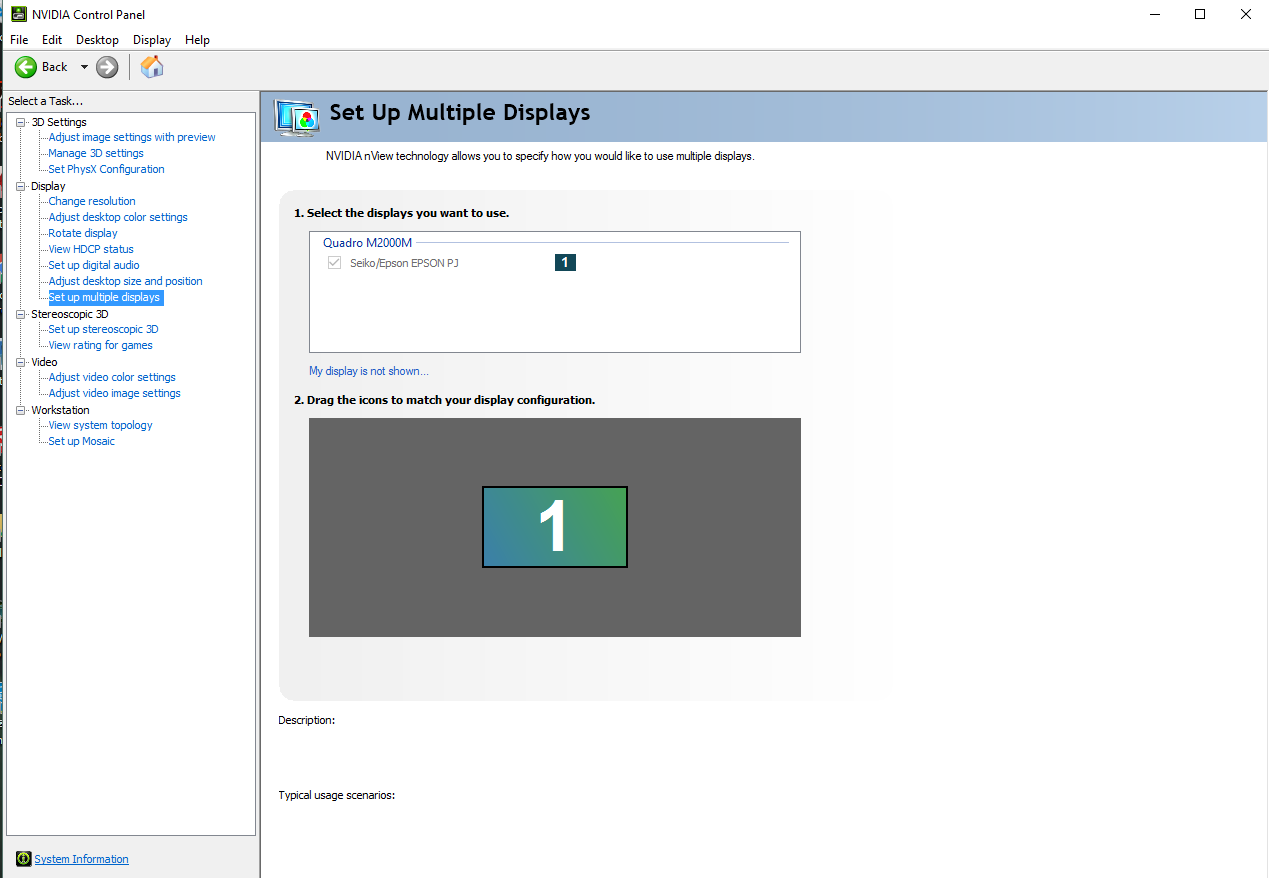-
×InformationNeed Windows 11 help?Check documents on compatibility, FAQs, upgrade information and available fixes.
Windows 11 Support Center. -
-
×InformationNeed Windows 11 help?Check documents on compatibility, FAQs, upgrade information and available fixes.
Windows 11 Support Center. -
- HP Community
- Notebooks
- Notebook Video, Display and Touch
- Re: No display on Projector when connecting thru HDMI

Create an account on the HP Community to personalize your profile and ask a question
04-11-2017 03:09 AM
When connecting my Zbook to a projector using a HDMI Cable the projector does not detect anything and shows "No Signal" . But strangely, it shows that it is connected in the NVIDIA Control Panel.
When I try using VGA Cable it works fine. I used several HDMI cables in good condition, but still no display.
04-11-2017 05:36 AM
Try installing this Intel driver if your laptop came with Intel processor: https://support.hp.com/sg-en/drivers/selfservice/swdetails/hp-zbook-15-g3-mobile-workstation/8693763...
Then restart system.
Connect HDMI cable
Press Windows key + P
http://www.dummies.com/computers/operating-systems/windows-10/how-to-use-windows-10-to-project-your-...
Regards
Visruth
04-16-2017 06:58 PM
Hi Visruth,
Thank you for replying. But unfortunately, it did not worked.
When I plug in my hdmi cable it "activates/changes" my nvidia control panel options. But in the "setup multiple displays " tab, there is no option other than the projector. See image.
It is the same situation even before i reinstalled the driver as you instructed.
Hope you could help me.
04-16-2017 07:28 PM
Follow this document to connect to external display, not NVIDIA control panel:
https://support.hp.com/in-en/document/c03504591#AbT3
04-17-2017 12:05 AM
Everything is normal there.
So it should be HDMI port issue
Could you troubleshoot with this: https://support.hp.com/in-en/document/c01186408