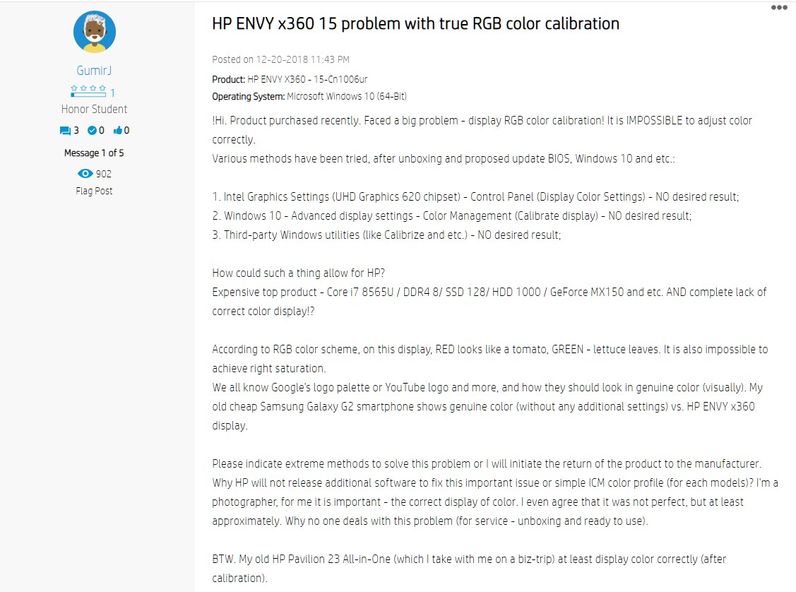-
×InformationNeed Windows 11 help?Check documents on compatibility, FAQs, upgrade information and available fixes.
Windows 11 Support Center. -
-
×InformationNeed Windows 11 help?Check documents on compatibility, FAQs, upgrade information and available fixes.
Windows 11 Support Center. -
- HP Community
- Notebooks
- Notebook Video, Display and Touch
- Re: RGB color calibration

Create an account on the HP Community to personalize your profile and ask a question
09-17-2019 03:28 AM
Hi, I have exact same problem. besides, I'm graphic designer and colors are crucial for my work. Do you have a solution for this?
09-19-2019 05:12 PM
Welcome to HP support community.
Let's try increasing the brightness of the laptops and check if that makes a difference,
Also, you may want to perform a colour calibration to get the screen into your preference:
Before you start, make sure your monitor has been on for at least half an hour, so it's warmed up properly, and clean your monitor.
1. Right-click on the desktop and select Display settings
2. Click "Advanced display settings" at the bottom of the settings window.

3. Verify that your monitor is set to the recommended, native resolution. If it's not, set it to the recommended resolution at least for this calibration process.

4. Click "Color calibration" at the bottom of the advanced display settings window.

5. Click Next to start the colour calibration.

The wizard will walk you through adjusting your colour settings. You'll:
- Set the display to the factory default colour settings, if your monitor allows you to do that
- Adjust your display's gamma to match a sample image

- Adjust the brightness and contrast

Adjust the colour balance

6. At the end of the wizard, click Finish to save your settings.

You'll then be able to calibrate ClearType for sharper text.
Let me know how it goes.
To thank me for my efforts to help you, please mark my post as an accepted solution so that it benefits several others.
Cheers.
Sandytechy20
I am an HP Employee
09-25-2019 06:18 AM
Thank's, but I had been doing this and nothing happened, until i found intel hd graphics control panel . That worked, maybe it's not perfect, but much better. So, thanks, anyway.
09-26-2019 03:07 PM
Glad to know that the issue is now resolved. Feel free to contact us with any concerns related to HP products.
Happy to help!
KUMAR0307
I am an HP Employee