-
×InformationNeed Windows 11 help?Check documents on compatibility, FAQs, upgrade information and available fixes.
Windows 11 Support Center. -
-
×InformationNeed Windows 11 help?Check documents on compatibility, FAQs, upgrade information and available fixes.
Windows 11 Support Center. -
- HP Community
- Notebooks
- Notebook Video, Display and Touch
- Re: Windows Hello fingerprint option unavailable

Create an account on the HP Community to personalize your profile and ask a question
09-01-2019 12:02 PM - edited 09-01-2019 12:08 PM
09-03-2019 05:13 PM
@doe1955 Welcome to HP Community!
I suggest you go through the below steps for details on using the Windows hello feature:
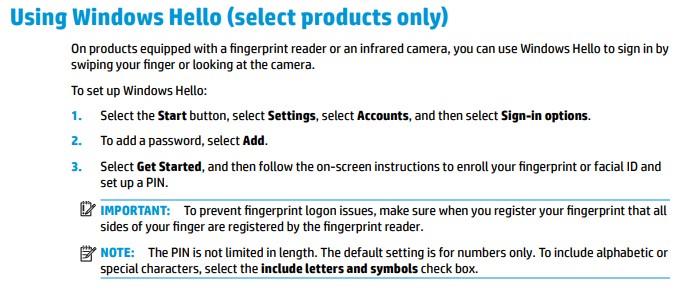
For more details, visit page. 44 Chapter 8 Securing your computer and information of the user guide by clicking here
Keep me posted, as I (Or a trusted colleague) shall follow-up on this case to ensure the concern has been addressed,
And your device is up and running again, only in case you don't get back to us, first!
That said, If the information I've provided was helpful, give us some reinforcement by clicking the solution and kudos buttons,
That'll help us, and others see that we've got the answers!
Good Luck.
Riddle_Decipher
I am an HP Employee
Learning is a journey, not a destination.
Let's keep asking questions and growing together.
09-03-2019 07:15 PM
I already followed the instructions you provided but as I stated initially under sign-in options Windows Hello Fingerprint says 'this option is currently unavailable, we couldn't find a fingerprint scanner compatible with Windows Hello Fingerprint.' I have also gone into the device manager and there is no entry there for biometric devices. The description on the Best Buy website says the laptop has a fingerprint reader. I am wondering if that is an error in the listing or if it's that the components are missing from the laptop.

09-04-2019 03:19 PM
@doe1955 I don't see a fingerprint reader on the product specifications as per the HP documentation either, you may click here to verify
That said, if you were assured a fingerprint reader by best-buy and haven't received it as such, I suggest you contact them to inquire about the same.
Let me know how that goes.
Riddle_Decipher
I am an HP Employee
Learning is a journey, not a destination.
Let's keep asking questions and growing together.
