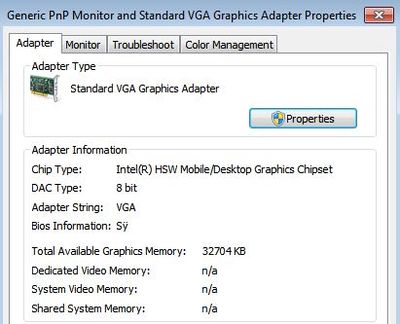-
×InformationNeed Windows 11 help?Check documents on compatibility, FAQs, upgrade information and available fixes.
Windows 11 Support Center. -
-
×InformationNeed Windows 11 help?Check documents on compatibility, FAQs, upgrade information and available fixes.
Windows 11 Support Center. -
- HP Community
- Notebooks
- Notebook Video, Display and Touch
- Re: external monitor shows no signal error

Create an account on the HP Community to personalize your profile and ask a question
01-13-2018 02:33 PM
When I connected the new Acer external monitor via VGA connector to my HP notebook, I got "No signal" notification on the external monitor.
I have checked it with my other Asus notebook and the monitor works perfectly fine.
Solved! Go to Solution.
01-14-2018 12:29 AM
Try a hard reset: https://support.hp.com/ie-en/document/c01684768
Check again.
Are you using Windows 7 64 bit?
Follow this:
https://support.hp.com/emea_africa-en/document/c03504591#AbT4
Uninstall graphic driver already installed in your system from Device Manager
Unplug VGA cable - then please download, save and install this driver: https://support.hp.com/in-en/drivers/selfservice/swdetails/hp-250-g5-notebook-pc/10180321/swItemId/o...
Source:
https://support.hp.com/in-en/drivers/selfservice/hp-250-g5-notebook-pc/10180321
Restart system, try connecting cable to monitor again.
Regards
Visruth
01-14-2018 02:13 AM
Hi,
unfortunatelly none of the stated actions worked for me. i still get the same "No signal" message when i plug in my external monitor.
in step three:
"Uninstall graphic driver already installed in your system from Device Manager"
i clicked on the Device Manager and uninstalled the driver under:
Display adapters > Standard VGA Graphics Adapter
and that didn't help either but instead my whole graphics on the notebook monitor looks very big and weird. i need to fix that too now.
i downloaded the driver you suggested, and installed it, but that didn't help neither.
what else can i try to fix all these problems?
thank you in advance.
01-14-2018 02:31 AM
What is the exact product number of your laptop?
Does your laptop come with integrated Intel graphics or Intel/AMD switchable graphics?
Since there was no Intel or Intel/AMD graphics listed in device manager previously, you obviously need to install graphics driver first.
Please uninstall Intel driver you've just installed now, from device manager and install this:
Intel chipset:
https://support.hp.com/in-en/drivers/selfservice/swdetails/hp-250-g5-notebook-pc/10180321/swItemId/o...
Restart system after installation completes
Then install,
Intel/AMD switchable driver:
https://support.hp.com/in-en/drivers/selfservice/swdetails/hp-250-g5-notebook-pc/10180321/swItemId/o...
Restart system after successful installation.
Then try to connect VGA cable to monitor and check
Regards
Visruth